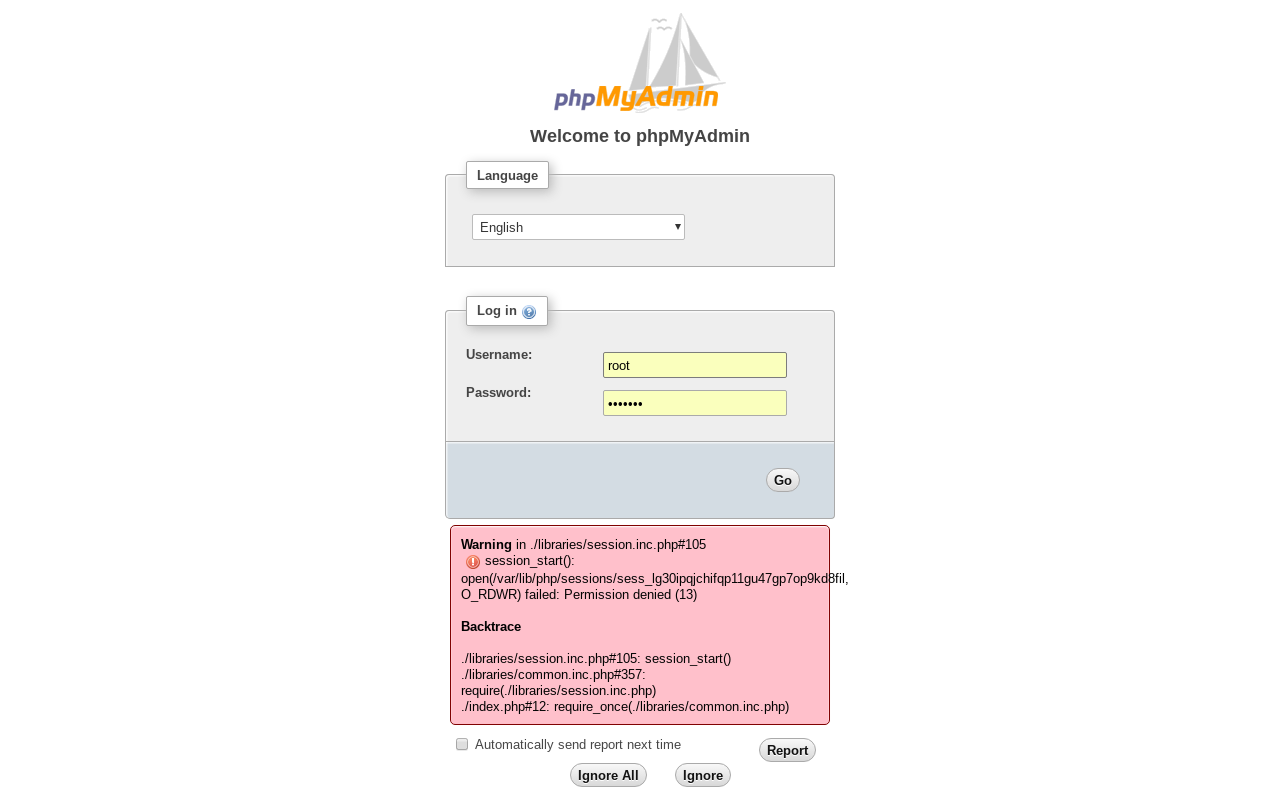Install
https://github.com/nginx/unit#ubuntu-packages をみながら
$ wget http://nginx.org/keys/nginx_signing.key
$ sudo apt-key add nginx_signing.key
$ sudo su
# echo 'deb http://nginx.org/packages/mainline/ubuntu/ xenial nginx' >> /etc/apt/sources.list.d/nginx.list
# echo 'deb-src http://nginx.org/packages/mainline/ubuntu/ xenial nginx' >> /etc/apt/sources.list.d/nginx.list
# apt-get update
# apt-get install unit
Run
# service unitd start
Configuration
/etc/unit/phpmyadmin.json
{
"listeners": {
"*:8300": {
"application": "phpmyadmin"
}
},
"applications": {
"phpmyadmin": {
"type": "php",
"workers": 20,
"root": "/usr/share/phpmyadmin",
"index": "index.php"
}
}
}
起動時にjsonを読み込ませるわけではなく
APIを通して設定を動的に変更するようだ
Install the configuration
# service unitd restoreconfig /etc/unit/phpmyadmin.json
Restoring configuration from /etc/unit/phpmyadmin.json..
{
"success": "Reconfiguration done."
}
Reconfigure nginx
/etc/nginx/sites-available/phpmyadmin.conf
server {
server_name phpmyadmin.example.com;
root /usr/share/phpmyadmin;
index index.html index.php;
access_log /var/log/nginx/phpmyadmin.example.com.access_log;
error_log /var/log/nginx/phpmyadmin.example.com.error_log;
#fpmの設定をコメントアウト
#location ~ \.php {
# fastcgi_pass unix:/var/run/php5-fpm.phpmyadmin.example.com.sock;
# fastcgi_index index.php;
# fastcgi_param SCRIPT_FILENAME $document_root$fastcgi_script_name;
# include fastcgi_params;
#}
#あらたにunitdのための設定を追加
location / {
proxy_pass http://127.0.0.1:8300/;
}
}
Restart nginx
# service nginx restart
Check
ブラウザで phpmyadmin.example.comにアクセス
うごいた。。けど権限周りのエラーがでるようだ
あとで調べよ