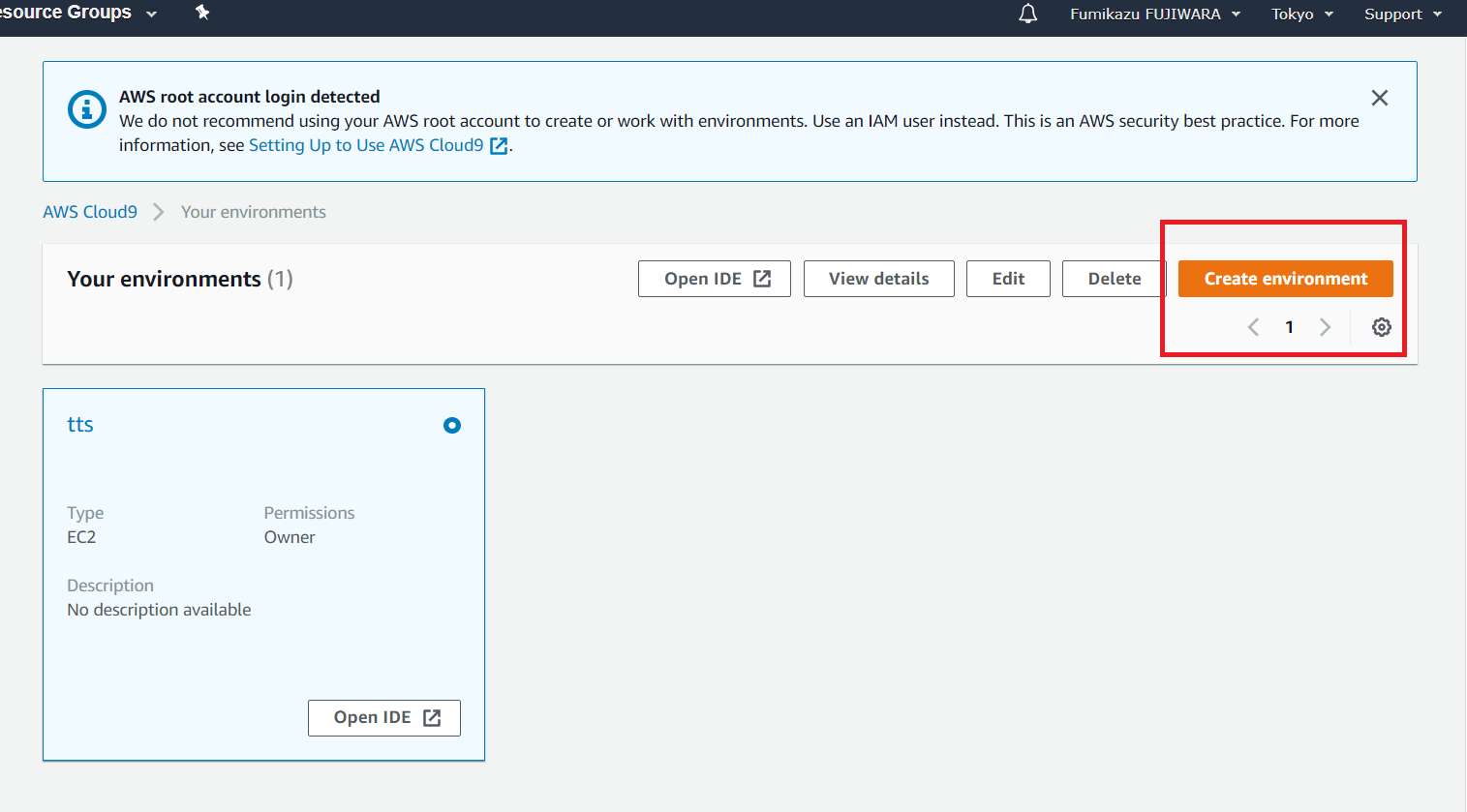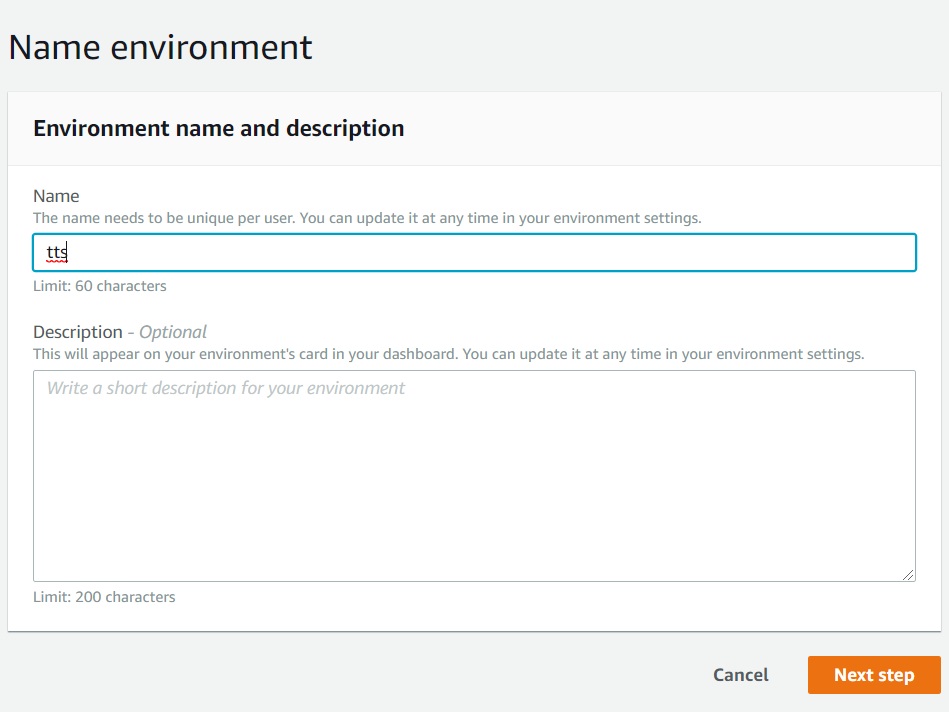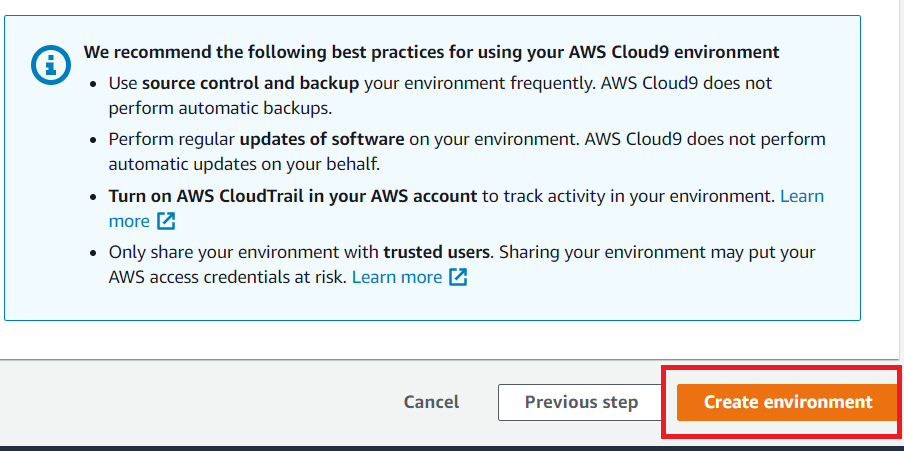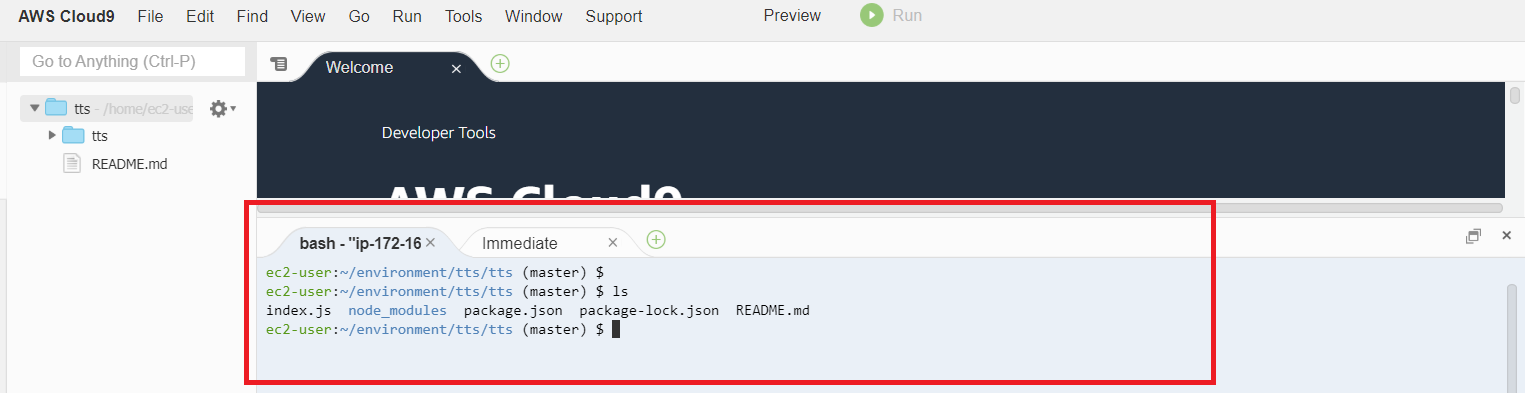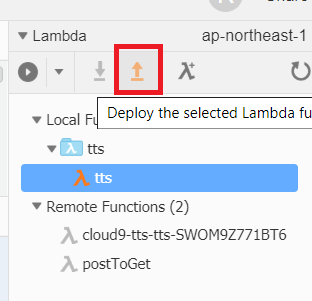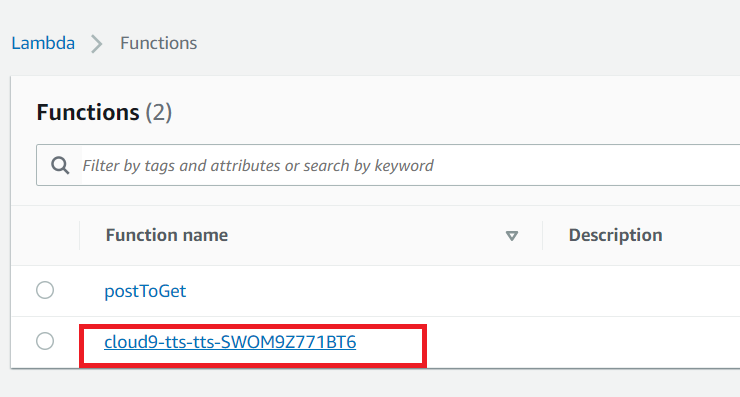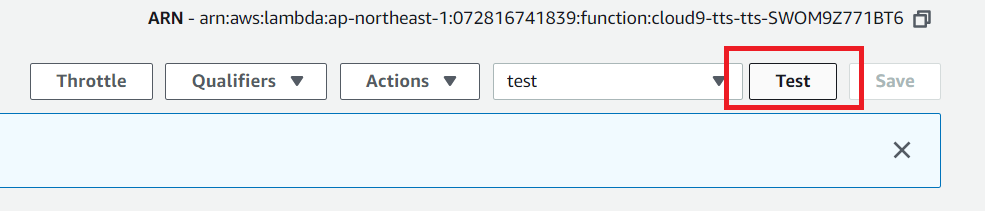AWS cloud9でAPIを作成
今回はgoogle tts APIを叩いて
音声ファイルを返信するAPIを作成します
AWS lambdaを直接いじると npmパッケージが読み込まれずめんどくさいので
Could9越しに使うのが良さそうです
ソースコードはこちら
https://github.com/freddiefujiwara/aws-lambda-tts
仕様
Input
| Parameter | 説明 | 例 |
|---|---|---|
| q | 音声にしたい文字列 | 我是日本人 |
| tl | 対象言語コード | zh-cn |
Output
{
"statusCode": 200,
"body": "https://translate.google.com/translate_tts?ie=UTF-8&q=%E8%BF%99%E4%B8%AA%E5%BE%88%E5%A4%A7&tl=zh-cn&total=1&idx=0&textlen=4&tk=13583.433909&client=t&prev=input&ttsspeed=1"
}
こんな感じです
Cloud9
環境作成
下記を選択して"Next Step"
- Create a new instance for environment (EC2)
- t2.micro (1 GiB RAM + 1 vCPU)
- Amazon Linux
setup
$ git clone https://github.com/freddiefujiwara/aws-lambda-tts.git
$ rm -rf /home/ec2-user/environment/tts/tts
$ mv aws-lambda-tts /home/ec2-user/environment/tts/tts
$ cd /home/ec2-user/environment/tts/tts
$ npm i
deploy
lambdaコンソールで確認
API Gatewayと接続
https://qiita.com/vankobe/items/ab5bc6487c7e07cb3aba
をみて接続しましょう
ちなみに このAPIの場合
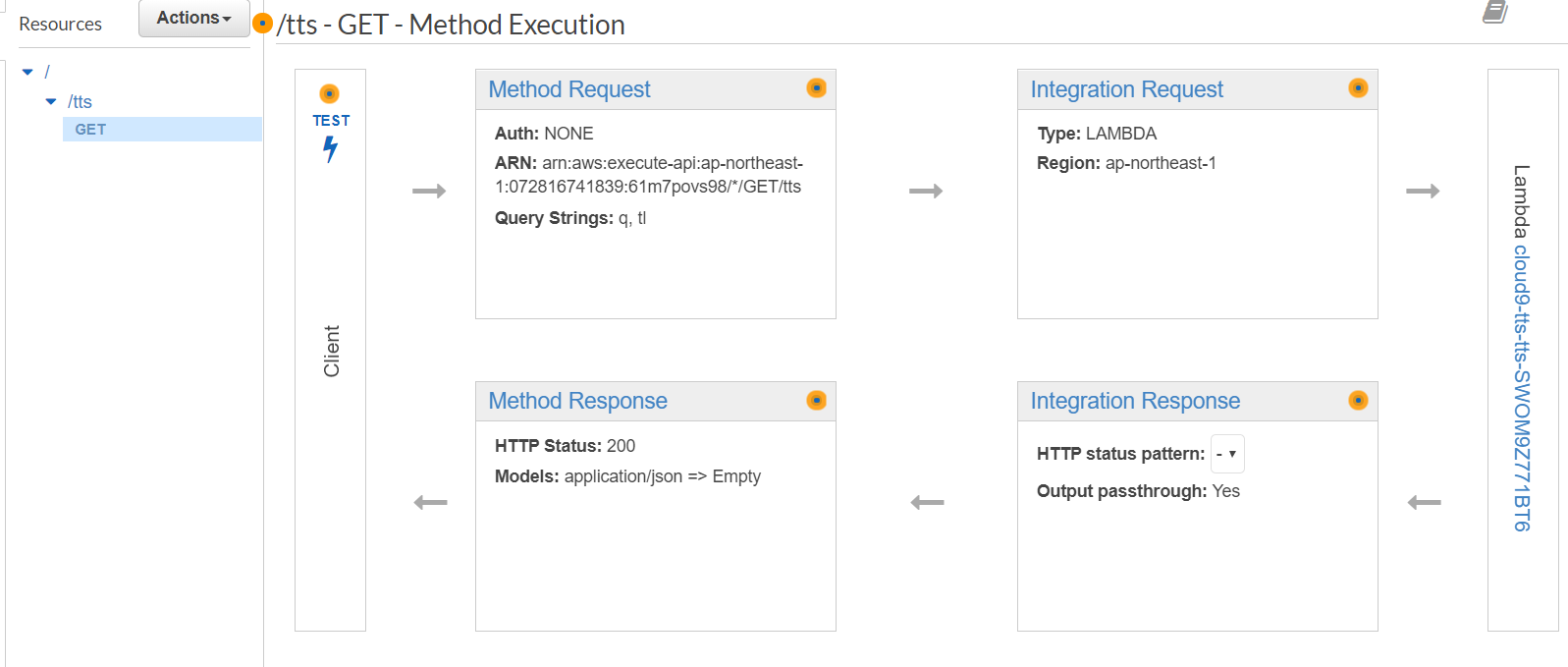
こんな感じ Mapping Templatesの設定は下記です
# set($inputRoot=$input.path('$'))
{
"q": "$input.params('q')",
"tl": "$input.params('tl')"
}
すごく雑な説明ですが、個人的なメモとして