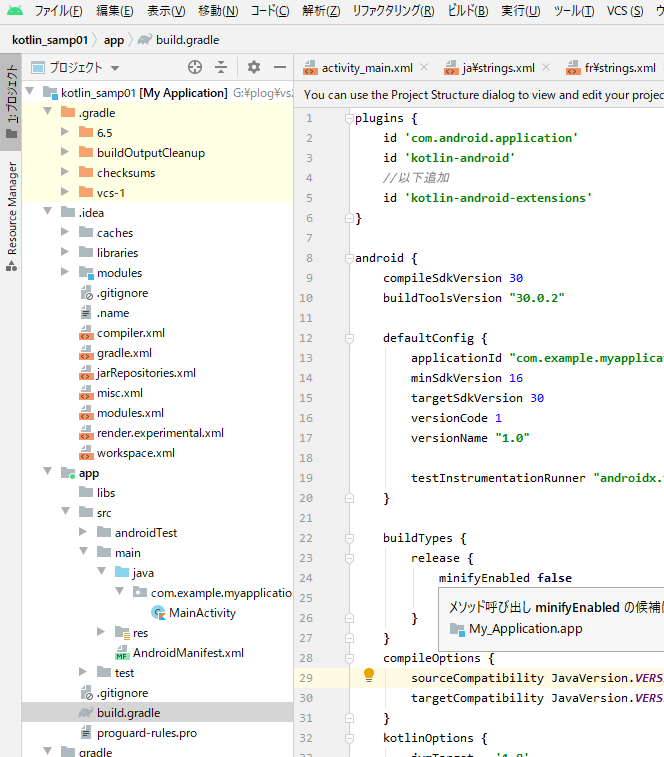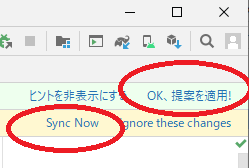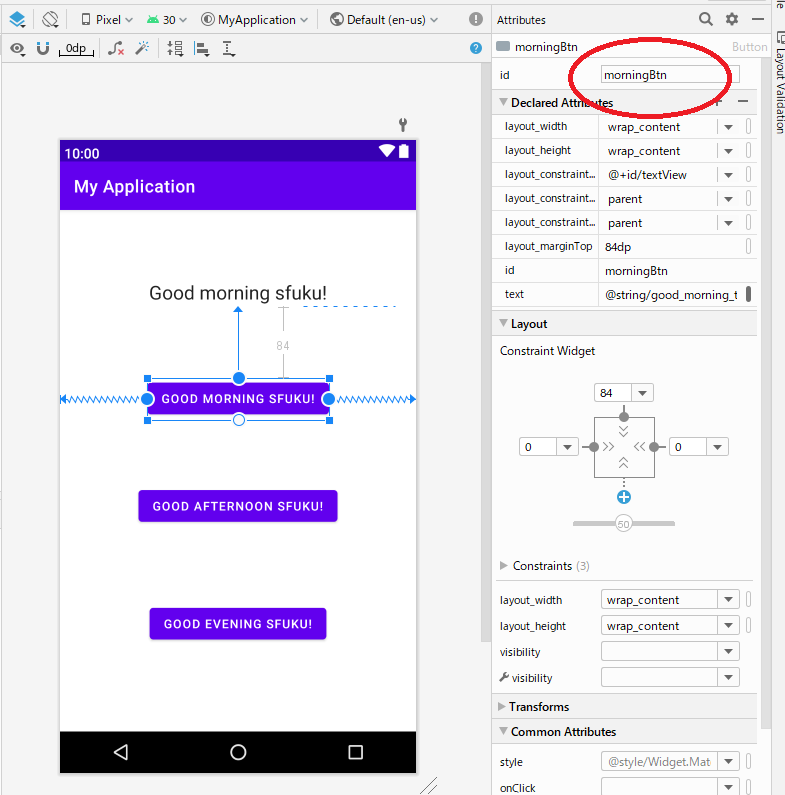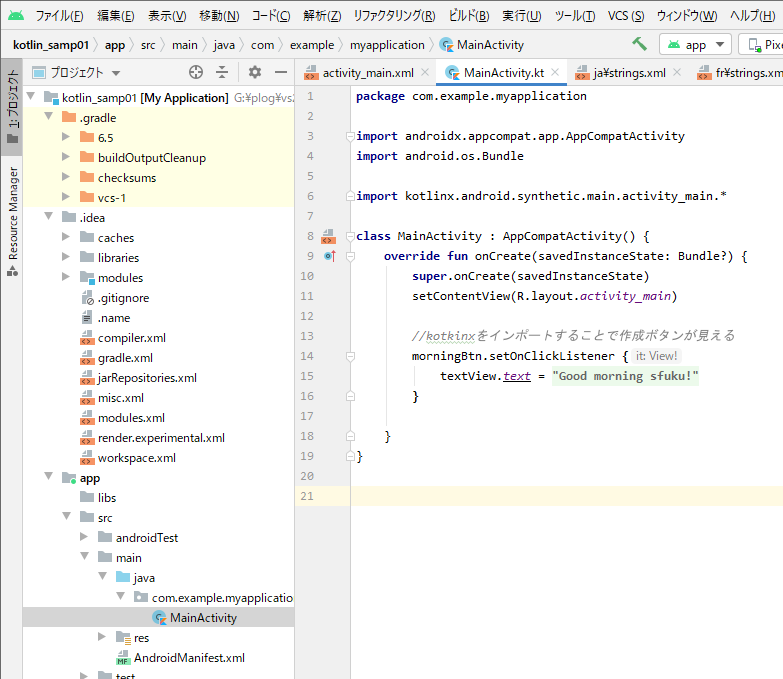環境
windows10
Android Studio 4.1
JRE: 1.8.0_242-release-1644-b01 amd64
JVM: OpenJDK 64-Bit Server VM by JetBrains s.r.o
kotlinxがインポートされていない場合
バージョンアップの激しい言語の参考書あるあるだが、サンプルコード通りに入力しても動かないんじゃBOKE
ってことで、ググってもよく分からなかったので記述。
import kotlinx.android.synthetic.main.activity_main.*
以下のファイルに「id 'kotlin-android-extensions'」を追加する.
app\build.gradle
plugins {
id 'com.android.application'
id 'kotlin-android'
//以下1行追加
id 'kotlin-android-extensions'
}
(省略)
プラグインダウンロードしますか?(みたいな)メッセージでるのでOKを押す。もしくは、「提案を適用」
(しばらく掛かる)その後、上のタブで「Sync Now」を押す。
kotlinx インポートすることで、画面で作成したボタンのid「morningBtn」が見えるようになる。
左上プルダウンメニューで、プロジェクトとandroidを切替
app>src>main>java>(プロジェクト名)>MainActivity.kt
以上