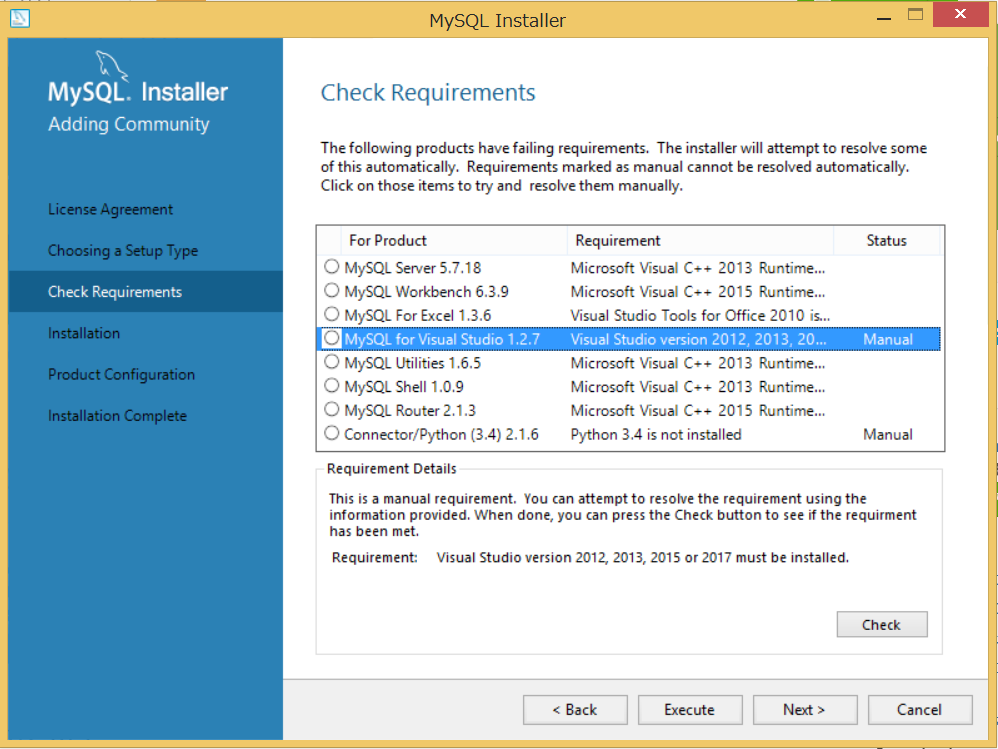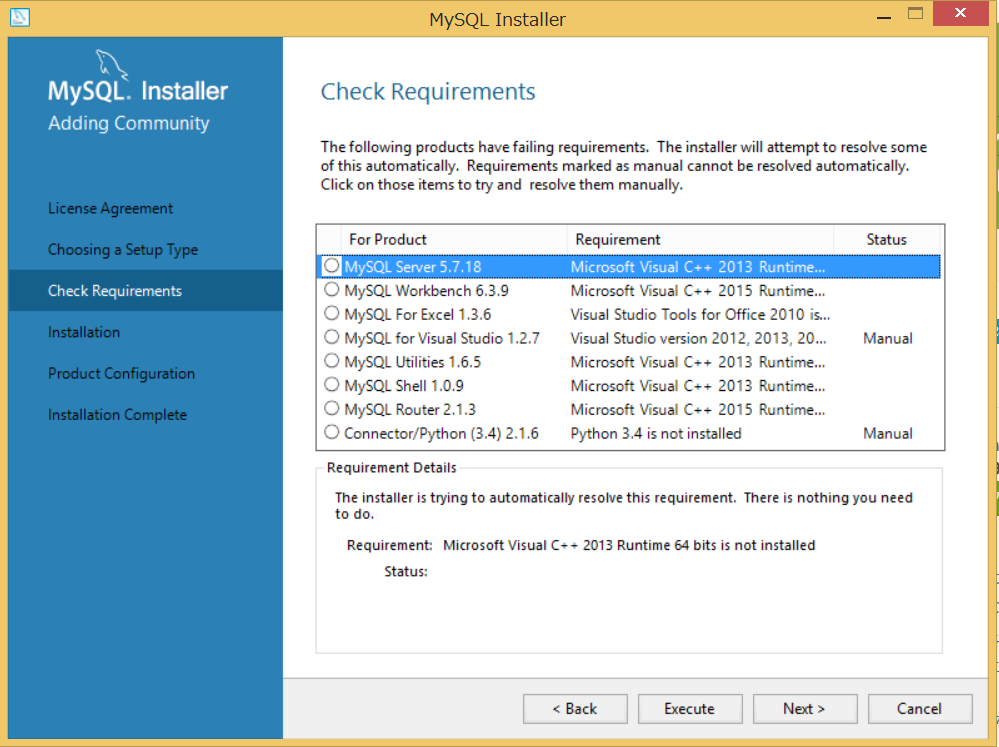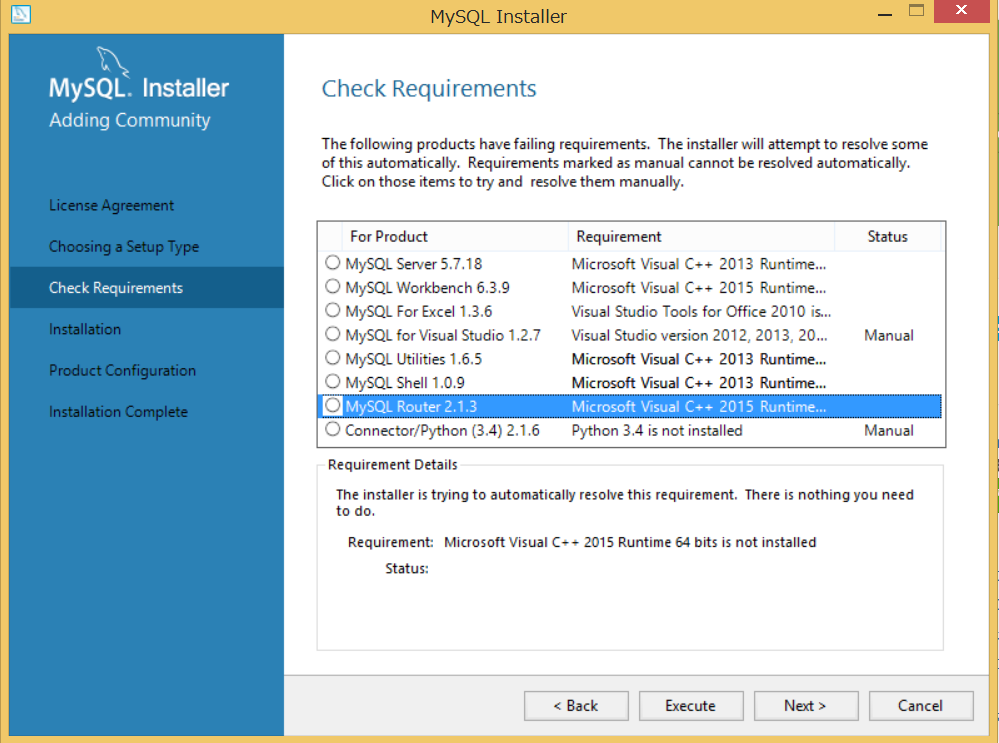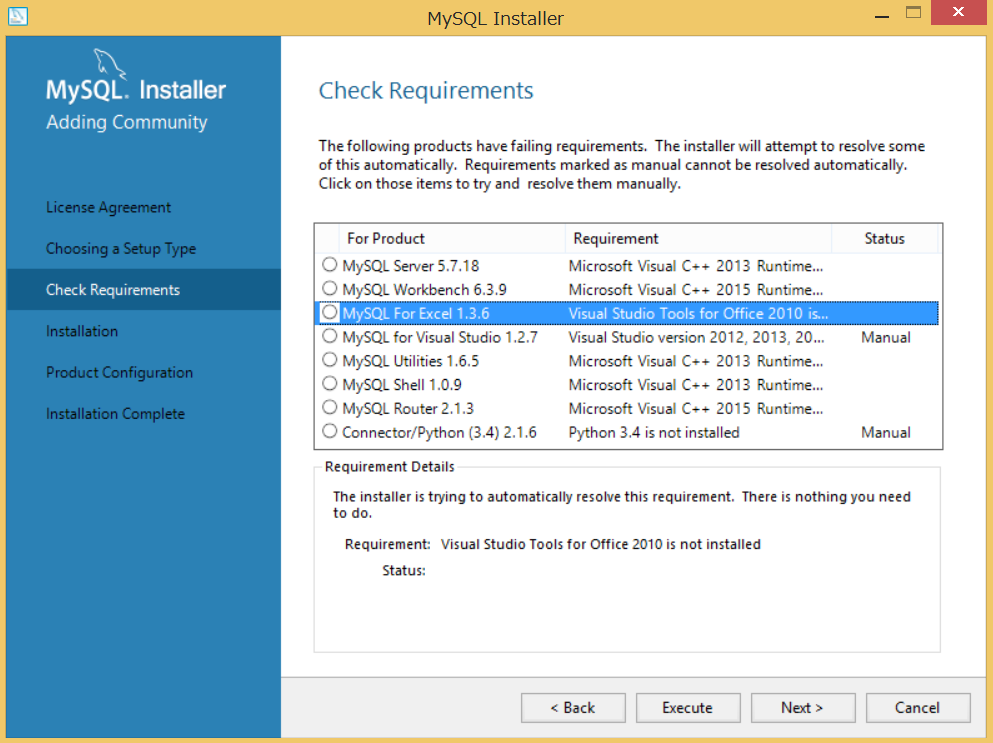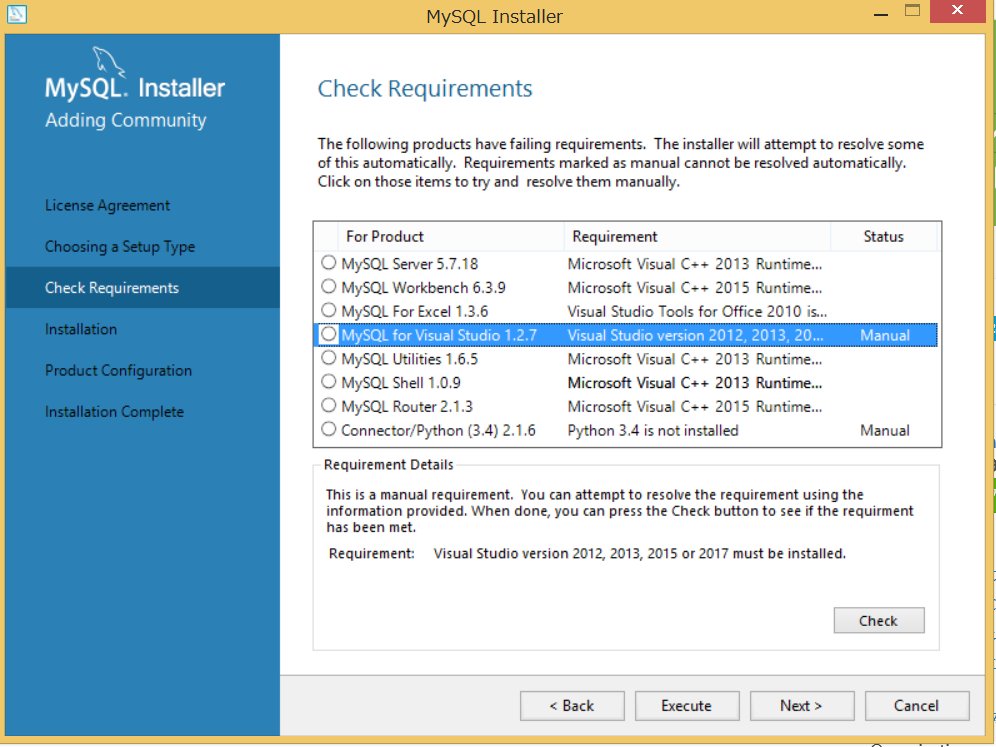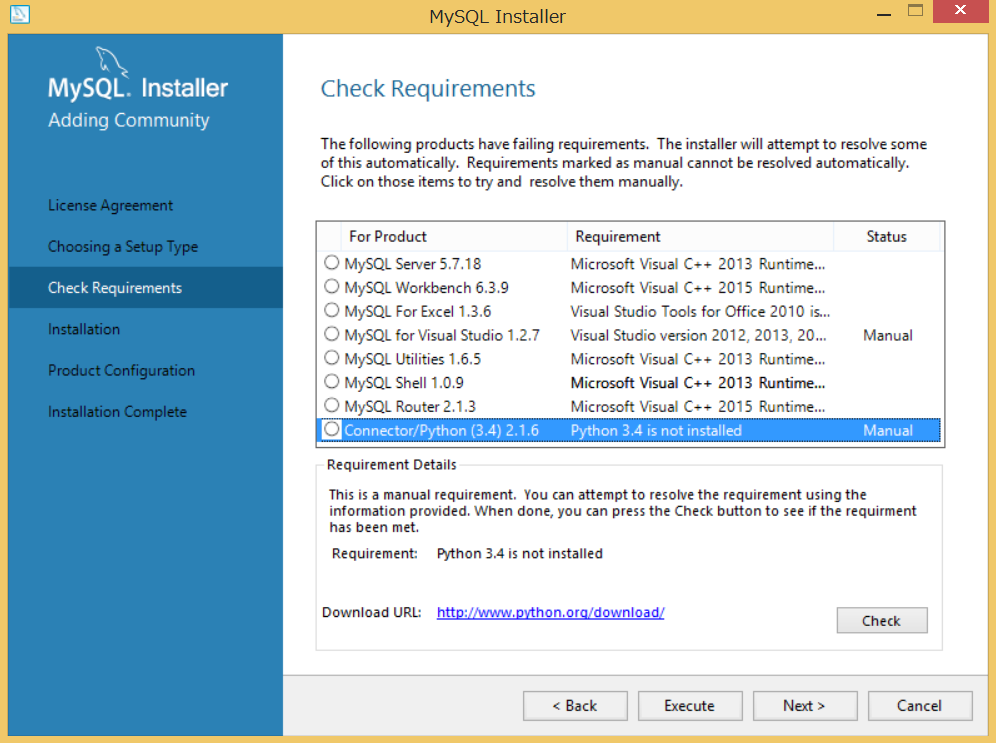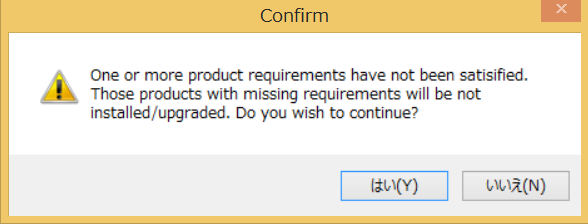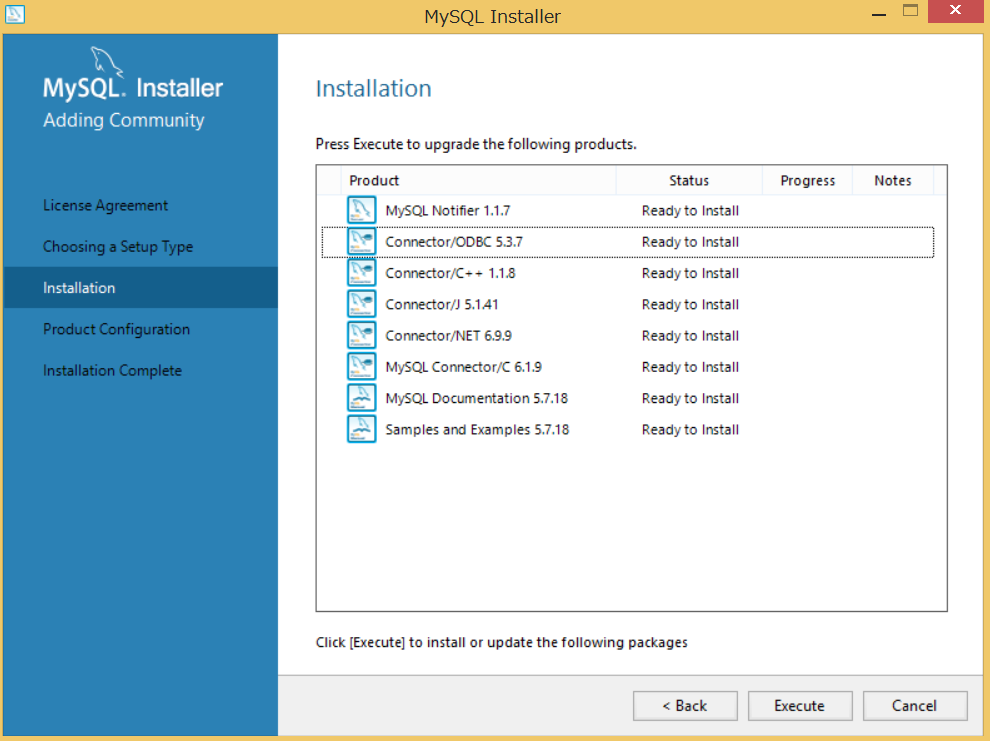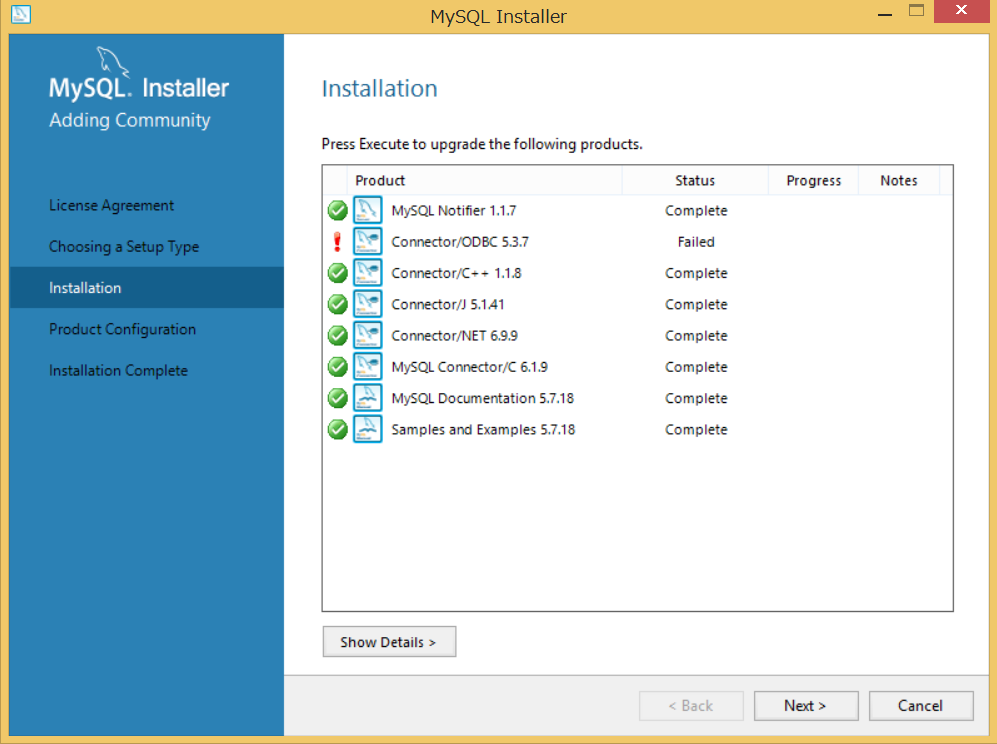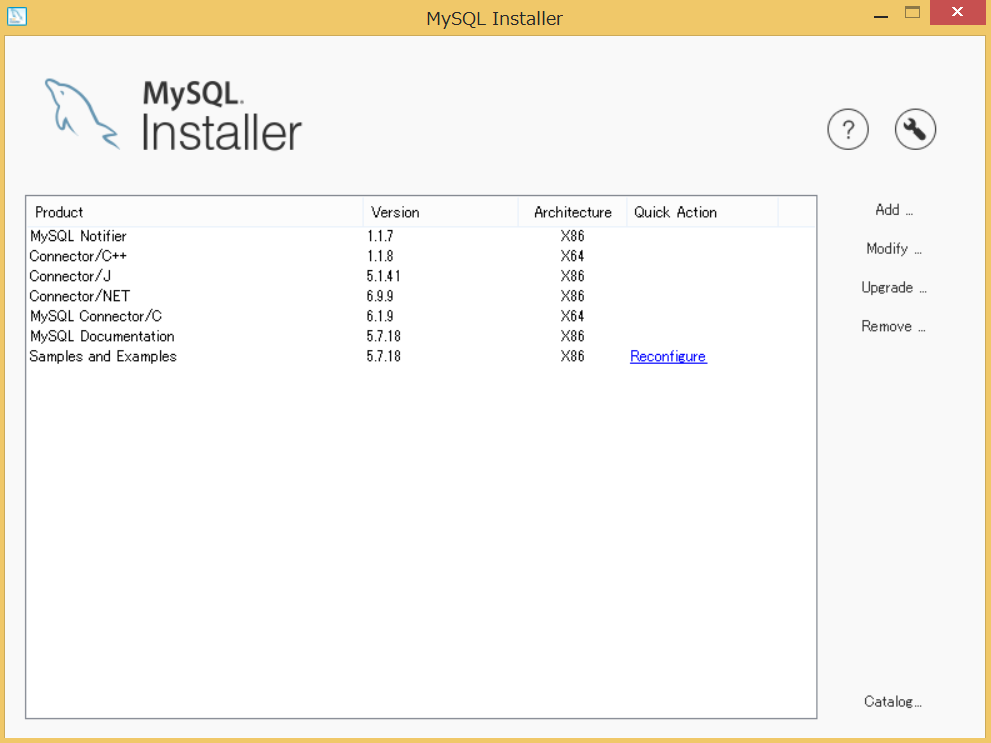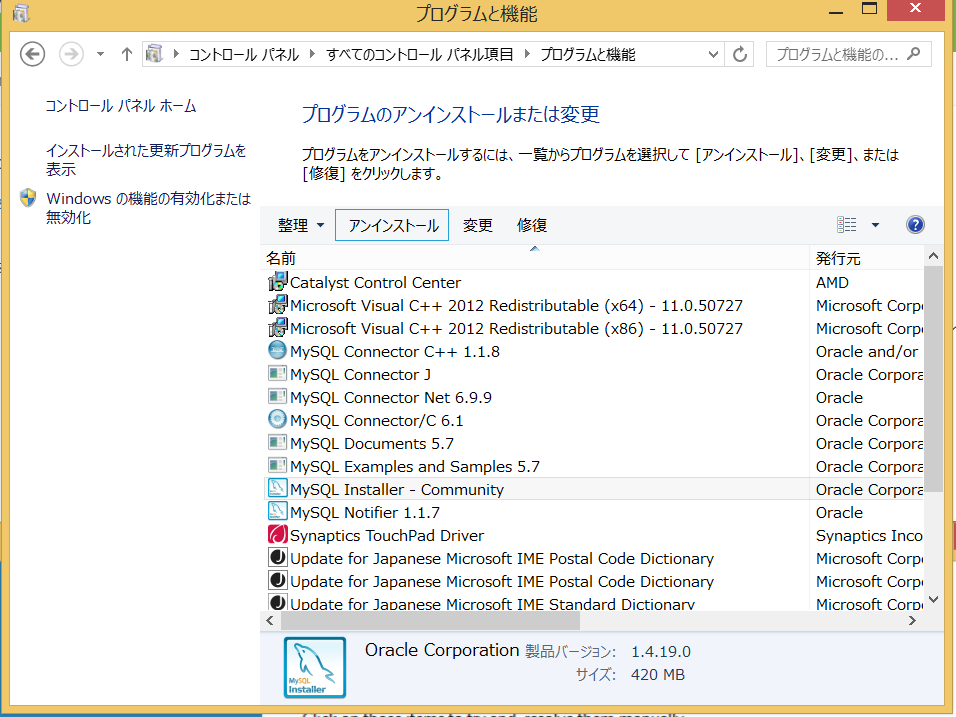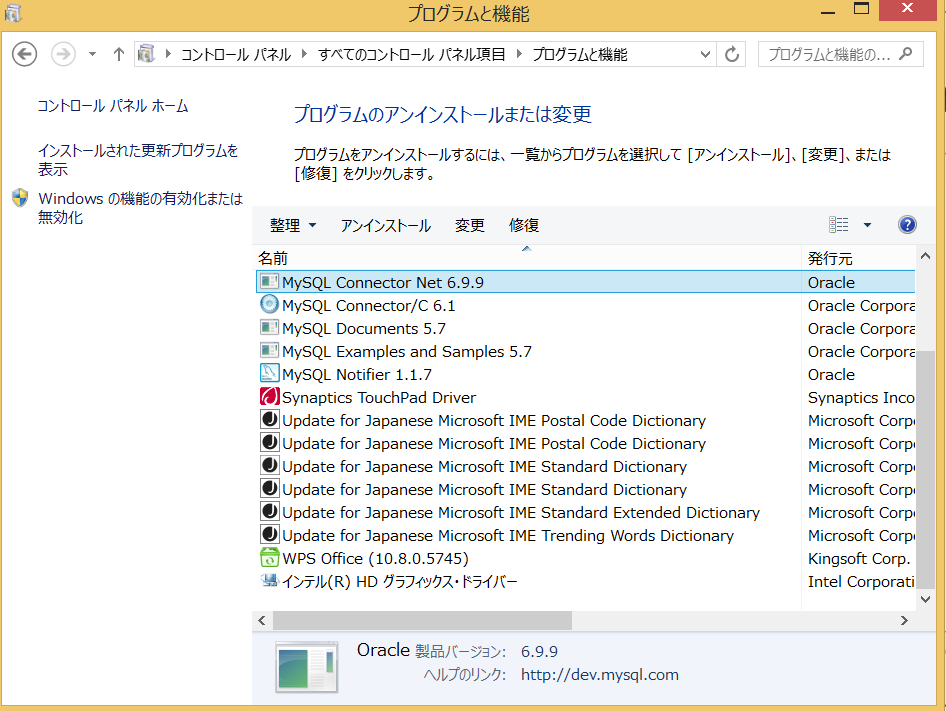mysql installer for windowsのダウンロード元ページ
https://dev.mysql.com/downloads/windows/installer/5.7.html
"mysql-installer-community-5.7.18.1.msi"のダウンロードを完了後、実行、developer defalultを選択
久しぶりにmysql installerを実行してみましたが、ms vc++ 2013 runtime, mc vc++ 2015 runtimeが前提で使われている点など、参考になりました。
単純にdeveloper defaultを選択して、次へをえらんだだけでは、Mysql serverは正常にインストールされないことがわかりました。(2017.4.28 19:27)
windowsの標準のアンインストール作業だと一括でのmysql installerでインストールしたプログラムを案インストールできない点は注意が必要そうです。(2017.4.28 19:31)