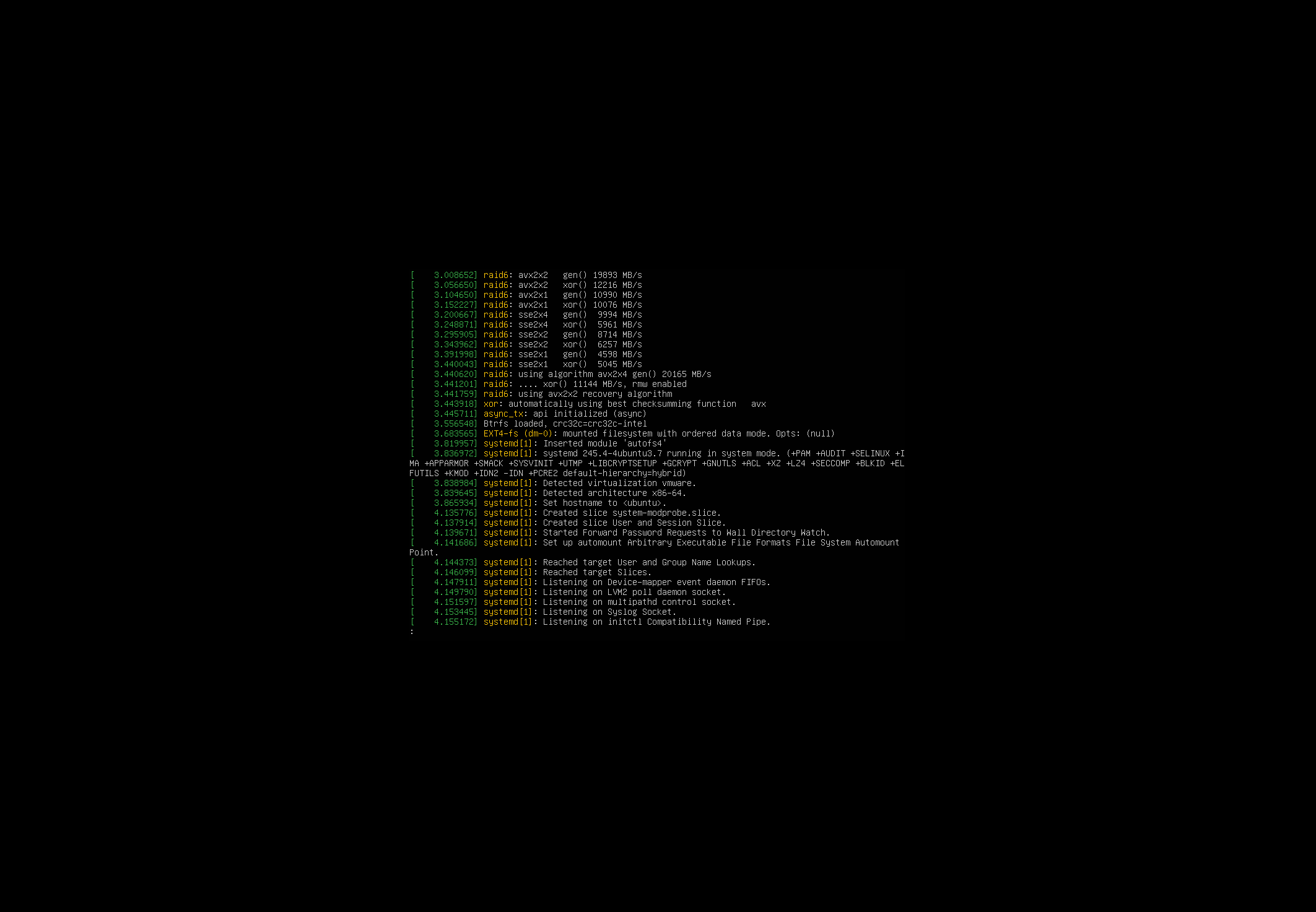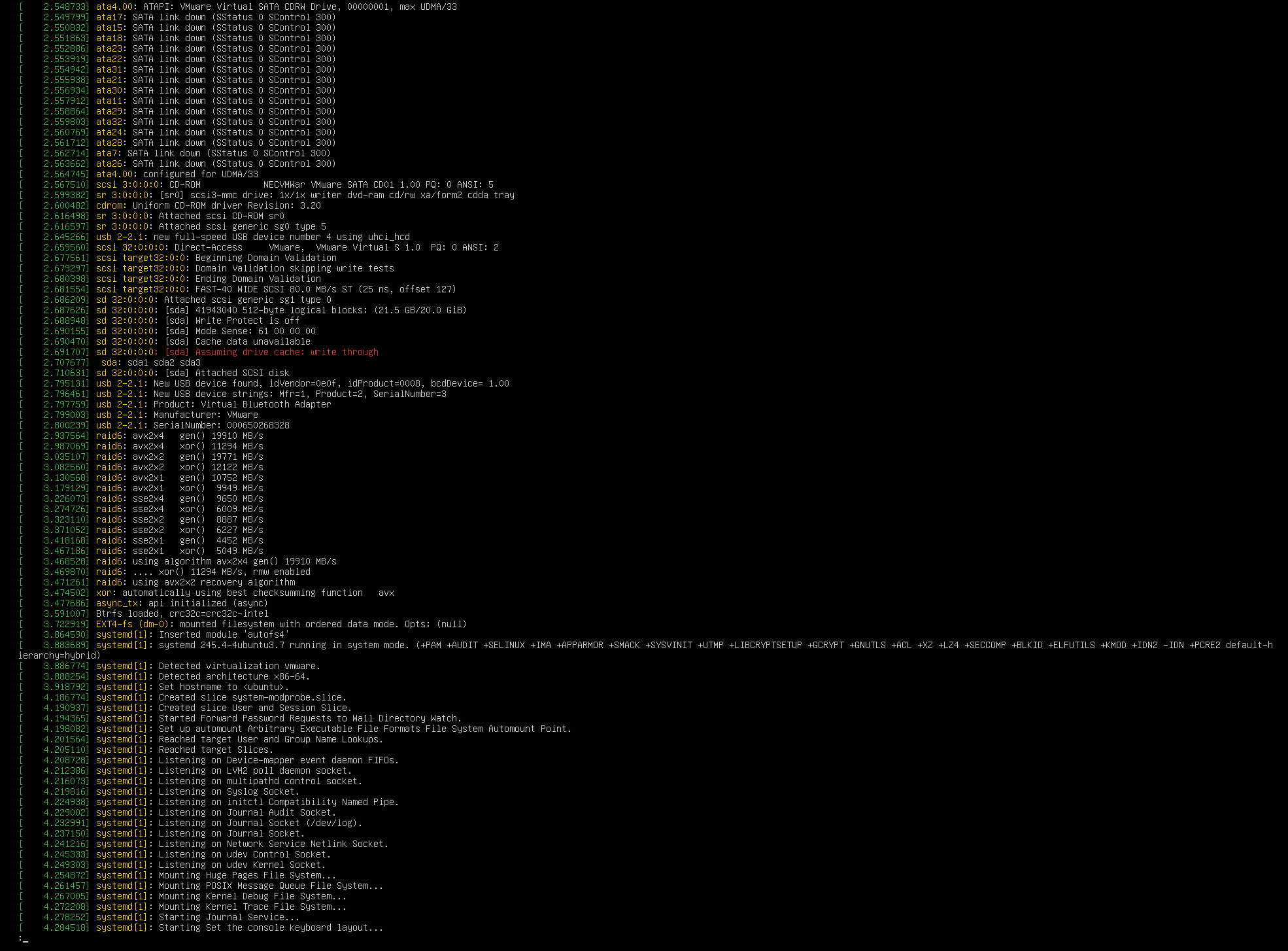はじめに
VMware WorkstationでLinux Serverなどのコンソールを使う際、解像度が小さくて困ることがあります。
本記事では、解像度を大きくする方法を紹介します。
検証環境
- VMware Workstation 15.5 for Windows
- Ubuntu 20.04 Server 64bit
vmxの編集
対象の仮想マシンのvmxファイルを開き、次の設定を変更します
svga.guestBackedPrimaryAware = "TRUE"
↓
svga.guestBackedPrimaryAware = "FALSE"
仮想マシンの起動とgrubの設定変更
/etc/default/grubを編集し、希望の解像度を設定します。
% sudo vim /etc/default/grub
GRUB_GFXMODE=1920x1440
GRUB_GFXPLAYLOAD_LINUX=keep
% sudo update-grub
% sudo reboot
解像度が大きくなっています。