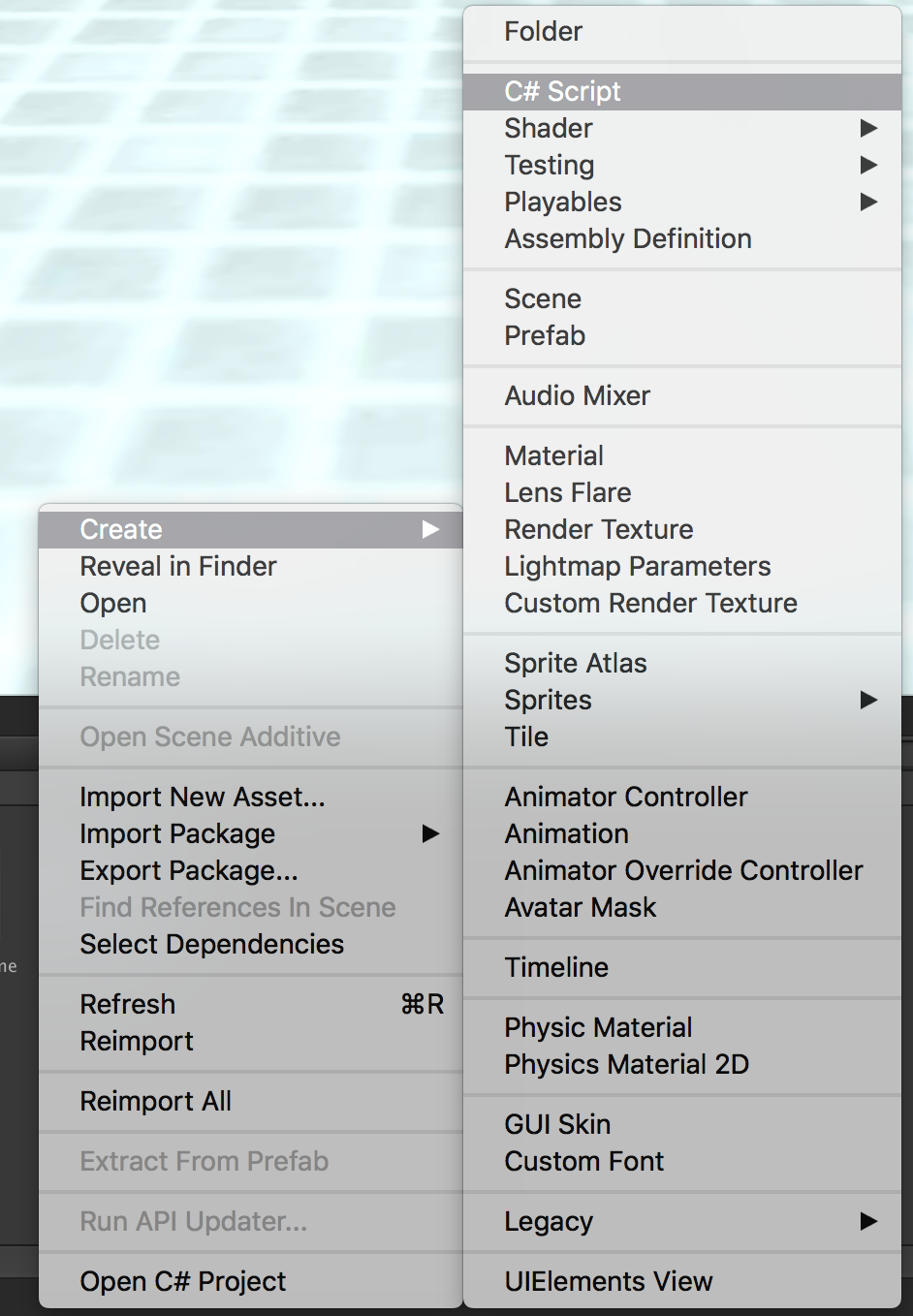やったこと
- 3D空間にText Meshを使って、テキストを表示
- 秒でカウントアップ
- ある秒数に達したら、"FINISH"を表示
前提
- UnityがPCに入っている かつ ビルドできるようになっている
作る
TextMeshを作成する
-
左ペインで右クリックメニューを選択し、空のObjectを作成する(Create Empty)
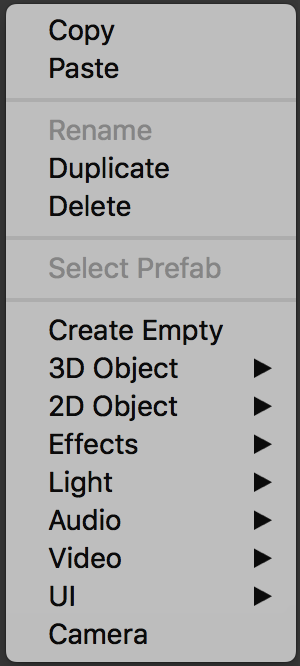
-
空のObjectのInspectorでText MeshをAdd Componentする(textで検索するとすぐ見つかる)
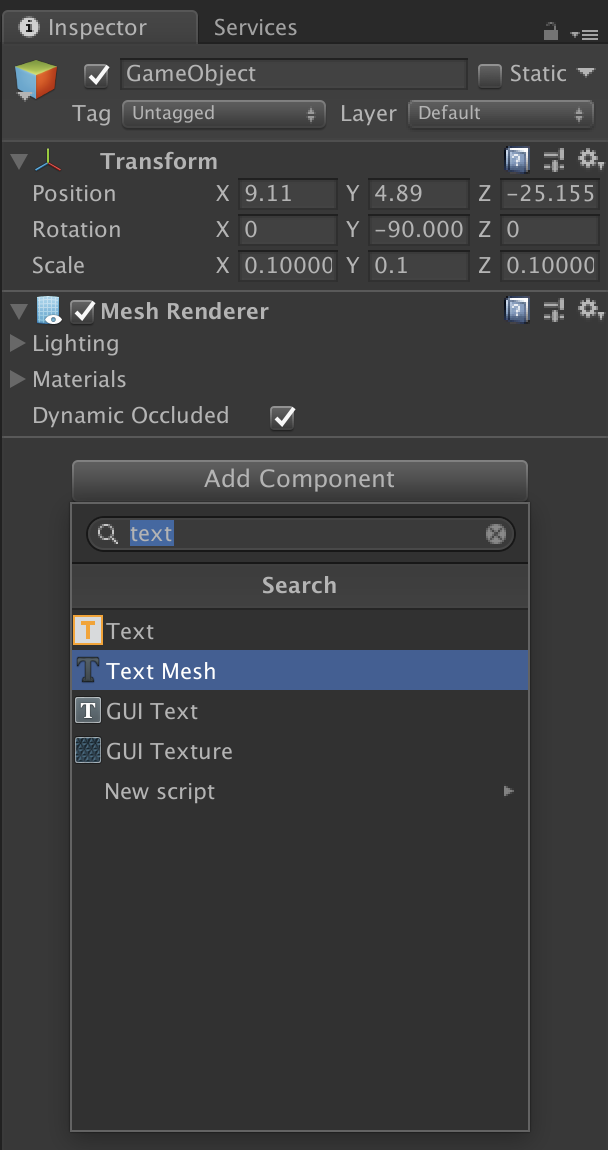
-
Textに初期表示の"TIME"を入れる(Font Sizeを大きくしておくと、文字がにじまない)
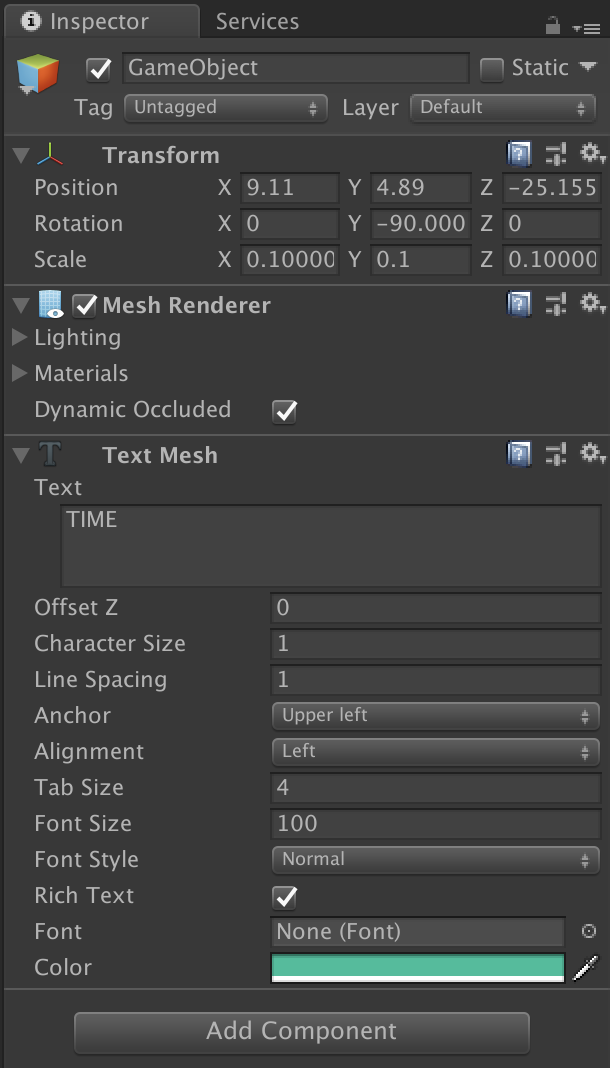
-
Sceneに"TIME"というText Meshが表示される
Scriptを書く
using System.Collections;
using System.Collections.Generic;
using UnityEngine;
public class MeasureTime : MonoBehaviour {
GameObject time;
int timeLimit;
float deltaTime;
int intNowTime;
string strNowTime;
// Use this for initialization
void Start () {
Debug.Log(":::::START:::::");
time = GameObject.Find("Time"); // 時間計測用GameObjectの取得
timeLimit = 10; // 制限時間
}
// Update is called once per frame
void Update () {
deltaTime += Time.deltaTime; // 経過時間
intNowTime = (int)deltaTime; // 経過時間の整数部分
timeLimit = timeLimit - intNowTime; // 実際の秒数
strNowTime = intNowTime.ToString(); // TextMeshのGameObjectに代入するためにString型にする
time.GetComponent ().text = strNowTime;
// 制限時間経過時の設定
if(intNowTime > 10){
time.GetComponent ().text = ":::::FINISH:::::";
}
}
}
##### ScriptをText Meshにアタッチする
- Assetsの下のC#のファイルをHierarchyのObjectにdrag & dropする