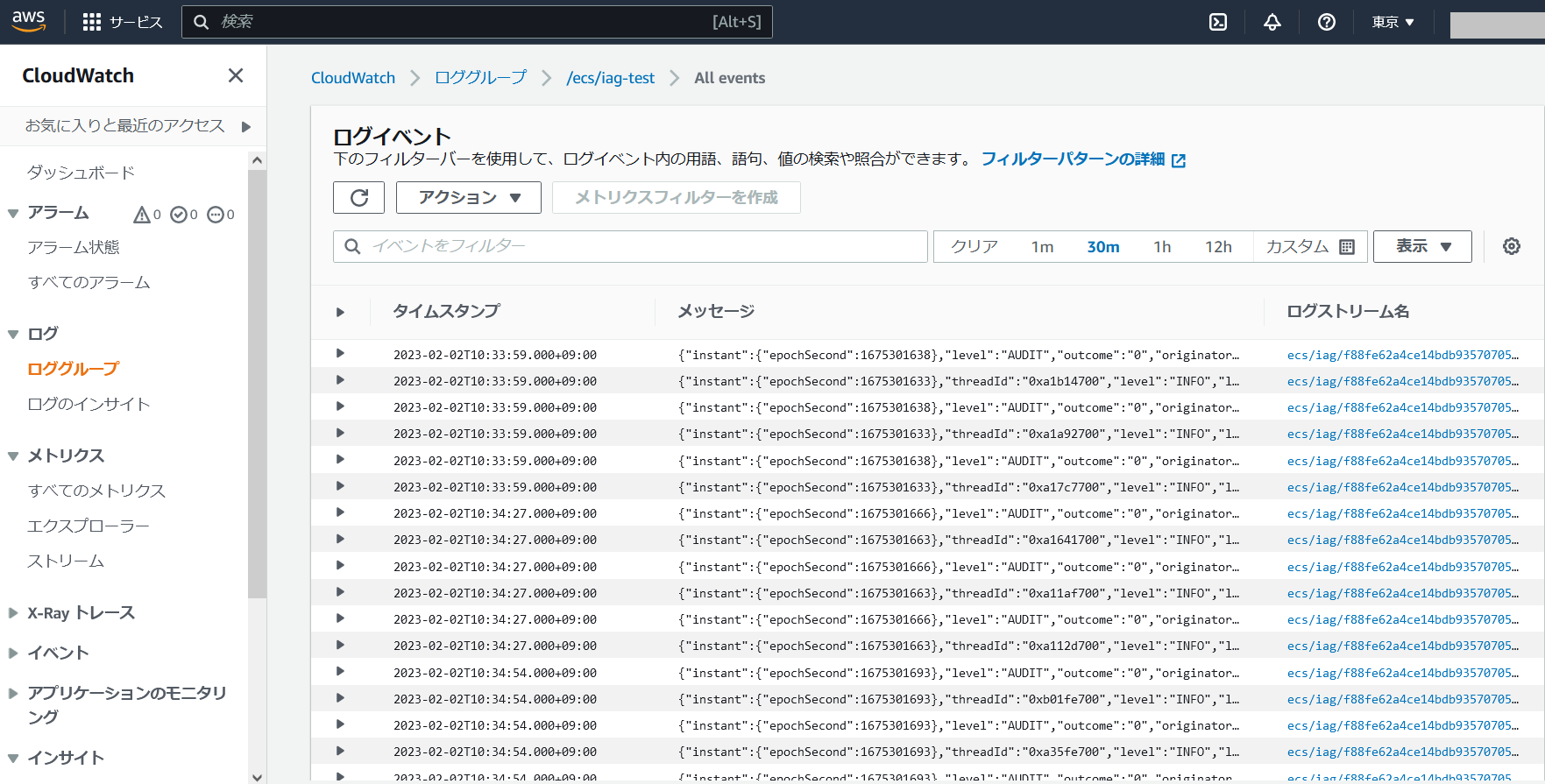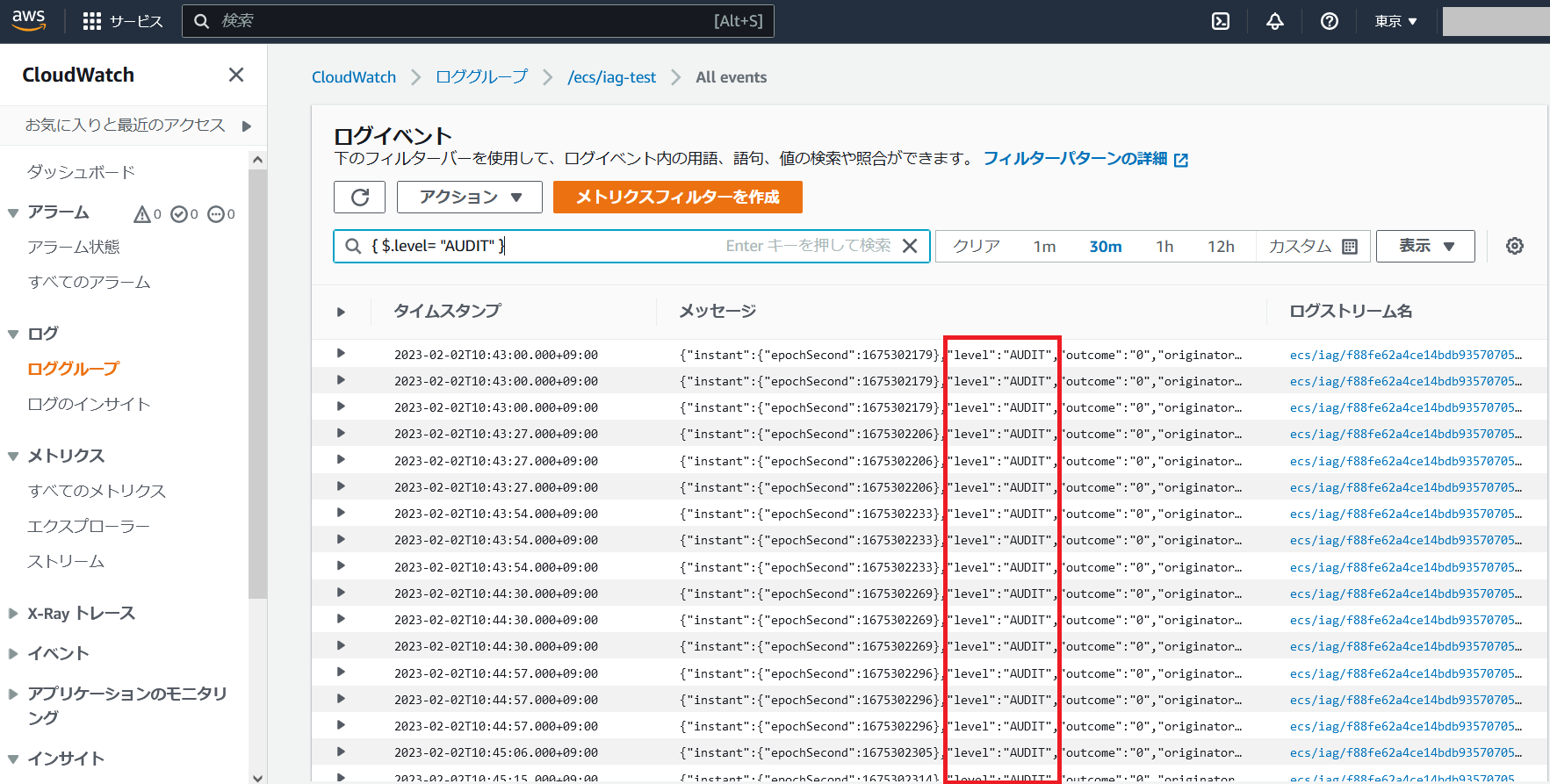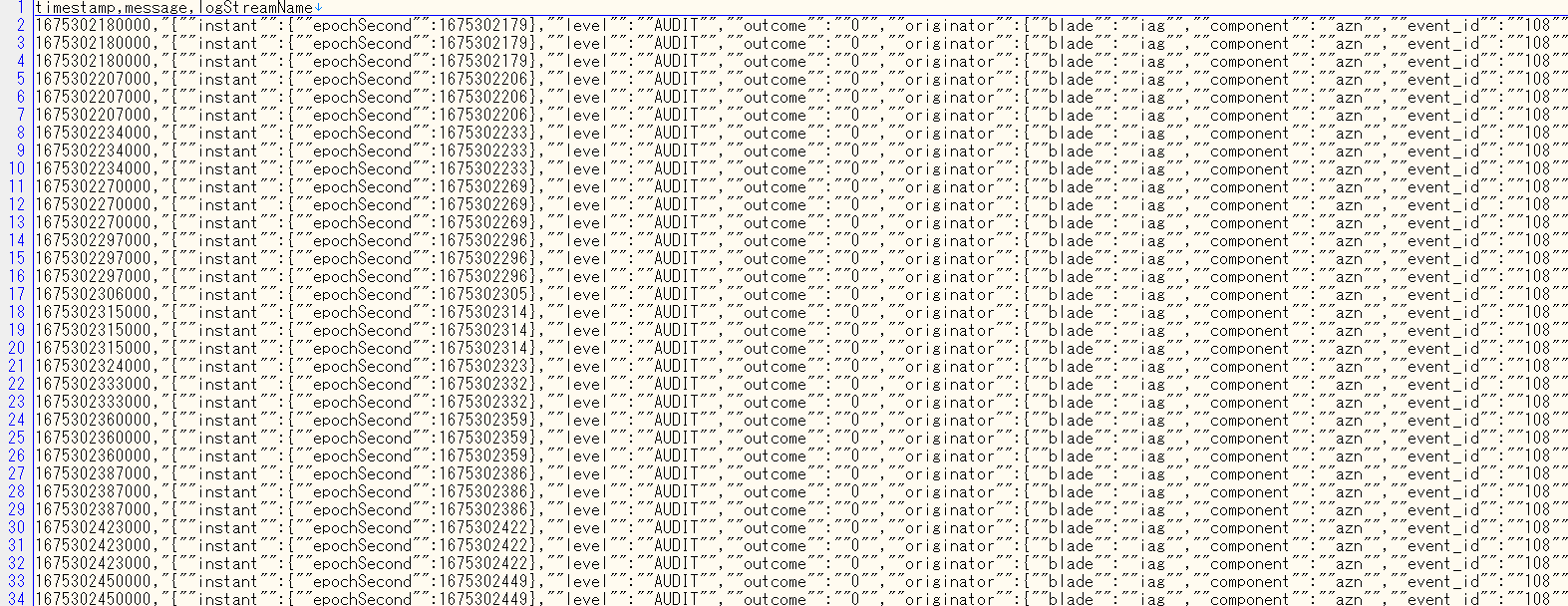はじめに
IBM Application Gatewayを、AWS ECS/Fargate環境にデプロイしました。
Cloudwatch Logsに出力したリクエストログと監査ログを、フィルタリング、外部出力できるか確認しました。
1.ログ出力設定
リクエストはデフォルトでコンテナの標準出力に表示されます。監査ログを出力、ログの出力フォーマンっとをJSON形式に変更しました。
logging:
json_logging: true
components:
- audit.authn
- audit.azn
2.CloudWatchでのログ出力確認
コンテナのログが確認できます。
3.ログのフィルタリング
リクエストログと監査ログが混在するため、フィルタリングしてみました。
LevelがAUDITのログのみ表示するため、下記キーワードで検索します。
構文についてはCloudWatchのユーザーガイド フィルターとパターンの構文 を参考にしました。
{ $.level= "AUDIT" }
4.ログをダウンロードする
CloudWatchメニューからダウンロードできました。
アクション-検索結果をダウンロード(CSV) を選択します。

ダウンロードしたファイル名と、含まれるデータは次のようになっていました。
ファイル名
log-events-viewer-result.csv
データ
timestamp,message,logStreamName