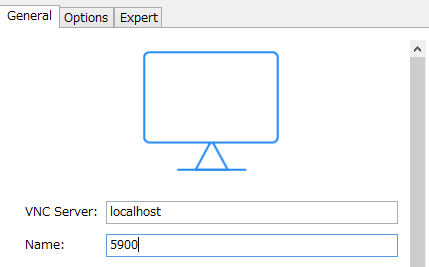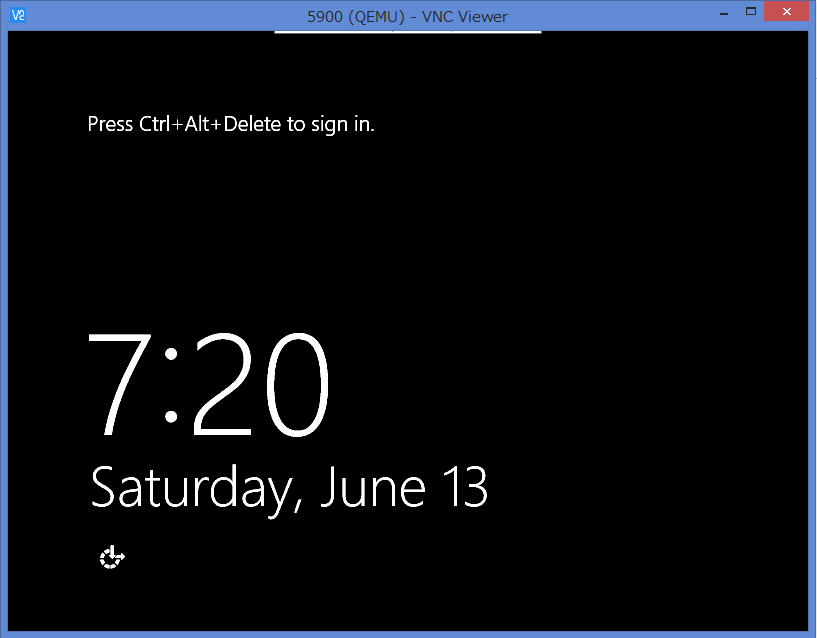はじめに
Cloud上のインスタンスへの接続はSSHやRDPを使うのは一般的ですが、誤動作によってインスタンスに正常に接続ができなくなる場合あります。その場合、コンソール接続を使ってトラブルシューティングできます。
Oracle Cloud のWindowsインスタンスへのコンソール接続 を試してみました。
準備
plink.exe
VNC クライアント(例:VNC Viewer)
SSH鍵ペア (秘密鍵はPuTTY形式)
手順
1 コンソール接続作成
1.1 コンソール接続作成をクリック
1.2 SSH公開キーを選択、【コンソール接続の作成】をクリック
1.3 ステータスはアクティブになったら作成完了
2 VNC接続
2.1 【WindowsのVNC接続のコピー】をクリック、Powershellのコマンドをコピー
2.2 Powershellコマンド修正
コピーしたコマンドのppkファイルのパスを環境に合わせて修正(二箇所)
$env:homedrive$env:homepath\oci\console.ppk
↓
秘密鍵ppkファイルのフルパス 例:D:\temp\id_rsa_p.ppk
2.3 Powershellで実行
plink.exeのフルパスをpathに追加(例:D:\tools)
$Env:Path+= ";D:\tools"
前のステップで修正したPowershellコマンドを実行
Start-Job { Echo N | plink.exe -i D:\temp\id_rsa_p.ppk -N -ssh -P 443 -l ocid1.instanceconsoleconne
n.oc1.iad.anuwcljsuvrz6sqc4s7spghqfsbud2gy25fo7mtqrl6bqgvi************ -L 5905:ocid1.instance.oc1.iad.anuwcljsuvrz6s
vph2ypqjindbaxxiuvg4lb3jr6l4yp************:5905 instance-console.us-ashburn-1.oraclecloud.com }; sleep 5; plink.exe
:\temp\id_rsa_p.ppk -N -L 5900:localhost:5900 -P 5905 localhost -l ocid1.instance.oc1.iad.anuwcljsuvrz6sqcjcvph2ypq
baxxiuvg4lb3jr6l4yp************
結果にエラーがなければ、接続が確立されている
Id Name PSJobTypeName State HasMoreData Location Command
-- ---- ------------- ----- ----------- -------- -------
4 Job4 BackgroundJob Running True localhost Echo N | plink.exe -i...
The server's host key is not cached in the registry. You
have no guarantee that the server is the computer you
think it is.
The server's rsa2 key fingerprint is:
ssh-rsa 4096 5e:95:c4:a7:52:06:1c:56:39:**:**:**:1a:b0:2a:f9
If you trust this host, enter "y" to add the key to
PuTTY's cache and carry on connecting.
If you want to carry on connecting just once, without
adding the key to the cache, enter "n".
If you do not trust this host, press Return to abandon the
connection.
Store key in cache? (y/n) y
Using username "ocid1.instance.oc1.iad.anuwcljsuvrz6sqcjcvph2ypqjindbaxxiuvg4lb3jr6l4yp************".
Access granted. Press Return to begin session.
2.4 VNC クライアント使って接続
VNCクライアントを使って、ホスト:localhost、ポート:5900に接続
参考資料