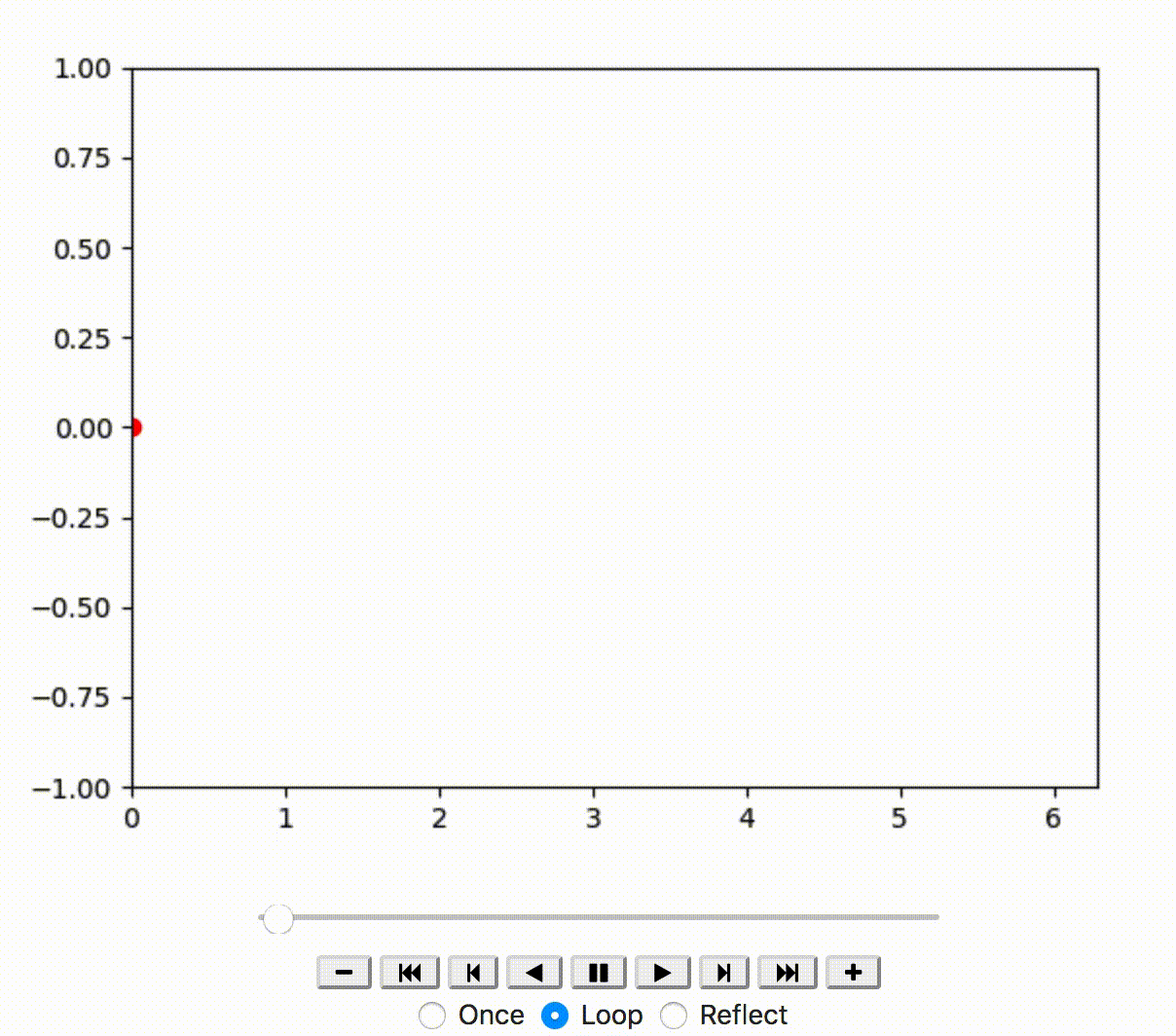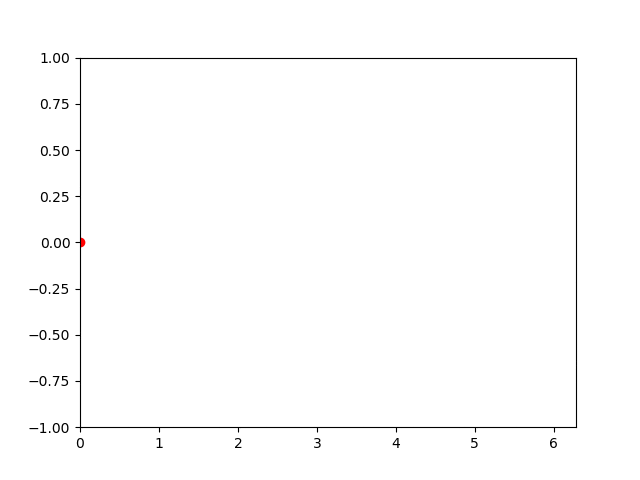JupyterLabを使っているとmatplotlibで作成したアニメーションをnotebook上で再生できず困っていたのですが、
解決方法が分かったので共有します。
環境
$ sw_vers
ProductName: Mac OS X
ProductVersion: 10.13.6
BuildVersion: 17G65
$ python -V
Python 3.6.8 :: Anaconda, Inc.
$ jupyter lab --version
0.35.3
$ python -c "import matplotlib; print(matplotlib.__version__)"
3.0.0
解決方法
方法1: IPython.display.HTMLを使う
後の方法2よりもこちらのほうが簡単で良いと思います。
以下は確認用のコードです。jupyter labを起動させて下のコードを貼り付けてアニメーションが表示されるか試すことができます。
import numpy as np
import matplotlib.pyplot as plt
from matplotlib.animation import FuncAnimation
from IPython.display import HTML
fig, ax = plt.subplots()
xdata, ydata = [], []
ln, = plt.plot([], [], 'ro')
def init():
ax.set_xlim(0, 2 * np.pi)
ax.set_ylim(-1, 1)
return ln,
def update(frame):
xdata.append(frame)
ydata.append(np.sin(frame))
ln.set_data(xdata, ydata)
return ln,
ani = FuncAnimation(fig, update, frames=np.linspace(0, 2 * np.pi, 128),
init_func=init, blit=True, interval=50)
HTML(ani.to_jshtml())
# HTML(ani.to_html5_video()) # またはこちら
出力結果:
to_jshtml()によりアニメーションをHTML表現に変換したものをHTML()で表示させています。ボタンによるインタラクティブな操作ができていい感じです。
to_html5_video()でHTML5 video tagを作成することもできます。
方法2: jupyter-matplotlibを使う
参考までに、別の方法も載せておきます。
jupyter-matplotlibをインストールし、%matplotlib widgetのmagic commandを実行することでも解決できました。
自分がインストールしたバージョンはv0.3.0です。
実行したコマンド:
conda install -c conda-forge ipympl
# conda install nodejs # 必要なら
jupyter labextension install @jupyter-widgets/jupyterlab-manager
jupyter labextension install jupyter-matplotlib
コード:
import numpy as np
import matplotlib.pyplot as plt
from matplotlib.animation import FuncAnimation
%matplotlib widget
fig, ax = plt.subplots()
xdata, ydata = [], []
ln, = plt.plot([], [], 'ro')
def init():
ax.set_xlim(0, 2 * np.pi)
ax.set_ylim(-1, 1)
return ln,
def update(frame):
xdata.append(frame)
ydata.append(np.sin(frame))
ln.set_data(xdata, ydata)
return ln,
ani = FuncAnimation(fig, update, frames=np.linspace(0, 2 * np.pi, 128),
init_func=init, blit=True, interval=50)
notebookに以下のようなアニメーションが出力されていれば成功です。
補足
作成したアニメーションを保存するときは、例えばこんな感じで。下のコードを実行するには事前にimagemagickをインストールしておく必要があります。
ani.save('anim.gif', writer='imagemagick', fps=10)
参考
- Interactivity does not work in Jupyter Lab · Issue #66 · matplotlib/jupyter-matplotlib
- This matplotlib animation example works in notebook but not in lab · Issue #4492 · jupyterlab/jupyterlab
- Javascript Error: IPython is not defined in JupyterLab - Stack Overflow
- Jupyterでmatplotlibのjavascriptアニメーションを動かす - QiitaQiita