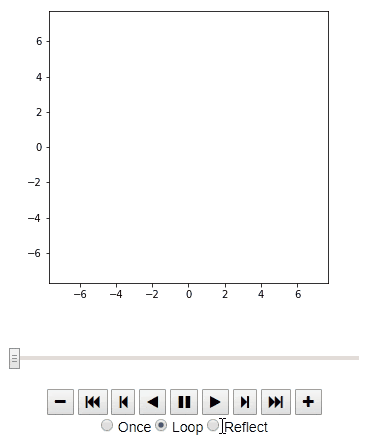Jupyter上でmatplotlibのグラフをアニメーションさせる際、nbaggバックエンド&animationモジュールを良く使うのですが、nbaggは環境やフレームレートによっては描画が結構カクつきます。
matplotlib 2.1で追加されたjavascript HTMLアニメーション
を試したところ、とても軽快で使い勝手も良かったのでメモしておきます。
動作環境
Windows10 64bit
Core i7-6700
Chrome 64.0.3282.119
python 3.6.3
jupyter 6.1.0
matplotlib 2.1.0
使い方
import matplotlib.pyplot as plt
import matplotlib.animation
import numpy as np
t = np.linspace(0, 6*np.pi, num=60)
x = 2.0 * np.cos(t) + 5.0 * np.cos(2.0/3.0 * t)
y = 2.0 * np.sin(t) - 5.0 * np.sin(2.0/3.0 * t)
fig, ax = plt.subplots(figsize=(5, 5))
l, = ax.plot([-7, 7],[-7, 7])
animate = lambda i: l.set_data(x[:i], y[:i])
ani = matplotlib.animation.FuncAnimation(fig, animate, frames=len(t), interval = 1000/30.0)
from IPython.display import HTML
HTML(ani.to_jshtml())
重要なのは末尾の一行で、FuncAnimationオブジェクトの to_jshtml メソッドで生成したアニメーションのHTML要素を、IPython.display.HTMLでインライン表示しています。ArtistAnimationでも同様の手順で表示可能です。
アニメーションは静的なHTML要素として出力されるので↑の様にnbviewer上でも再生出来てしまいます。操作ボタン類も中々充実していて、再生速度の変更やコマ送り・コマ戻しも可能です。デバッグ時に便利そうですね。
パフォーマンス
上手い計測方法が思い浮かばなかったので、愚直にjavascript版とnbagg版でアニメーション再生中の平均CPU使用率を比べてみました。コードは上のデモと同じものを使っています。
| 再生前 | javascript | nbagg |
|---|---|---|
| (1.2%) | 3.0% | 34% |
javascript版の軽さが際立ってます。
参考リンク
Jupyter上でmatplotlibのアニメーションを再生する - Qiita
https://qiita.com/Tatejimaru137/items/6083e2e3a4e618da6274
Inline animations in Jupyter - Stack Overflow
https://stackoverflow.com/questions/43445103/inline-animations-in-jupyter/43447370