はじめに
Laravel Sail について引用
https://readouble.com/laravel/9.x/ja/installation.html
Laravel Sailは、LaravelのデフォルトのDocker構成と、操作するための軽量のコマンドラインインターフェイスです。 Sailは、Dockerの経験がなくても、PHP、MySQL、Redisを使用してLaravelアプリケーションを構築するために良い出発点を提供しています。
環境
- Windows 11
Linuxディストリビューションとして「Ubuntu」をインストール
参考:Linuxサブシステムを有効にしてUbuntuをWindows 10にインストールする - PHP 8.1
https://windows.php.net/download - Composer 2.3
https://getcomposer.org/download/ - Docker Desktop on Windows
https://docs.docker.com/desktop/windows/install/
Laravel 9 インストール
スタートメニューから「Ubuntu」を起動
※Windows標準のコマンドプロンプトから実行しないように注意
curl -s https://laravel.build/example-app | bash
"example-app" の部分はフォルダ名であり、任意に変更が可能
下記のメッセージが表示されたらWSLのパスワードを入力
Please provide your password so we can make some final adjustments to your application's permissions.
Laravelのインストールができたら、以下のコマンドを実行してコンテナを起動
※初めて実行した場合はコンテナをローカルマシン上に構築するため数分かかる
cd example-app
./vendor/bin/sail up
デフォルトで以下のサービスが使用可能
- meilisearch
オープンソースの全文検索エンジン - mailhog
開発者向けのメール送信テストツール - mysql
オープンソースのRDB - redis
Key-Value型 の NoSQL データベース - selenium
Webアプリケーションのテストを自動化するツール
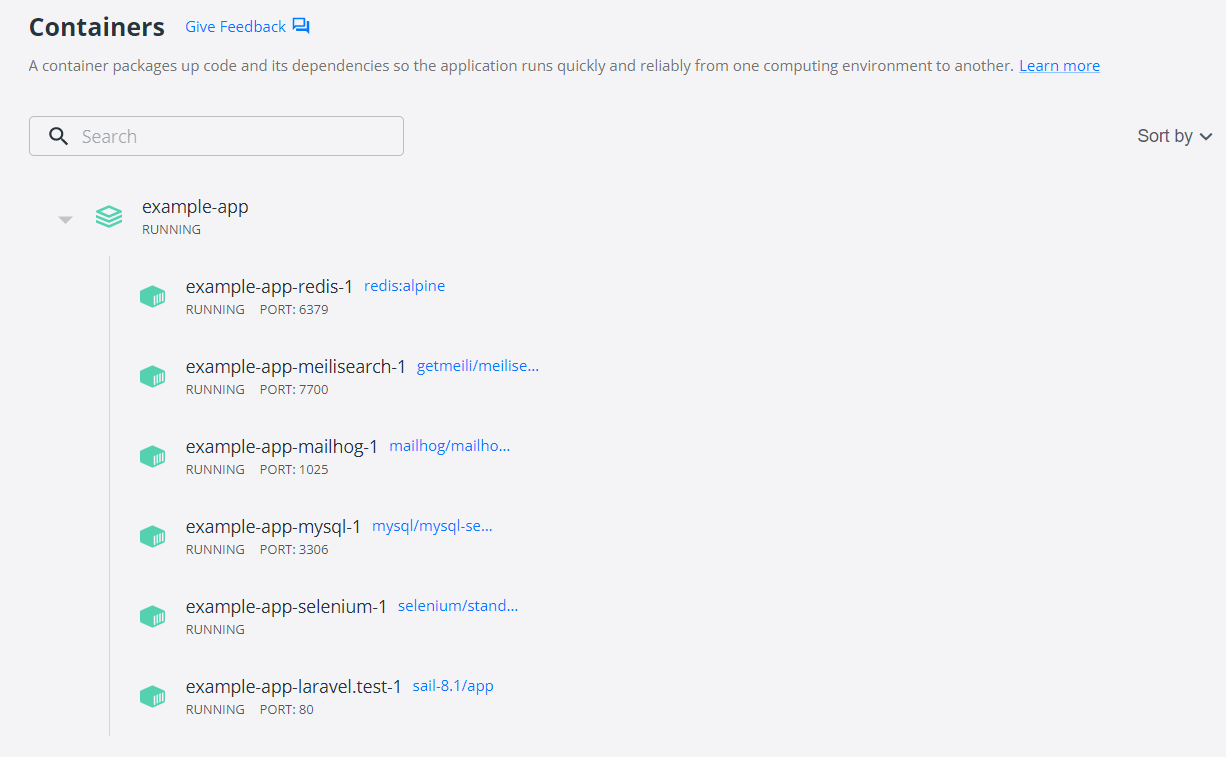
http://localhost にアクセスして画面が表示されれば完了