wikiを作成する場合のtips
gitlabのwikiには以前はできなかったはずだが、右下の[Attach a file]を選択することによって画像を添付することが出来、本文にもlinkが記載される。
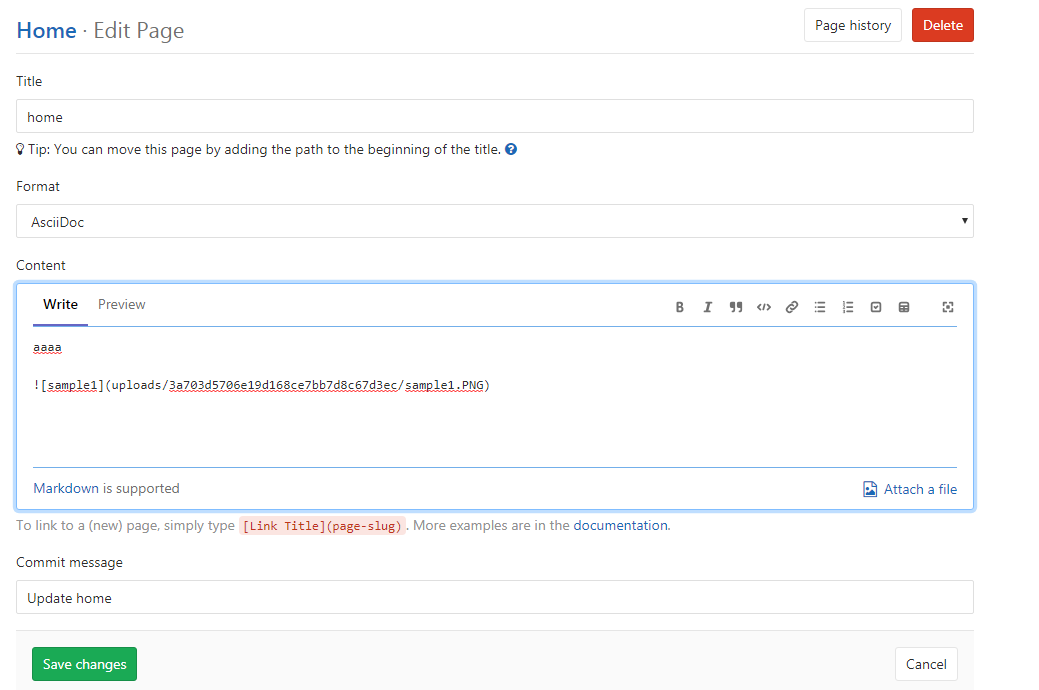
嵌るポイント
Formatを[markdown]にしてある場合は良いのだが、画像のように[Asciidoc]にしてあると、このリンクでは画像が表示されない。Previewでは表示されるので、よくわからなかった。
解決策
以下のようにリンクをAsciidoc記法に変更する。

↓
image::./uploads/3a703d5706e19d168ce7bb7d8c67d3ec/sample1.PNG[]
独り言
FormatをAsciidocにしててもPreviewはあくまでmarkdownなんだよねえ。まあそこまで作るのも大変なんだろうけど、むしろPreviewあるのが誤解しがちな気が。