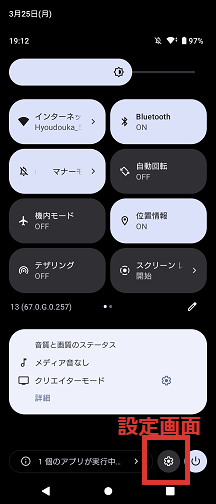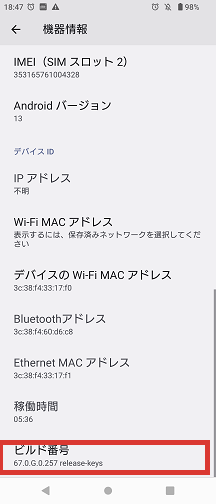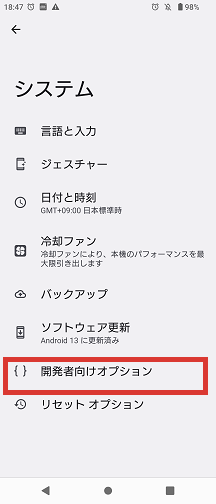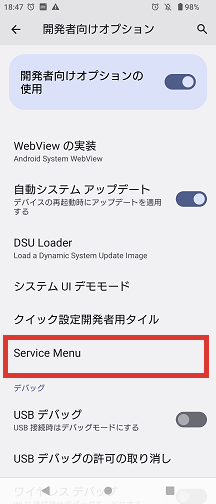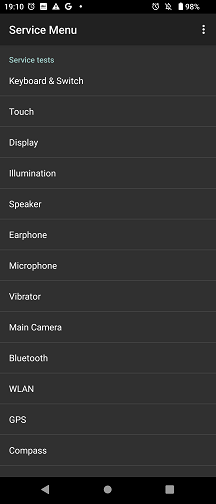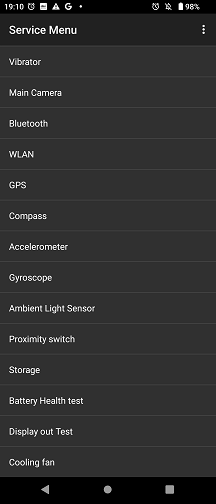ServiceMenuとは
「ServiceMenu」はXperiaにごく最近まで「ServiceTest」があり、ボタンやタッチ画面、各センサが機能しているかを確認できる機能でしたが、現在では、「Xperia用サポート」に機能が分離されました
以前は*#*#7378423#*#*で「ServiceTest」が出来たのですが、今は「Serviceinfo」しかありません
なぜこの記事を?
なぜこの記事を書こうと思ったのは一部のXperiaが「Xperia用サポート」非対応で確認ができない中、「電話」機能を排除した「モバイルデータトランスミッター」である
「PDT-FP1」では「ServiceMenu」どういった扱いなのかを本体を触っていたところ発見したので、覚書になります
機能の入り方
-
「設定画面」に戻ります
なんと、「開発者向けオプション」の中に今までとお馴染みの「Serviceinfo」と「ServiceTest」が移動していたんですね

発売直後の「Serviceinfo」項目
今回追加されている冷却ファンのテストがあるのはありがたいですね
まとめ
恐らく、電話機能をなくしたことによる、「Serviceinfo」機能に入れなくなる応急処置だとは思いますが、これで本体が不調になった際に本体が正常かを確認できますね。
それでは良いSONYライフを!