動機
Google ColabではデフォルトでPyStanが使えるようになっている[1]が、RStanも簡単に使えるかどうか気になった。
結論
プリインストールはされていない。自分でインストールすれば普通に使えるが、(当然のごとく)ビルドが遅い。
-> なんとかしたい
手順
やることはシンプル(あくまで応急処置的なハック...)
- 初回は普通にRStan(など)をインストールし、パッケージをまるごとGoogle Driveに保管
- 次回からはビルド済みのパッケージたちを読みにいく
以下、RランタイムでGoogle Driveのマウントは提供されていないため、ノートブックの設定はデフォルト(Python)のままにしておく。
準備
Google Driveのマウント
from google.colab import drive
drive.mount("/content/gdrive")
R magicの有効化
%load_ext rpy2.ipython
Googleドライブのフォルダ(別途手動で作成)をRライブラリのパスとして指定
%%R
# Rのライブラリを管理するフォルダのパスを追加
.libPaths("/content/gdrive/MyDrive/workspace/r_libs")
# 確認
.libPaths()
以下のように、パスが追加された
> [1] "/content/gdrive/MyDrive/workspace/r_libs"
> [2] "/usr/local/lib/R/site-library"
> [3] "/usr/lib/R/site-library"
> [4] "/usr/lib/R/library"
一回目は普通にRStanをインストール(上記で指定したフォルダにインストールされる)
%%R
# 初回のみ実行
install.packages("rstan")
コーディング
普通にコードを書く(可変なのは基本的にこの部分のみ)
Stanファイルはローカル環境で作成し、Google Driveにアップロードしておく(以下、ファイルパスは"/content/gdrive/MyDrive/workspace/schools.stan"とする)。
data {
int<lower=0> J; // number of schools
real y[J]; // estimated treatment effects
real<lower=0> sigma[J]; // s.e. of effect estimates
}
parameters {
real mu;
real<lower=0> tau;
vector[J] eta;
}
transformed parameters {
vector[J] theta;
theta = mu + tau * eta;
}
model {
target += normal_lpdf(eta | 0, 1);
target += normal_lpdf(y | theta, sigma);
}
ipynbファイルの続き
%%R
library(rstan)
# 並列処理の指定
options(mc.cores = parallel::detectCores())
# === 以下、https://cran.r-project.org/web/packages/rstan/vignettes/rstan.html を参照 === #
# データの準備
schools_data <- list(
J = 8,
y = c(28, 8, -3, 7, -1, 1, 18, 12),
sigma = c(15, 10, 16, 11, 9, 11, 10, 18)
)
# サンプリング
fit1 <- stan(
file = "/content/gdrive/MyDrive/workspace/schools.stan", # Stan program
data = schools_data, # named list of data
chains = 4, # number of Markov chains
warmup = 1000, # number of warmup iterations per chain
iter = 2000, # total number of iterations per chain
cores = 1, # number of cores (could use one per chain)
refresh = 0 # no progress shown
)
print(fit1, pars=c("theta", "mu", "tau", "lp__"), probs=c(.1,.5,.9))
出力
Inference for Stan model: schools.
4 chains, each with iter=2000; warmup=1000; thin=1;
post-warmup draws per chain=1000, total post-warmup draws=4000.
mean se_mean sd 10% 50% 90% n_eff Rhat
theta[1] 11.48 0.18 8.37 2.33 10.39 22.33 2112 1.00
theta[2] 7.94 0.09 6.31 -0.02 8.06 15.66 4554 1.00
theta[3] 6.34 0.15 7.76 -3.05 6.73 15.18 2741 1.00
theta[4] 7.71 0.11 6.41 -0.06 7.58 15.48 3198 1.00
theta[5] 5.15 0.10 6.17 -3.07 5.61 12.64 3653 1.00
theta[6] 6.24 0.11 6.68 -1.93 6.40 14.06 3474 1.00
theta[7] 10.77 0.13 6.91 2.72 10.04 19.73 2729 1.00
theta[8] 8.58 0.15 7.92 -0.54 8.32 17.91 2807 1.00
mu 8.08 0.19 5.19 1.80 7.95 14.35 751 1.00
tau 6.63 0.23 5.59 0.95 5.31 13.91 579 1.01
lp__ -39.46 0.08 2.59 -42.85 -39.29 -36.29 1127 1.00
Samples were drawn using NUTS(diag_e) at Sat May 14 22:49:21 2022.
For each parameter, n_eff is a crude measure of effective sample size,
and Rhat is the potential scale reduction factor on split chains (at
convergence, Rhat=1).
まとめ
Rの実行時に各セルの最初に"%%R"を付けるのはめんどうだが、毎回RStanのインストールで10分ほど待たされるより各段にマシだと思う。ただ、Google Colabratoryの手軽さを少しく毀損しているため、公式のサポート(RStanのプリインストールやRランタイムでのGoogle Driveマウントなど)を期待したい。
おまけ
こういうやつを使うと、ipynbファイルの執筆もstanファイルの執筆もVSCode上で完結させることが出来る。
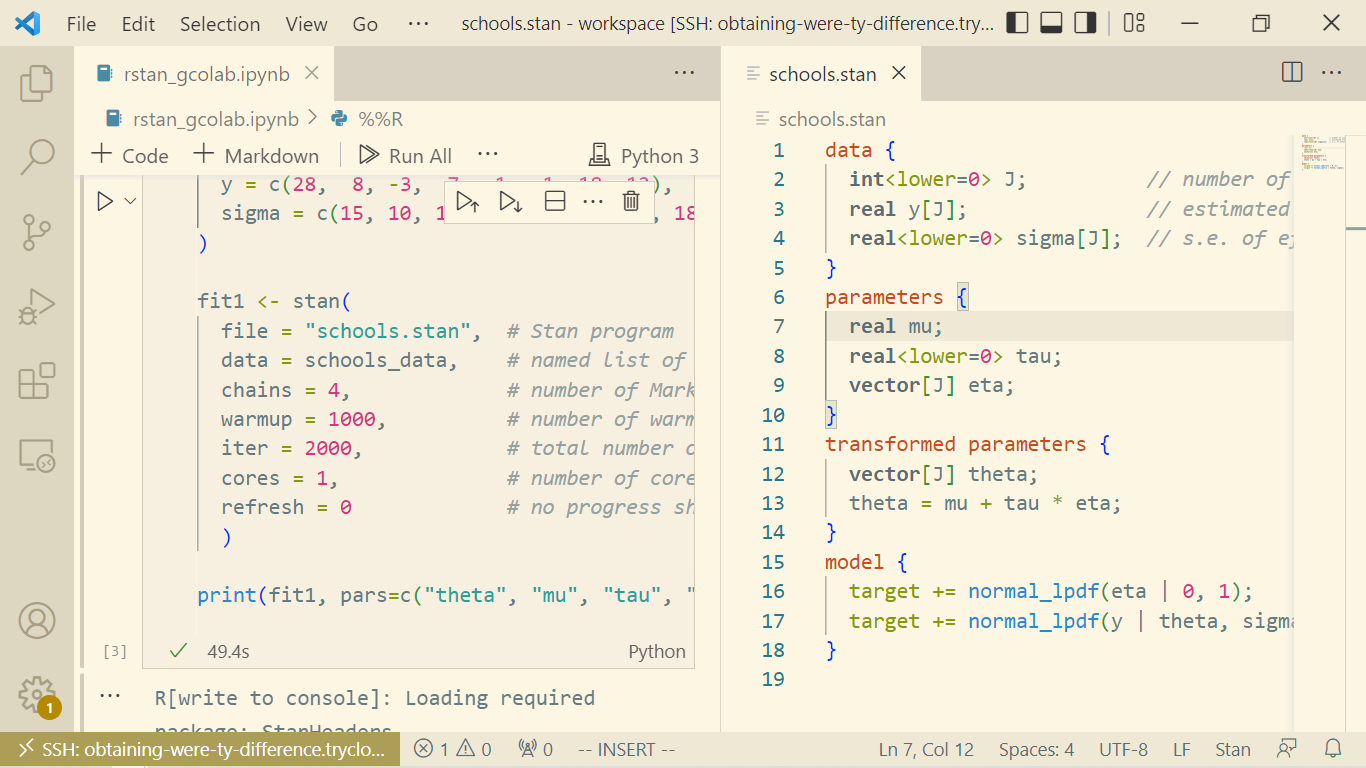
おわり
