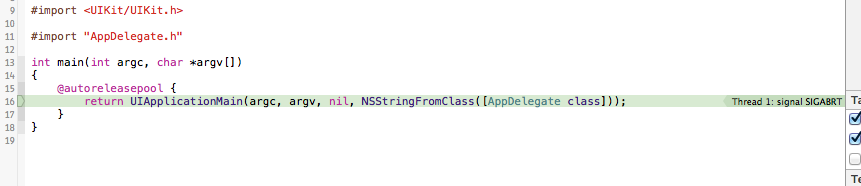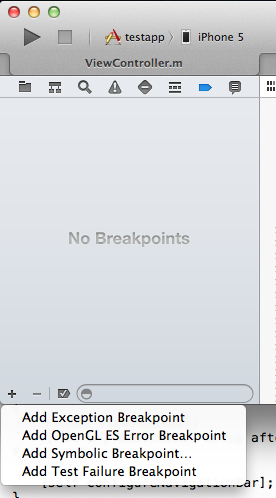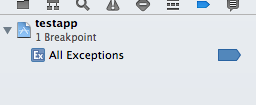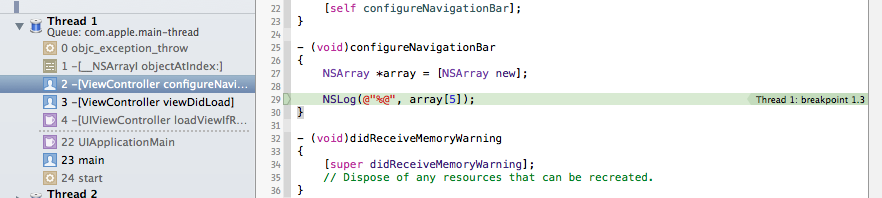これです。
スタックトレースとはなんだったのか。
スタックトレースする
スタックトレースしたいです。
その場合は、以下のようにAppDelegate.mに記述することでスタックトレースをすることができます。
# import "AppDelegate.h"
@implementation AppDelegate
void uncaughtExceptionHandler(NSException *exception)
{
NSLog(@"CRASH: %@", exception);
NSLog(@"Stack Trace: %@", [exception callStackSymbols]);
}
- (BOOL)application:(UIApplication *)application didFinishLaunchingWithOptions:(NSDictionary *)launchOptions
{
NSSetUncaughtExceptionHandler(&uncaughtExceptionHandler);
return YES;
}
その時のログが以下です。
2014-03-28 15:42:50.034 testapp[5721:60b] CRASH: *** -[__NSArrayI objectAtIndex:]: index 5 beyond bounds for empty array
2014-03-28 15:42:50.051 testapp[5721:60b] Stack Trace: (
0 CoreFoundation 0x2d8def1b <redacted> + 154
1 libobjc.A.dylib 0x38073ce7 objc_exception_throw + 38
2 CoreFoundation 0x2d815331 <redacted> + 176
3 testapp 0x00074001 -[ViewController configureNavigationBar] + 92
4 testapp 0x00073fa1 -[ViewController viewDidLoad] + 100
5 UIKit 0x30112a53 <redacted> + 518
6 UIKit 0x30112811 <redacted> + 24
7 UIKit 0x30119489 <redacted> + 64
8 UIKit 0x30116dd9 <redacted> + 304
9 UIKit 0x30180a51 <redacted> + 60
10 UIKit 0x3017d6e5 <redacted> + 1820
11 UIKit 0x30177cc9 <redacted> + 720
12 UIKit 0x30113c97 <redacted> + 3550
13 UIKit 0x30112df9 <redacted> + 72
14 UIKit 0x30177405 <redacted> + 616
15 GraphicsServices 0x32780b55 <redacted> + 608
16 GraphicsServices 0x3278073f <redacted> + 34
17 CoreFoundation 0x2d8a983f <redacted> + 34
18 CoreFoundation 0x2d8a97db <redacted> + 346
19 CoreFoundation 0x2d8a7fa7 <redacted> + 1406
20 CoreFoundation 0x2d8127a9 CFRunLoopRunSpecific + 524
21 CoreFoundation 0x2d81258b CFRunLoopRunInMode + 106
22 UIKit 0x3017662b <redacted> + 762
23 UIKit 0x30171891 UIApplicationMain + 1136
24 testapp 0x00074339 main + 116
25 libdyld.dylib 0x38571ab7 <redacted> + 2
)
ちなみに、以下の様なプログラムを実行しています。
- (void)viewDidLoad
{
[super viewDidLoad];
// Do any additional setup after loading the view, typically from a nib.
[self configureNavigationBar];
}
- (void)configureNavigationBar
{
NSArray *array = [NSArray new];
NSLog(@"%@", array[5]);
}
ログからconfigureNavigationBarで例外が投げられていることが分かりました。
3 testapp 0x00074001 -[ViewController configureNavigationBar] + 92
例外が発生したときにBreakする
コメントで教えていただきました。
ここから「Add Execption Breakpoint」を選択することで、例外が発生したときにBreakしてくれるというものです。
これで設定完了。
実行してみると…
ちゃんとBreakされました!
これでSIGABRTなどで悩むことは減りそうです。
参考文献
もう return UIApplicationMain で止まっても困らない! Xcodeでのデバッグ方法 | Zero4Racer PRO Developer's Blog)
ios - Xcode 4.2 debug doesn't symbolicate stack call - Stack Overflow
iOS - Xcodeで例外が発生したときにブレークする - Qiita