はじめに
https://qiita.com/etoootak/items/38df3f70d38b00228625
https://qiita.com/etoootak/items/2503f501c4c880dd2838
の続きです。
今度は4つのRPAを同時に動かしてみましょう。
(完全なお遊びなので、細かい所は気にしないでください)
操作対象
.NETのFormアプリです。数字を打ち込むと背景色が変わります。
TextBoxのIDは全てユニークでこのIDを使ってRPAから打ち込みをします。
端から順に打っていきます。
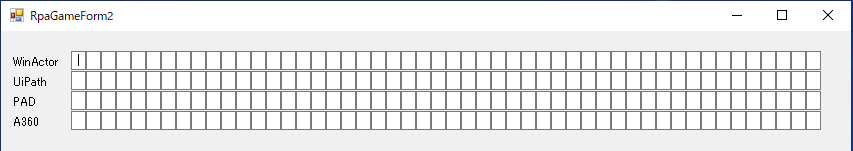
使ったRPA
WinActor 7.2.1(評価版)
UiPath Comunity版 2021.2.0-beta44
Power Automate Desktop 2.7.00158.21098
Automation 360 Community版 build 9604
※ロジックは全て同じにしています。
実行結果
どうでもいい感想
・個々のRPA単体だと問題なくても同時に動かすと細かいところで操作ミス出る。
・特にPower Automate Desktopがよく対象を外す。ID指定なのにちょっと不思議。
・まぁ、同時に動かすというのが間違いなんだけど。
・動き重視(見た目重視)で実行方法がRPA毎に違うので実行速度は比較不可。
・でもWinActorのUI AutomationとAutomation360のキャプチャは遅く感じる。
おまけ(各RPAの動的要素の指定方法)
WinActor
fieldName = "textBox_0_%cnt%"
[{"id":%fieldName%, "index":"0"}]
※最近、変数指定が使えるようになったらしい。
UiPath
fieldName = "textBox_1_" + cnt.ToString()
ctrlname='{{fieldName}}'
Power Automate Desktop
fieldName=%'textBox_2_' + cnt%
edit[Id="%fieldName%"]
Automation 360
$fieldName$ = textBox_3_$cnt.Number:toString$
ID $fieldName$
似ているようで微妙に違うので同時に書いていたら、つまらないミスを多発。。。