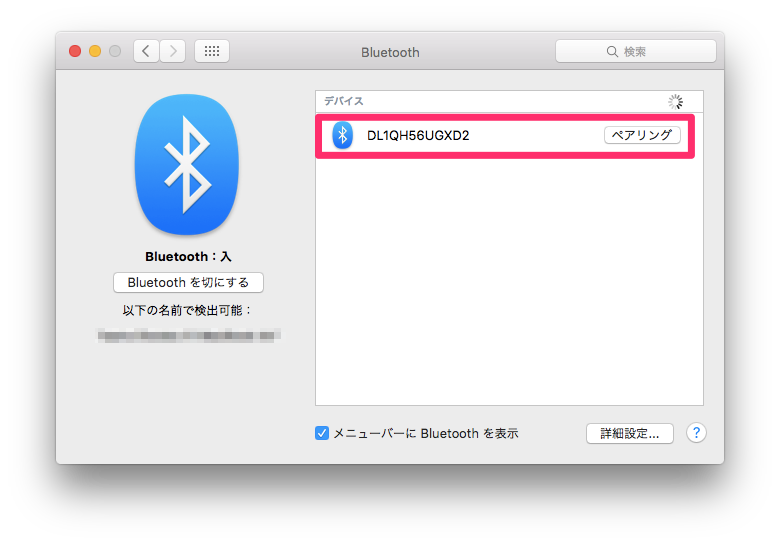アプリ道場のお父さん開発者 @esum1527です。
現在、iPhone(iOS)アプリふりとれをApple TV(tvOS)へ移植中です。手元のiPhoneで動いていたアプリがTVの大画面で見れると感動ですね。
さて、今回は開発中に気になったSimulatorの使い方の記事です。
Simulatorが操作しづらい
アプリをSimulatorで実行するにはOptionキーを駆使するのですが、フリックしようとしたらタップになったりと思ったように操作できませんでした。
そこで、Siri RemoteをMacとペアリングすることでSimulatorでも使うことができるので実機感覚で操作を検証することができます。
今回は、OS X El Capitan(10.11.1) + Xcode 7.1.1 + Simulator 9.1
で確認した手順をまとめました。
やり方
Apple TVとのペアリング解除
Apple TV本体から離れて、Siri Remote の **「MENU」ボタンと「音量を上げる」**ボタン を5秒押し続けます。

これでApple TVとのペアリングが解除されます。
Apple TVに向けて操作しても反応しないことを確認しましょう。
Macとペアリング
システム設定の Bluetoothを開きます。
Bluetoothを「入」にします。
先ほどと同じ手順でSiri Remote の **「MENU」ボタンと「音量を上げる」**ボタン を5秒押し続けます。
するとデバイスに表示されるのでペアリングをクリックします。
シミュレータで確認
Xcodeからアプリを起動してからSiri Remoteを使ってみるとSimulatorでもそのまま利用できます。

実機と同じ操作感で試すことができるので検証にもなるので便利ですね。
Apple TVへ再ペアリング方
元に戻すには、Macのシステム設定の Bluetoothからペアリングを解除(削除)してからApple TVに再度ペアリングします。
Apple TVへのペアリングについては「Siri Remote または Apple TV Remote を充電する」のサポート情報に詳しく記載されてます。
<参考>
Xcode 7.1 Release Notes - Simulator
Interacting with tvOS