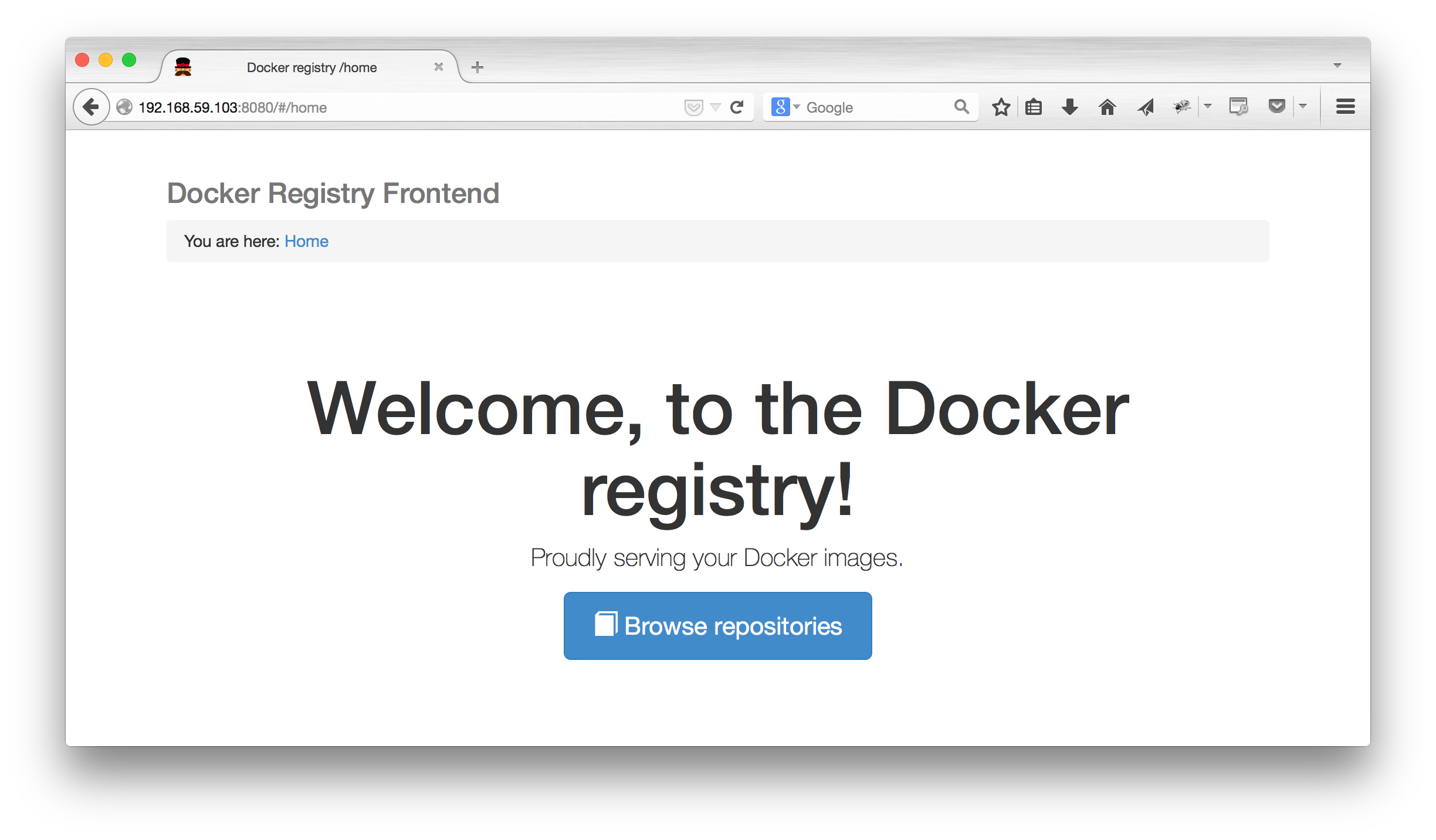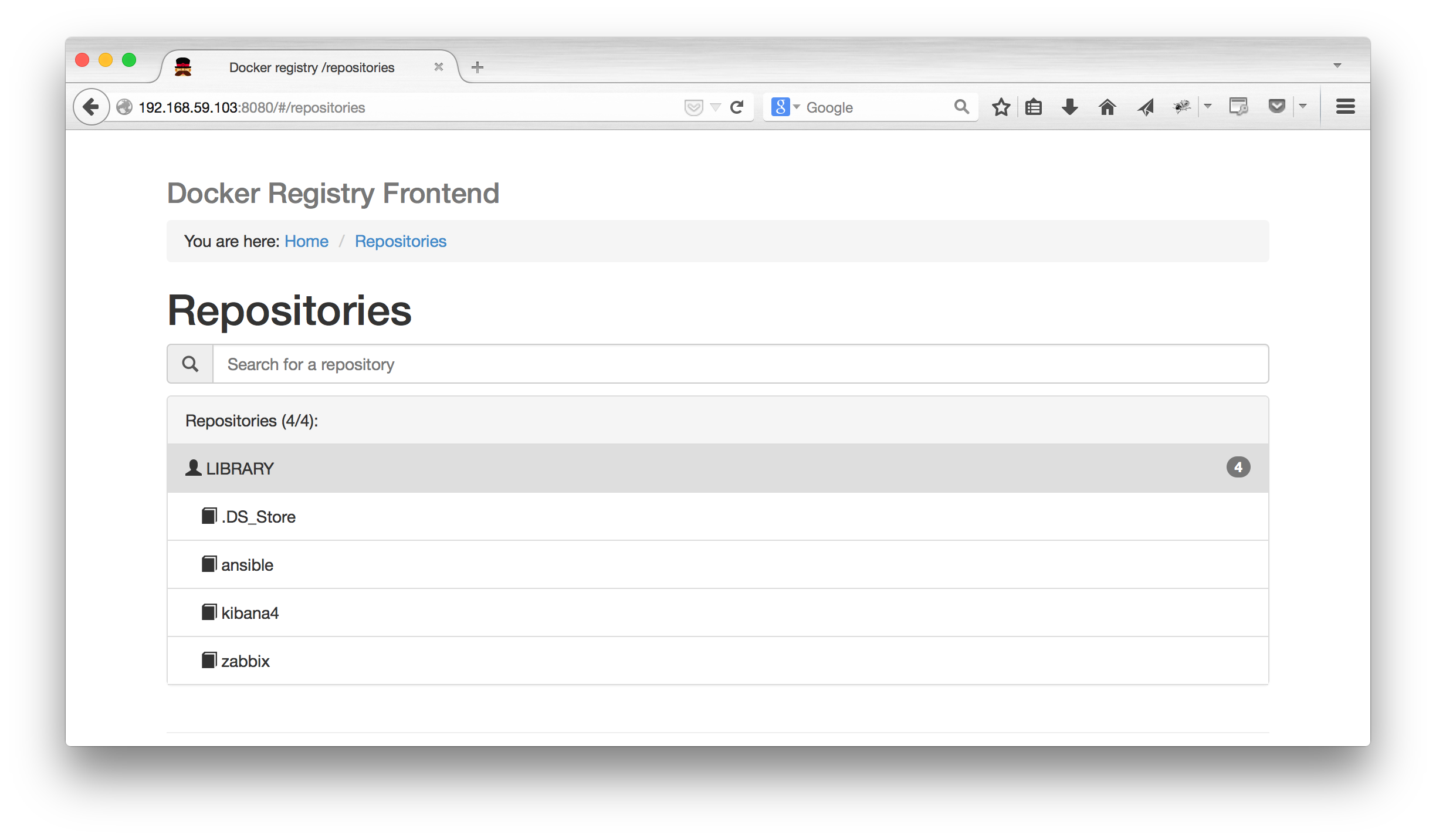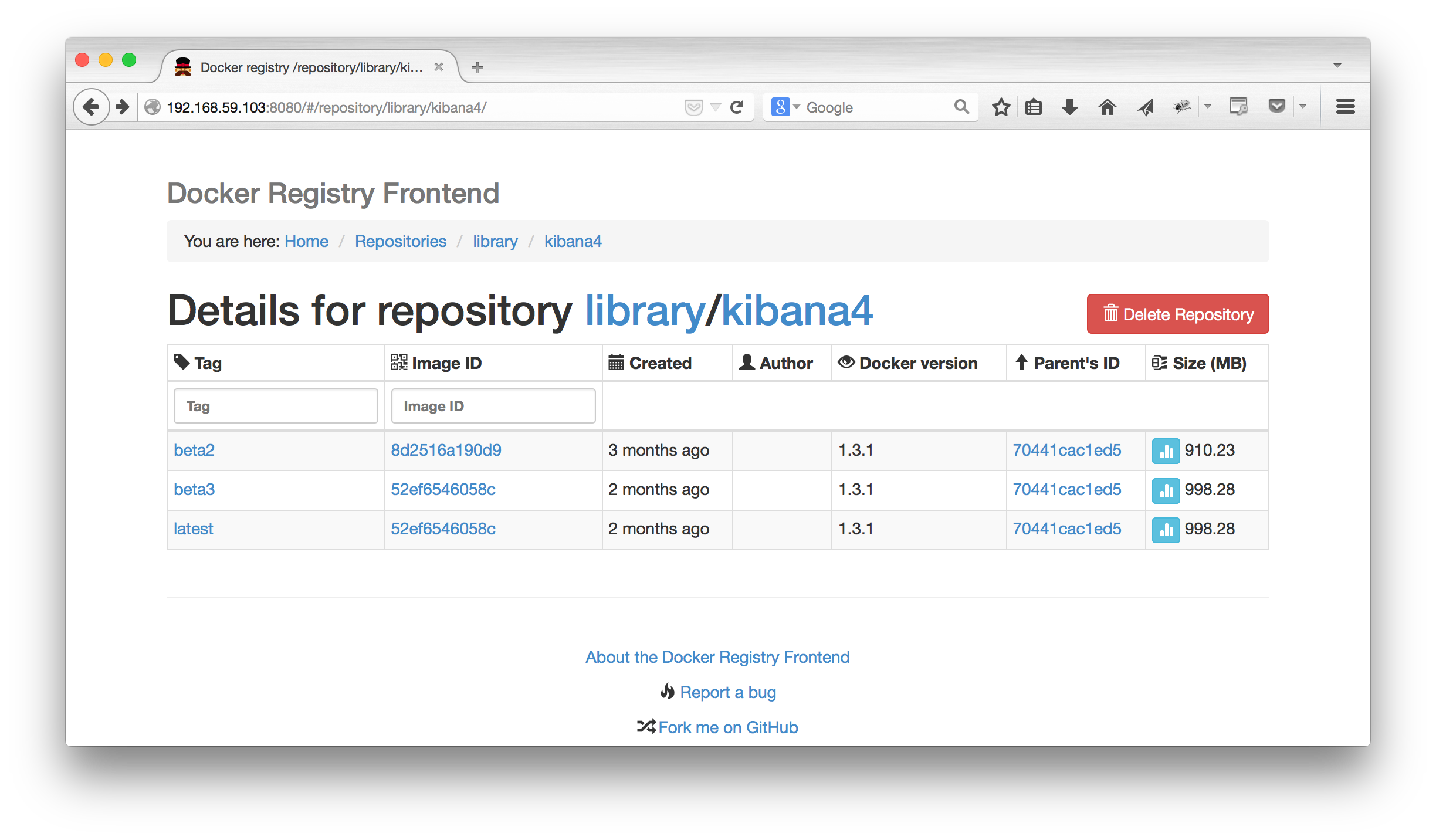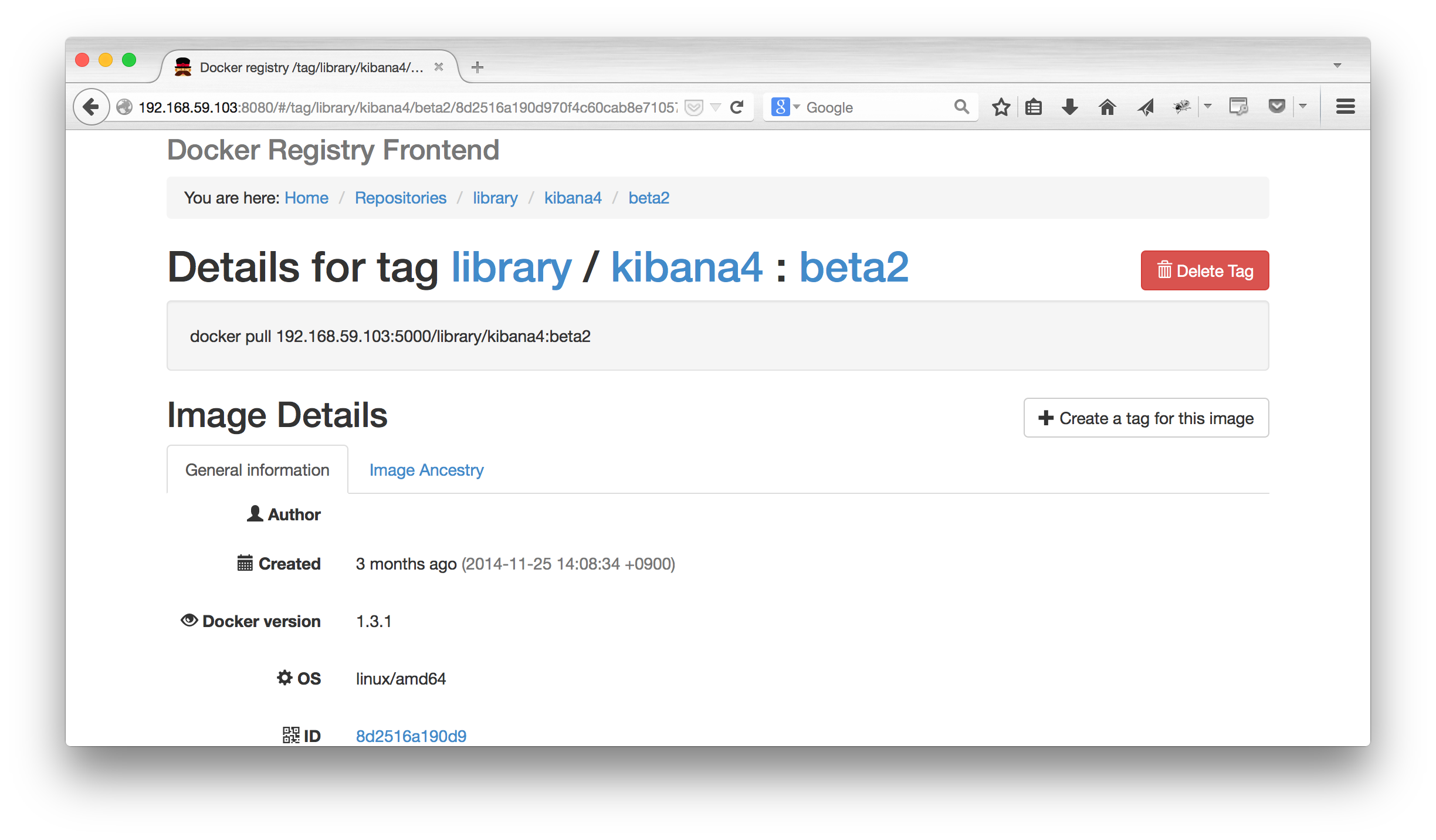docker registry のリポジトリの中身をGUIで見れるツールです。
mac上のboot2dockerで入れてみました。
インストール
イメージをpullしてきてContainerとして起動させます。
# docker run -d \
-e ENV_DOCKER_REGISTRY_HOST=192.168.59.103 \
-e ENV_DOCKER_REGISTRY_PORT=5000 \
-p 8080:80 \
--name registry_frontend \
-h registry_frontend \
konradkleine/docker-registry-frontend
ENV_DOCKER_REGISTRY_HOST→docker_registryのホスト名orIP
ENV_DOCKER_REGISTRY_PORT→docker_registryのポート
本環境ではboot2docker上のcontainerでport5000で転送してるので、boot2dockerのipを指定してます。
$ boot2docker ip
192.168.59.103
$ docker ps
CONTAINER ID IMAGE COMMAND CREATED STATUS PORTS NAMES
f204916b2099 stackbrew/registry:latest "docker-registry" 2 hours ago Up 2 hours 0.0.0.0:5000->5000/tcp registry
画面イメージ
トップページ
リポジトリ一覧
リポジトリの中身
リポジトリごと消したり、特定のtagを消したりがGUIで出来ます。