【ツール】
Terminal または コマンドプロンプトを起動します.
【手順・コマンド】
- 「ssh -l [ユーザーID] [IPアドレス]」と入力し, [Return]キーを押します.
はじめてホストに接続する場合, 以下のような警告画面が表示されます.
2. 「yes」と入力し, [Return]キーを押します.
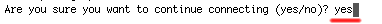
3. 「パスワード」を入力し, [Return]キーを押します.
4. 「Welcome to XXX」と表示されたら成功です.
参考サイト
http://web.tku.ac.jp/~densan/local/ssh/mac-ssh/osx-ssh.html