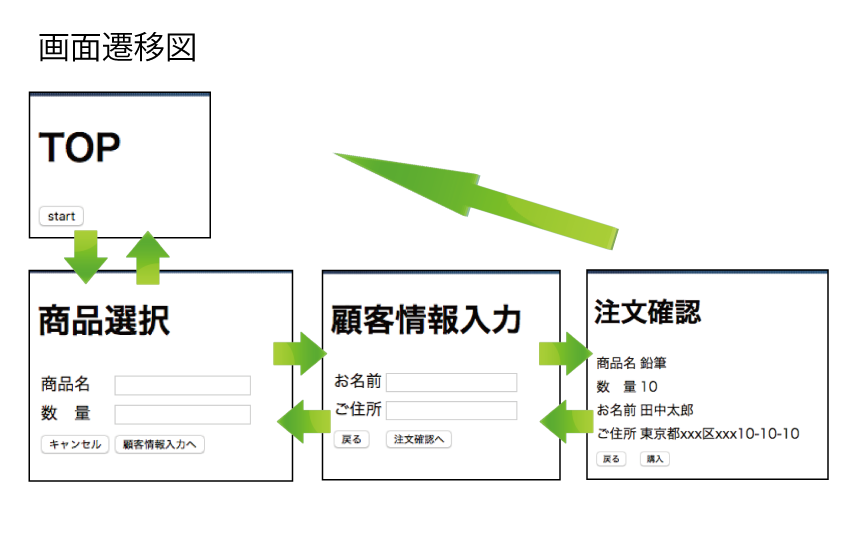@ConversationScopedはブラウザとサーバー間で何往復かする間だけオブジェクト(バッキングビーン)が存続します
そのため、開始と終了をプログラマが指定する必要があります
今回は簡単に会話スコープを試せるサンプルを紹介します
サンプルの画面遷移
「start」ボタンを押した時、会話スコープが開始します
商品選択、顧客情報入力画面で注文情報を入力し、注文確認画面で確認します
「購入」ボタンを押すと会話処理を終了してトップページへ戻ります
会話処理の開始と終了
バッキングビーンのソースコード
import java.io.Serializable;
import javax.enterprise.context.Conversation;
import javax.enterprise.context.ConversationScoped;
import javax.inject.Inject;
import javax.inject.Named;
@SuppressWarnings("serial")
@Named
@ConversationScoped
public class SampleConversation implements Serializable {
//商品名
private String product;
//数量
private Integer quantity;
//氏名
private String name;
//住所
private String address;
@Inject
Conversation conv;
public String toProduct() {
if (conv.isTransient()) {
conv.begin();
}
return "product.xhtml";
}
public String toClient() {
return "client.xhtml";
}
public String toConfirmation() {
return "confirmation.xhtml";
}
public String toTop() {
conv.end();
return "top.xhtml";
}
//Getter と Setter (省略)
}
会話スコープでは、クラスに@ConversationScopedアノテーションをつけます
会話スコープは会話スコープマネージャーを使って、プログラムの開始と終了を行います
CDIサービスから会話スコープマネージャーをインジェクトで取得します
@Inject
Conversation conv;
トップページで「start」ボタンが押されるとtoProduct()メソッドを実行し、会話スコープが開始されます
if (conv.isTransient()) {
conv.begin();
}
return "product.xhtml";
conv.isTransient()ですでに会話スコープが始まっていないことを確かめてからスタートします
注文確認画面までは会話スコープの中なので、入力したデータは継続して使用できます
前の画面に戻ってもデータが保持されていることを確認してください
そして注文確認画面の「購入」ボタンを押すと、会話スコープが終了します
conv.end();
return "top.xhtml";
endメソッドは会話スコープを終了します
それによりトップページへ遷移するとバッキングビーンは廃棄されます
JSFページの内容
top.xhtml
<?xml version='1.0' encoding='UTF-8' ?>
<html xmlns="http://www.w3.org/1999/xhtml"
xmlns:jsf="http://xmlns.jcp.org/jsf"
xmlns:h="http://xmlns.jcp.org/jsf/html">
<h:head>
<title>会話スコープ</title>
</h:head>
<h:body>
<h1>TOP</h1>
<h:form>
<h:commandButton action="#{sampleConversation.toProduct()}" value="start" />
</h:form>
</h:body>
</html>
product.xhtml
<?xml version='1.0' encoding='UTF-8' ?>
<html xmlns="http://www.w3.org/1999/xhtml"
xmlns:jsf="http://xmlns.jcp.org/jsf"
xmlns:h="http://xmlns.jcp.org/jsf/html">
<h:head>
<title>会話スコープ</title>
</h:head>
<h:body>
<h1>商品選択</h1>
<h:form>
<h:panelGrid columns="2">
商品名<h:inputText value="#{sampleConversation.product}" />
数 量<h:inputText value="#{sampleConversation.quantity}" />
<h:commandButton action="#{sampleConversation.toTop()}" value="キャンセル" />
<h:commandButton action="#{sampleConversation.toClient()}" value="顧客情報入力へ" />
</h:panelGrid>
</h:form>
</h:body>
</html>
client.xhtml
<?xml version='1.0' encoding='UTF-8' ?>
<html xmlns="http://www.w3.org/1999/xhtml"
xmlns:jsf="http://xmlns.jcp.org/jsf"
xmlns:h="http://xmlns.jcp.org/jsf/html">
<h:head>
<title>会話スコープ</title>
</h:head>
<h:body>
<h1>顧客情報入力</h1>
<h:form>
<h:panelGrid columns="2">
お名前<h:inputText value="#{sampleConversation.name}" />
ご住所<h:inputText value="#{sampleConversation.address}" />
<h:commandButton action="#{sampleConversation.toProduct()}" value="戻る" />
<h:commandButton action="#{sampleConversation.toConfirmation()}" value="注文確認へ" />
</h:panelGrid>
</h:form>
</h:body>
</html>
confirmation.xhtml
<?xml version='1.0' encoding='UTF-8' ?>
<html xmlns="http://www.w3.org/1999/xhtml"
xmlns:jsf="http://xmlns.jcp.org/jsf"
xmlns:h="http://xmlns.jcp.org/jsf/html">
<h:head>
<title>会話スコープ</title>
</h:head>
<h:body>
<h1>注文確認</h1>
<h:form>
<h:panelGrid columns="2">
商品名<h:outputText value="#{sampleConversation.product}" />
数 量<h:outputText value="#{sampleConversation.quantity}" />
お名前<h:outputText value="#{sampleConversation.name}" />
ご住所<h:outputText value="#{sampleConversation.address}" />
<h:commandButton action="#{sampleConversation.toClient()}" value="戻る" />
<h:commandButton action="#{sampleConversation.toTop()}" value="購入" />
</h:panelGrid>
</h:form>
</h:body>
</html>