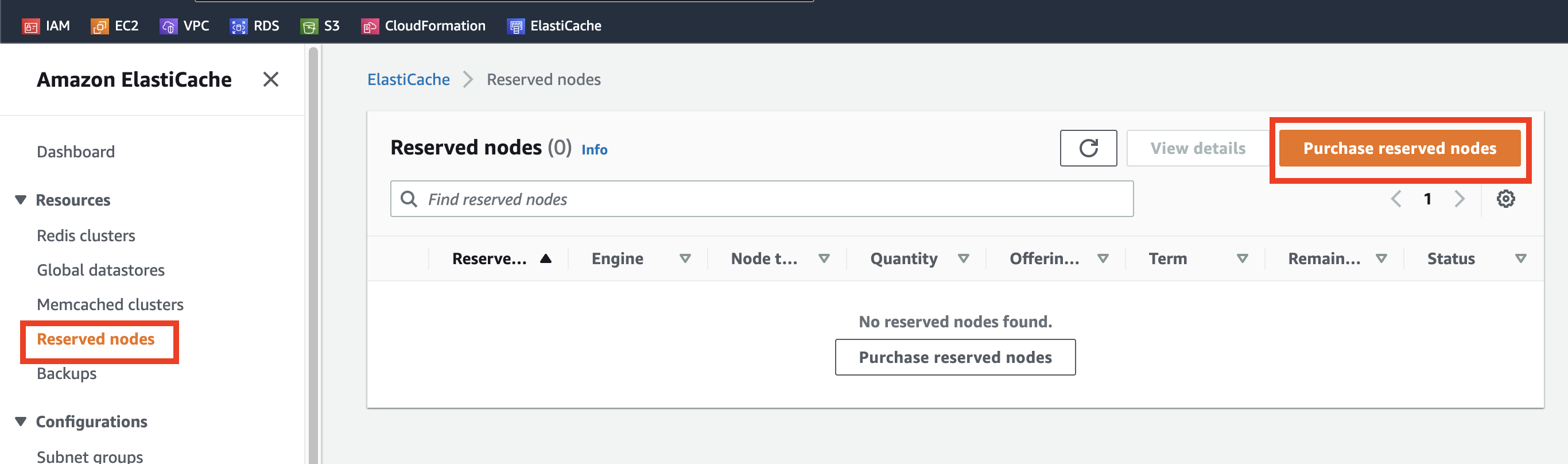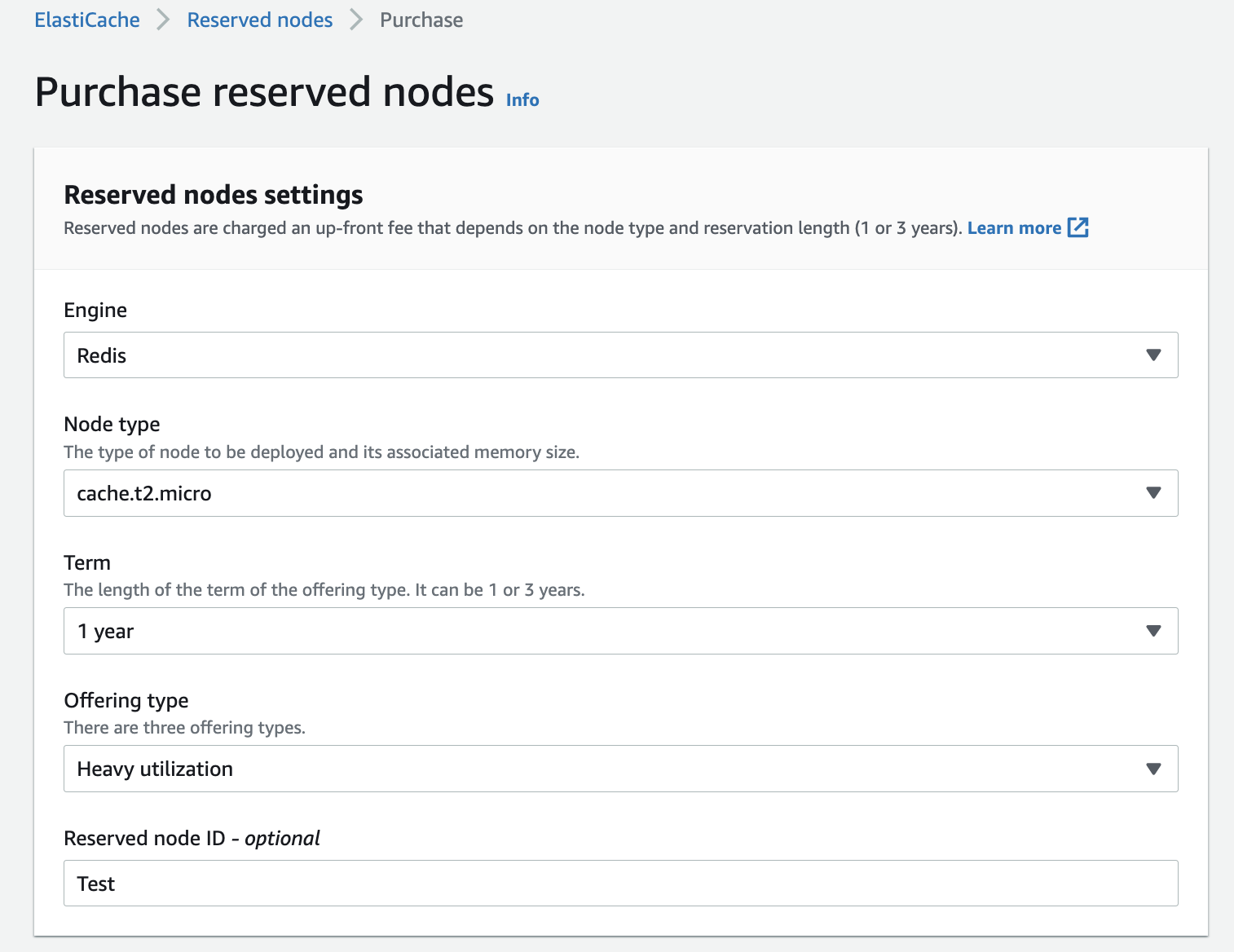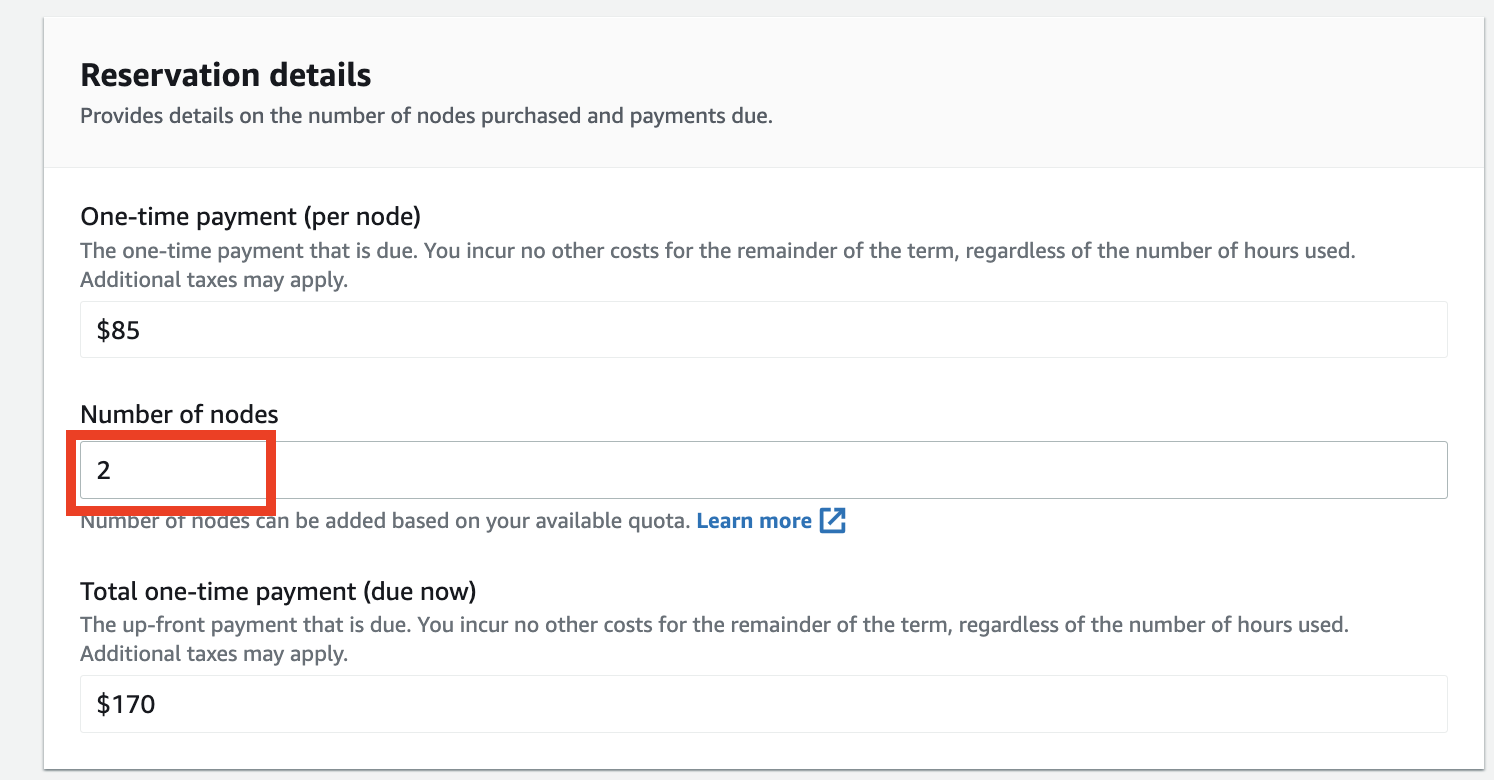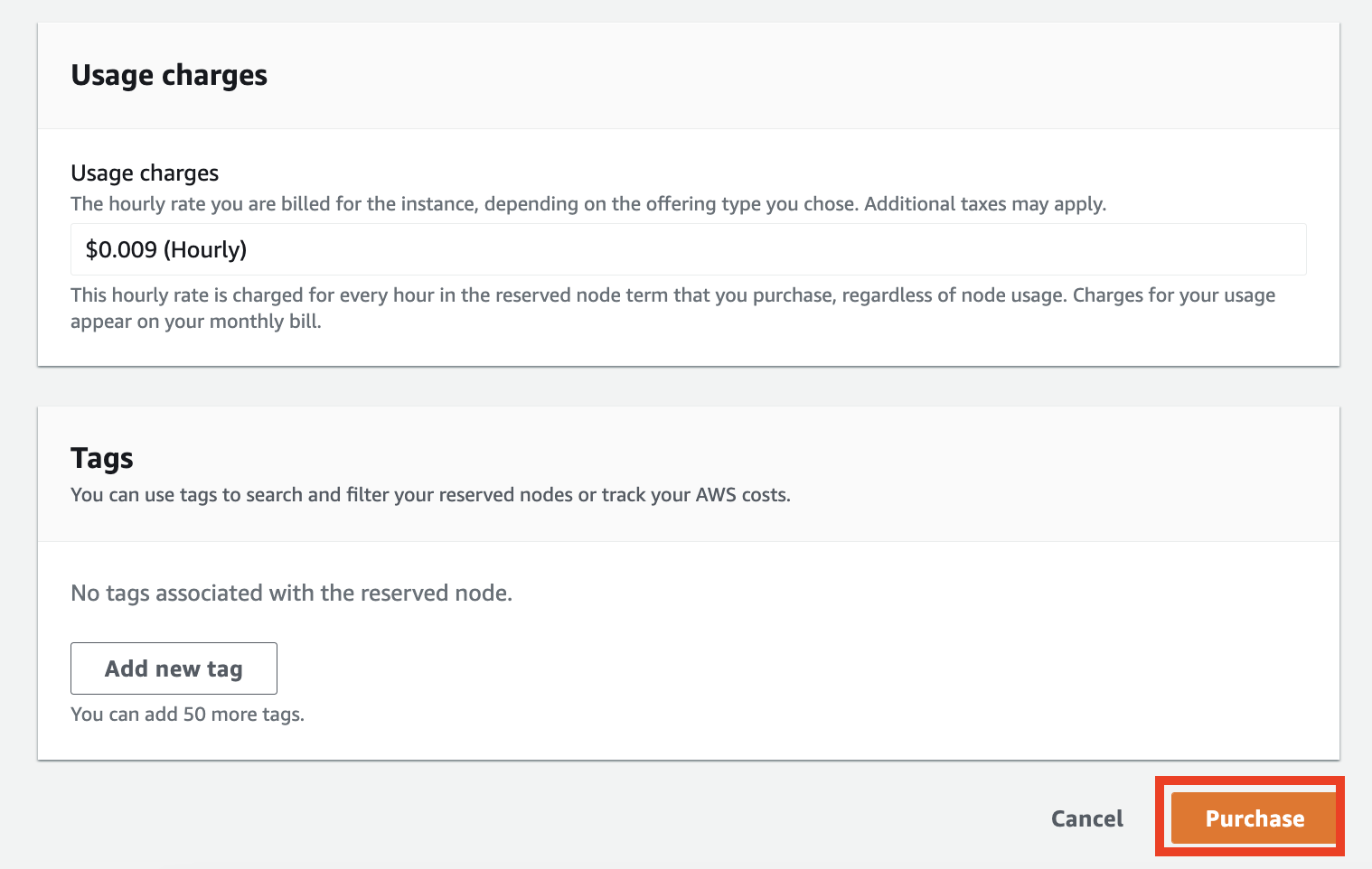はじめに
業務で AWS の ElastiCache の Reserved Node を購入する機会があったということもあり、Reserved Instance (RI) の知識定着のために記事をまとめたいと思います。
Reserved Instance(RI)とは?
事前にインスタンスサイズと数を 1年 or 3年 で予約しておくことにより、1ヶ月毎にかかる料金を削減できるものになります。
例えば、EC2 Instance の場合、 Linux/UNIX の サイズ(t3.small) を 2つ「1年間使います!」という形で事前予約しておくことによって、Linux/UNIX の サイズ(t3.small)を2つ使用した場合の料金が自動的に割引になるという仕組みです。
RIが購入できるマネージドサービス
RIが購入できるマネージドサービスは以下のようなものがあります。
| RIの種類 | サービス |
|---|---|
| Reserved Instance | Amazon EC2 Amazon RDS Amazon OpenSearch Service Service |
| Reserved Cache Nodes | Amazon ElastiCache |
| Reserved capacity | Amazon DynamoDB |
| Reserved Nodes | Amazon Redshift |
詳細はサービス毎にことなりますが、どれも以下のようになっております。
- 1年 or 3年のプランがある
- サイズと数を選択して購入(事前予約)をする
RIの購入方法
僕が実際に経験がある ElastiCache のRIを購入する際の手順についてついでにご紹介します。
(2022/09/24時点での手順になります。)
ElastiCache のダッシュボードより Reserved nodes を選択し、「Purchase reserved nodes」をクリック
Purchage reserved nodes より項目を選択する。
| 項目 | Engine |
|---|---|
| Engine |
Redis か Memcached を選択 |
| Node type | 購入したい Node Type を選択 |
| Term | 1year か 3year を選択 |
| Offering type | 使用頻度を選択(使用頻度によって割引率が異なる) |
| Reserved node ID | 任意のIDを設定(分かりやすい名前を設定) |
Number of nodes に購入したいnode数を入力し、かかる金額を確認する。
Usage charges で1時間毎にかかる料金を確認し、Purchase をクリックする。
Tags は任意で設定。
Purchaseをクリックすると購入され、選択した Node type に合致するインスタンスが購入した台数分あれば、自動的に割引が適用される。