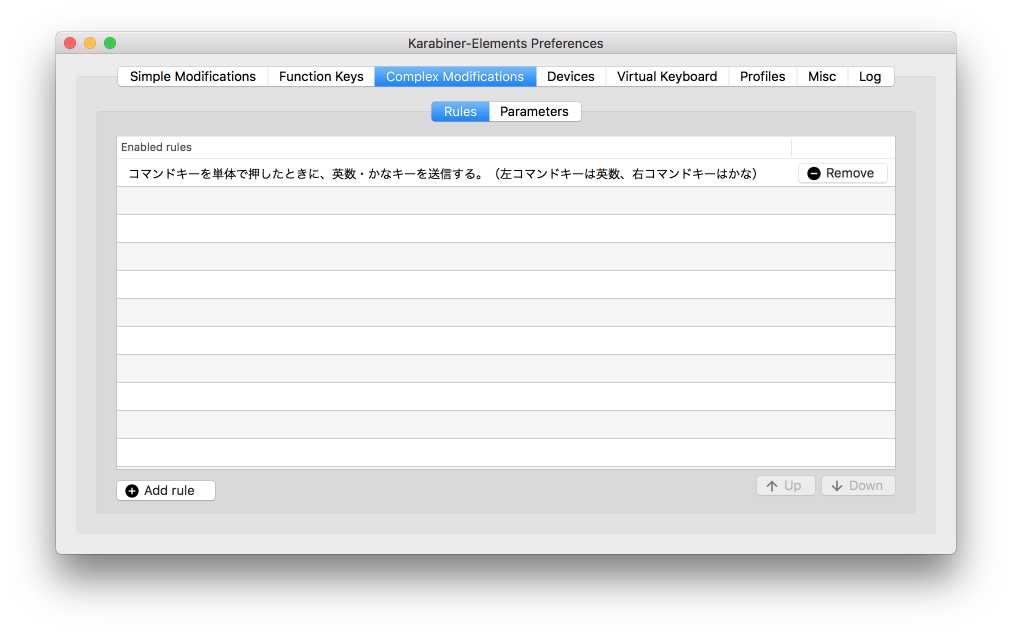Karabiner-Elementsの本家がバージョン0.91.5でcomplex_modificationsという機能を実装して日本語環境用に左右の⌘ボタンで「英数/かな」を切り替えられるようになったようです。
正確にはバージョン0.91.1からcomplex_modificationsは使えていたみたいなのですが、0.91.5からGUIサポートしたということで早速自分の環境をこちらに切り替えてみました。
手順
Karabiner-Elementsをダウンロード&インストール
本家のGithubから最新バージョンをダウンロード。
ダウンロードしたインストーラからインストール。
設定
Karabiner-Elementsを開いて「complex_modifications」タブを選択し、「Add Rule」ボタンをポチ。
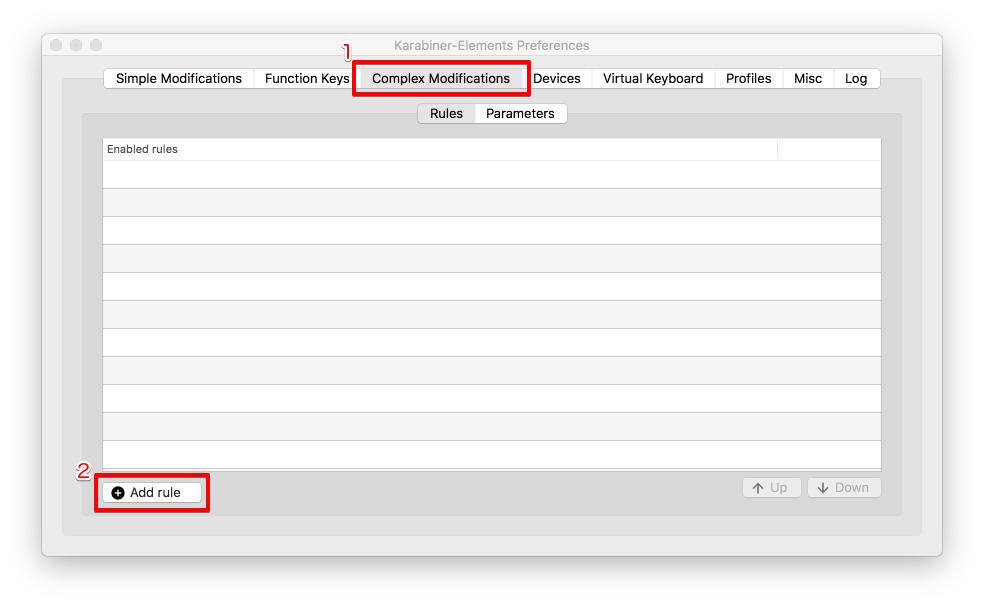
「Import more rules from the internet (Open a web browser)」というボタンをポチ。

開いたWebページに「For Japanese(日本語環境向けの設定)」というのがあるので「Import」ボタンをポチ。
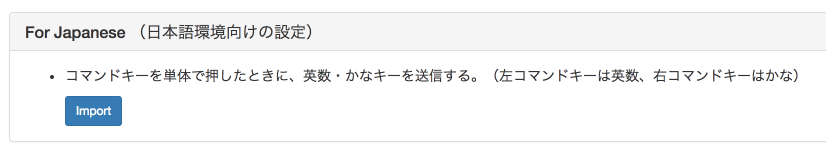
Importしたルールが追加されているので「Enable」ボタンをポチ。
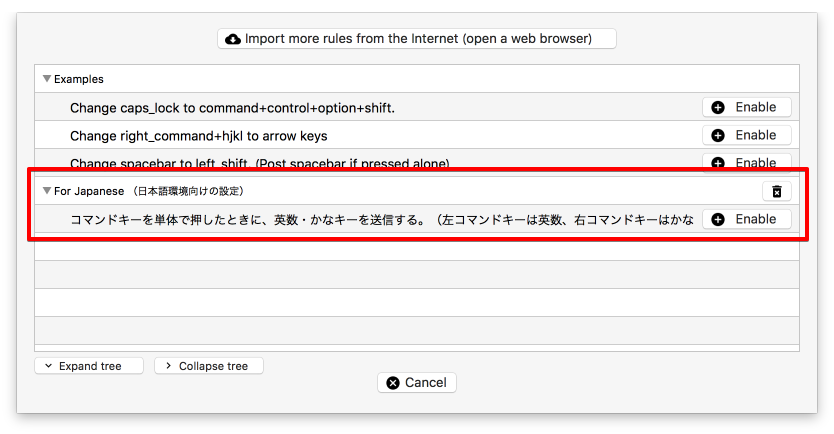
これで完了。
左⌘キー単押しで「英字」、右⌘キー単推しで「かな」に切り替わるようになっていれば成功です。
もしうまく動作しない場合は~/.config/karabiner/karabiner.jsonを一旦退避するなり消すなりしてからやるといいかもです(自分の環境ではこれで一時挙動がおかしかったです)。
MacをSierraにアップデートしてKarabiner動かねーってことで困った方々は代替として「⌘英かな」とか、本家をフォークしたwwwjfy/Karabiner-Elementsを使っているかと思うのですが、これらはもう捨ててよさそうです。