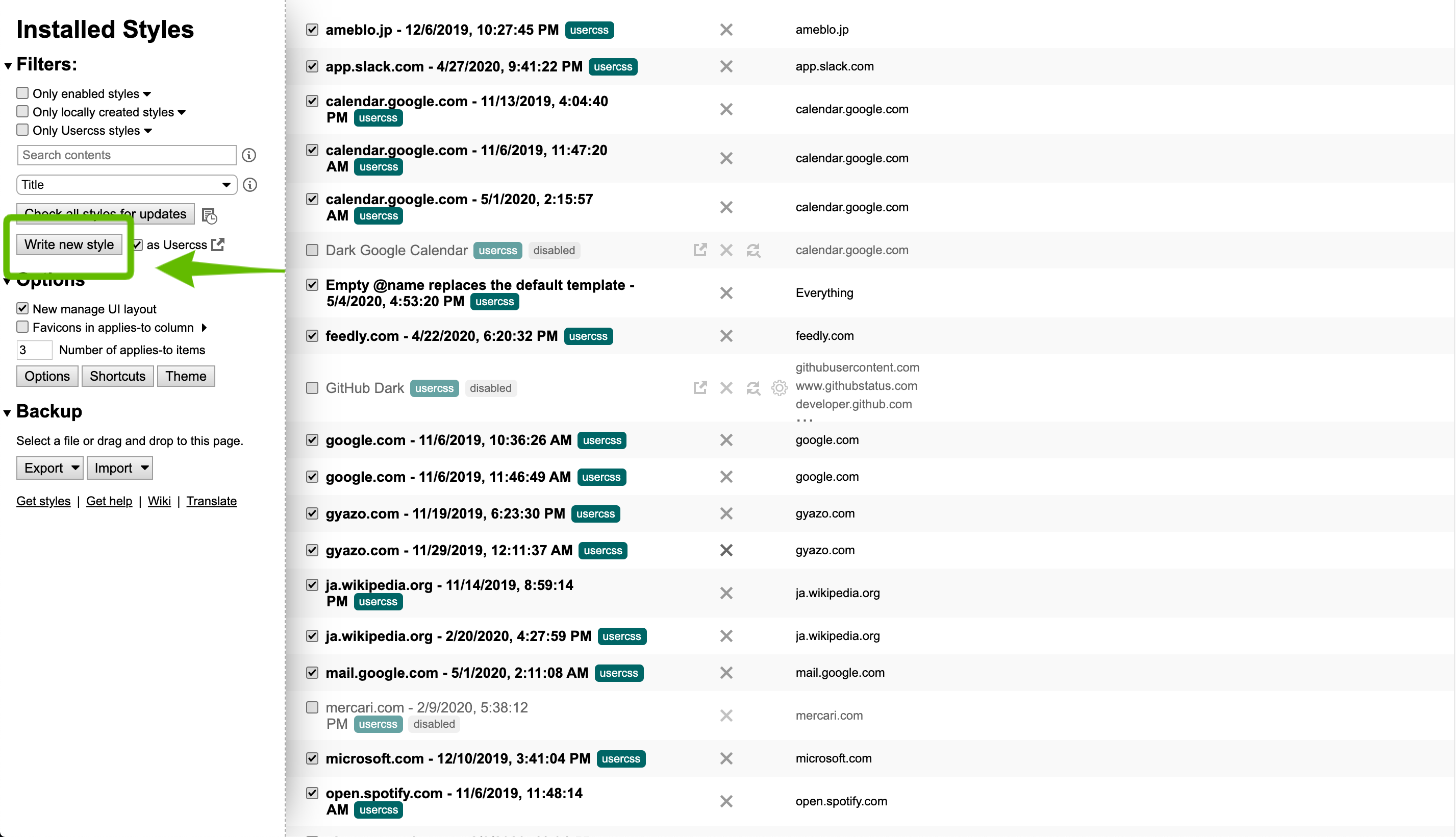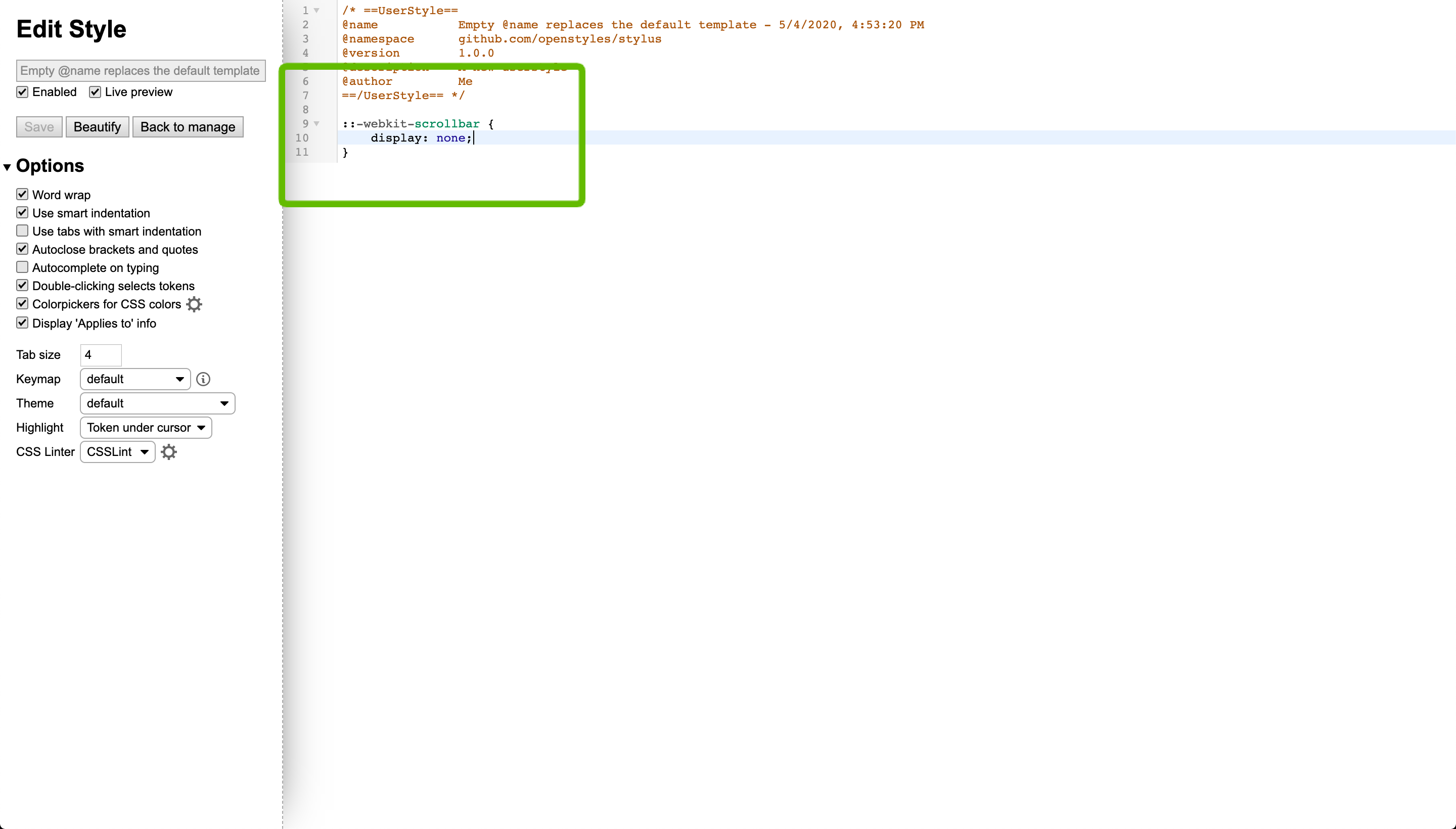やりたいこと
- Google Chromeでサイト閲覧中、右側にでてくるスクロールバーをなくしたい
- ここ1〜2週間くらい(2020/5/4現在)どのサイトでも表示されるようになったような気がする。前からそうだったっけ…?(そうだったのかもしれない)
- 以前は
chrome://flagsから非表示にする方法もあったみたい(Chromeでスクロールバーを拡張機能なしで自動非表示にする方法)だが、現在ではこのオプションがみつからない
方針
- 別の記事では専用のChrome拡張機能をインストールしている方もいるよう
- 誰か(もちろん自分でも可能)がつくったUserCssをどのサイトにも適用できるChrome拡張機能Stylusを普段から使っているので、今回はこれを使って解決する
- Stylusの使い方はブラウザー拡張機能 Stylus で GitHub Markdown を見やすくするなど参照
方法
- Stylusの管理ページ(拡張機能インストール後、アイコン右クリック→
Open Stylus Manager)でWrite new styleからスタイルの新規作成
- 今回は特定のドメイン配下でなく全てに適用させたいので、デフォルトで書き込まれている
@-moz-document domain("example.com") {以下を削除し、以下を記入
::-webkit-scrollbar {
display: none;
}
- これで任意のサイトを開けばスクロールバーが消えるはず!
おわり