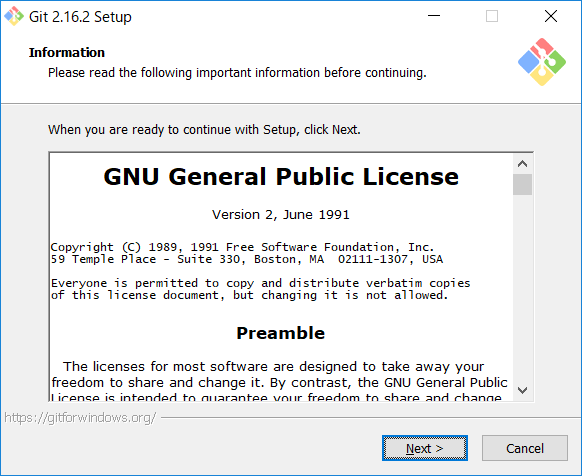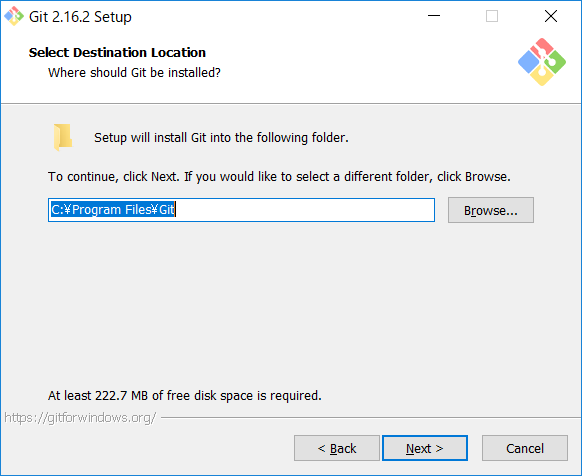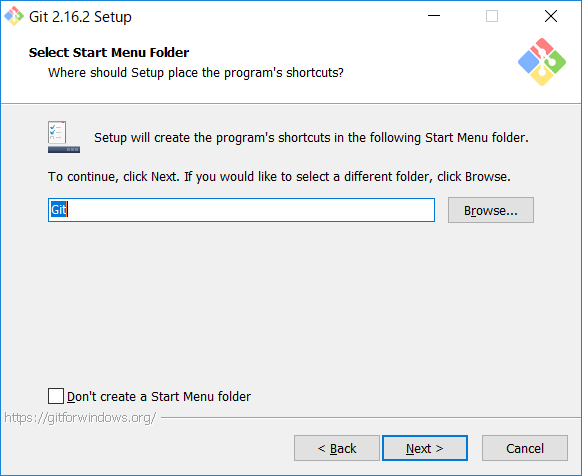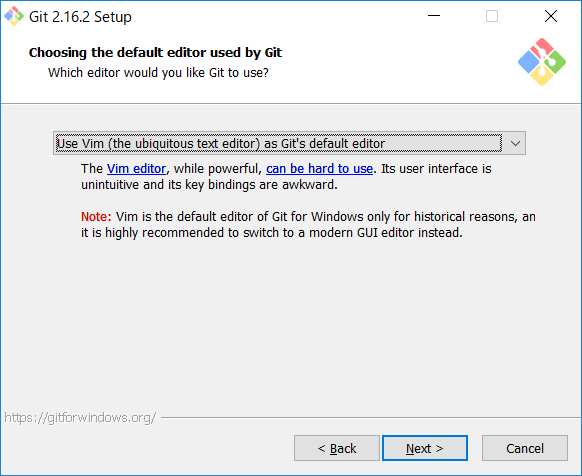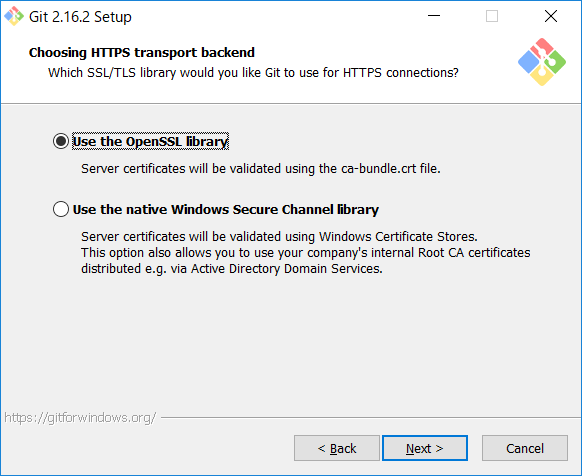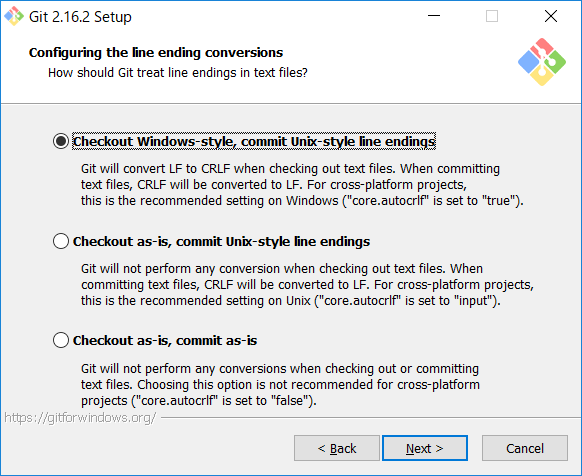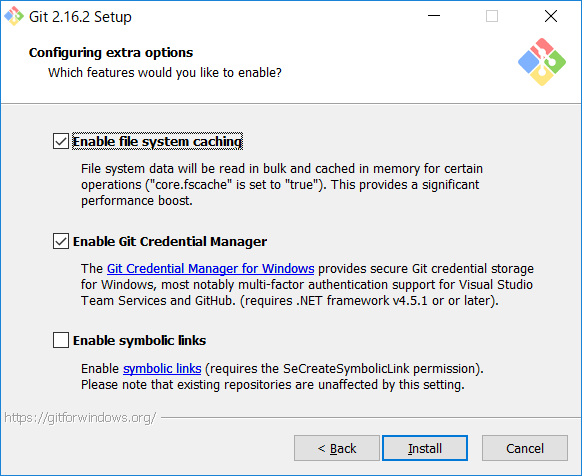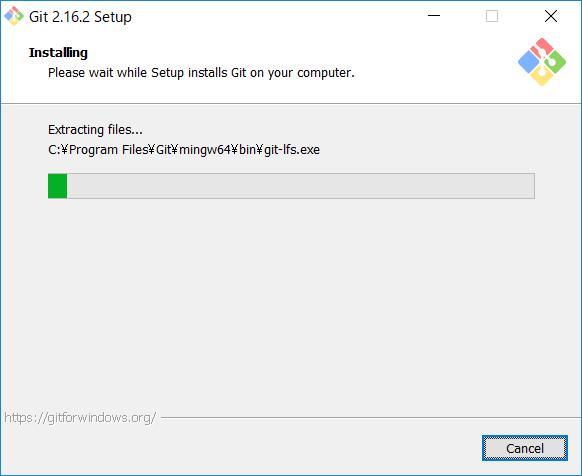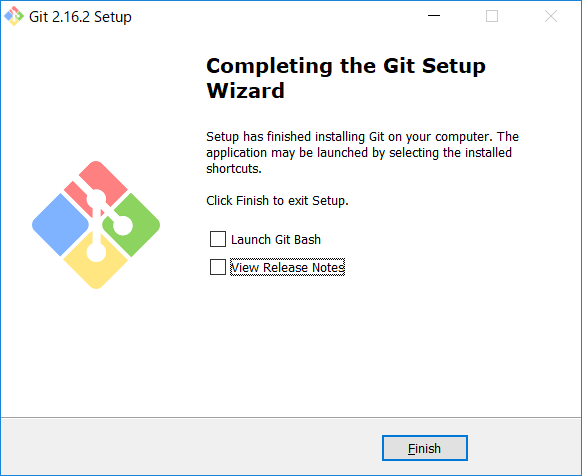Git for Windowsとは
Windows OS向けのGitクライアントソフトウェアです。
Visual Studioの個別コンポーネントからも導入できるようですが、とりあえず一般的なインストーラを用いて導入してみます。
Git for Windowsの入手について
Windowsの場合でも、いくつかの方法でGitをインストールできます。 最も公式なビルドは、Gitのウェブサイトからダウンロードできます。 http://git-scm.com/download/win にアクセスすると、ダウンロードが自動で始まるようになっています。 注意事項として、このプロジェクトはGit for Windowsという名前で、Gitそのものとは別のプロジェクトです。詳細については https://git-for-windows.github.io/ を参照してください。
もう一つ、Gitをインストールする簡単な方法として、GitHub for Windowsがあります。 GitHub for Windowsのインストーラーには、GUIとコマンドラインバージョンのGitが含まれています。 PowerShellとの連携がしっかりしていて、認証情報のキャッシュは確実、CRLF改行コードの設定はまともです。 これらについては後ほど説明しますので、ここでは「Gitを使うとほしくなるもの」とだけ言っておきます。 GitHub for Windowsは、 http://windows.github.com からダウンロードできます。
本手順ではhttps://gitforwindows.org/から入手したインストーラを使用しています。
導入
-
インストーラを実行
-
インストールするGitコンポーネント設定など。カスタマイズはしないので[Next]をクリック。
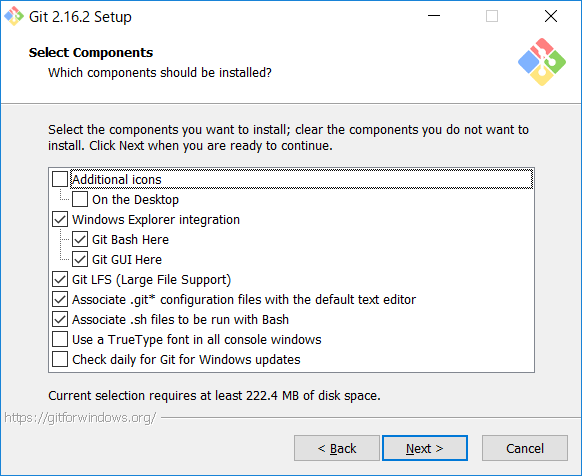
※詳細は後ろのGit Componentを参考にしてください -
環境変数調整。"Windows標準のコマンドプロンプトから使用できるように環境変数を設定する"が標準。これはこのままとする為、[Next]をクリック。
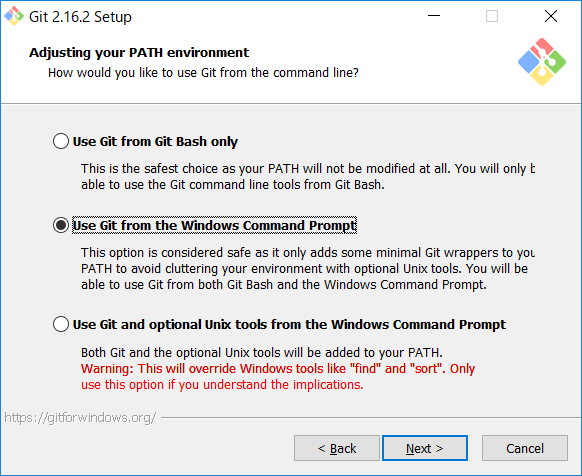
-
Git Bashで使用する端末エミュレータの指定。これもよくわからんのでMinTTYのままとする為、[Next]をクリック。
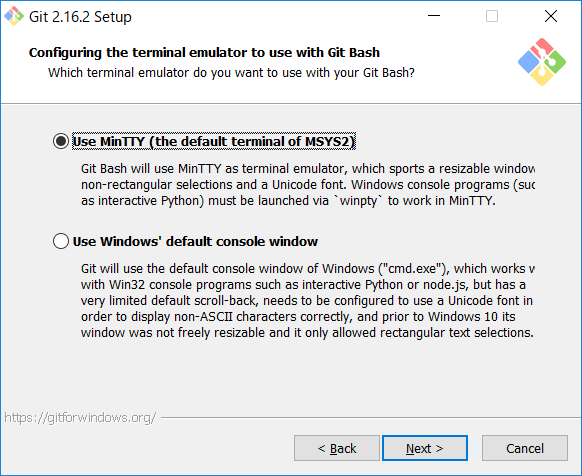
Git Component の詳細
| 項目 | 有効/無効 | 説明 |
|---|---|---|
| Additional icons ~ on the desktop | □ | デスクトップにGitショートカットアイコンを追加 |
| Windows Explorer intergration ~ Git Bash Here | ☑ | "Git Bash Here"をWindowsエクスプローラの右クリックから実行できるようにする |
| Windows Explorer intergration ~ Git GUI Here | ☑ | "Git Bash Here"をWindowsエクスプローラの右クリックから実行できるようにする |
| Git LFS(Large File Support) | ☑ | ラージファイルサポートの有効化。 |
| Associate .git* configuratioin files with the default text editor | ☑ | .git拡張子ファイルをテキストエディタに関連付けする |
| Associate .sh* files to bu run with Bash | ☑ | .sh拡張子ファイルをBashに関連付けする |
| Use a TrueType font in all console windows | □ | WindowsのすべてのコンソールでTrueTypeフォントを使う設定。文字化けがあったりするため、使われないらしい。 |
| Check daily for Git for Windows Update | □ | 毎日Git for Windowsの更新をチェックする設定。 |
参考
-
WindowsにGitをインストールする via GRANFAIRSさん
https://www.granfairs.com/blog/cto/install-git-for-windows -
自分用Git for Windowsのインストール手順 via @toshi-click さん
https://qiita.com/toshi-click/items/dcf3dd48fdc74c91b409