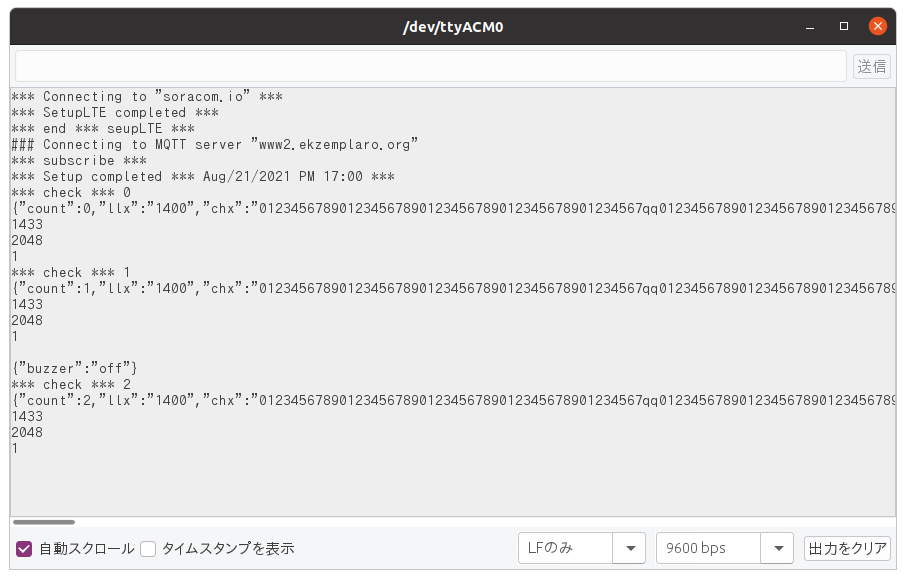こちらのプログラムを改造して、WioLTE で MQTT Publish できる最大サイズを調べてみました。
WioLTE で 大きいデータを MQTT Publish する
mqtt_publish/mqtt_publish.ino
// ---------------------------------------------------------------
/*
mqtt_publish.ino
Aug/21/2021
*/
// ---------------------------------------------------------------
# include <WioLTEforArduino.h>
# include <WioLTEClient.h>
# include <PubSubClient.h>
# include <ArduinoJson.h>
# include <stdio.h>
# define MQTT_SERVER_HOST "example.com"
# define MQTT_SERVER_PORT (1883)
# define ID "WioLTE"
# define OUT_TOPIC "sample/imageTopic"
# define IN_TOPIC "sample/imageTopic"
# define INTERVAL (5000)
WioLTE Wio;
WioLTEClient WioClient(&Wio);
PubSubClient MqttClient;
int count = 0;
// ---------------------------------------------------------------
void callback(char* topic, byte* payload, unsigned int length)
{
SerialUSB.println("");
payload[length] = '\0';
String msg = String((char*) payload);
SerialUSB.println(msg);
}
// ---------------------------------------------------------------
void setup()
{
setupLTE();
setup_mqtt_proc();
SerialUSB.println("*** Setup completed *** Aug/21/2021 PM 17:00 ***");
}
// ---------------------------------------------------------------
void loop()
{
Wio.LedSetRGB(1, 1, 0);
MqttClient.loop();
SerialUSB.println("*** check *** " + String(count));
mqtt_send_proc(count);
Wio.LedSetRGB(0, 0, 1);
delay(INTERVAL / 4);
Wio.LedSetRGB(0, 1, 0);
delay(INTERVAL / 4);
Wio.LedSetRGB(1, 1, 1);
delay(INTERVAL / 4);
Wio.LedSetRGB(0, 0, 0);
delay(INTERVAL / 4);
count++;
}
// ---------------------------------------------------------------
void mqtt_send_proc(int count)
{
DynamicJsonDocument doc(4096);
char data_json[2048];
data_json[0] = '\0';
char *chx = (char *)malloc(2048);
chx[0] = '\0';
char qq[51] = "012345678901234567890123456789012345678901234567qq";
for (int it=0; it<28; it++)
{
strcat(chx,qq);
}
doc["count"] = count;
doc["llx"] = String(strlen(chx));
doc["chx"] = chx;
serializeJson(doc, data_json);
SerialUSB.println(data_json);
SerialUSB.println(strlen(data_json));
SerialUSB.println(MQTT_MAX_PACKET_SIZE);
boolean flag = MqttClient.publish(OUT_TOPIC, data_json);
SerialUSB.println(flag);
free(chx);
}
// ---------------------------------------------------------------
1433 Byte は Publish できました。
1483 Byte は Publish できませんでした。