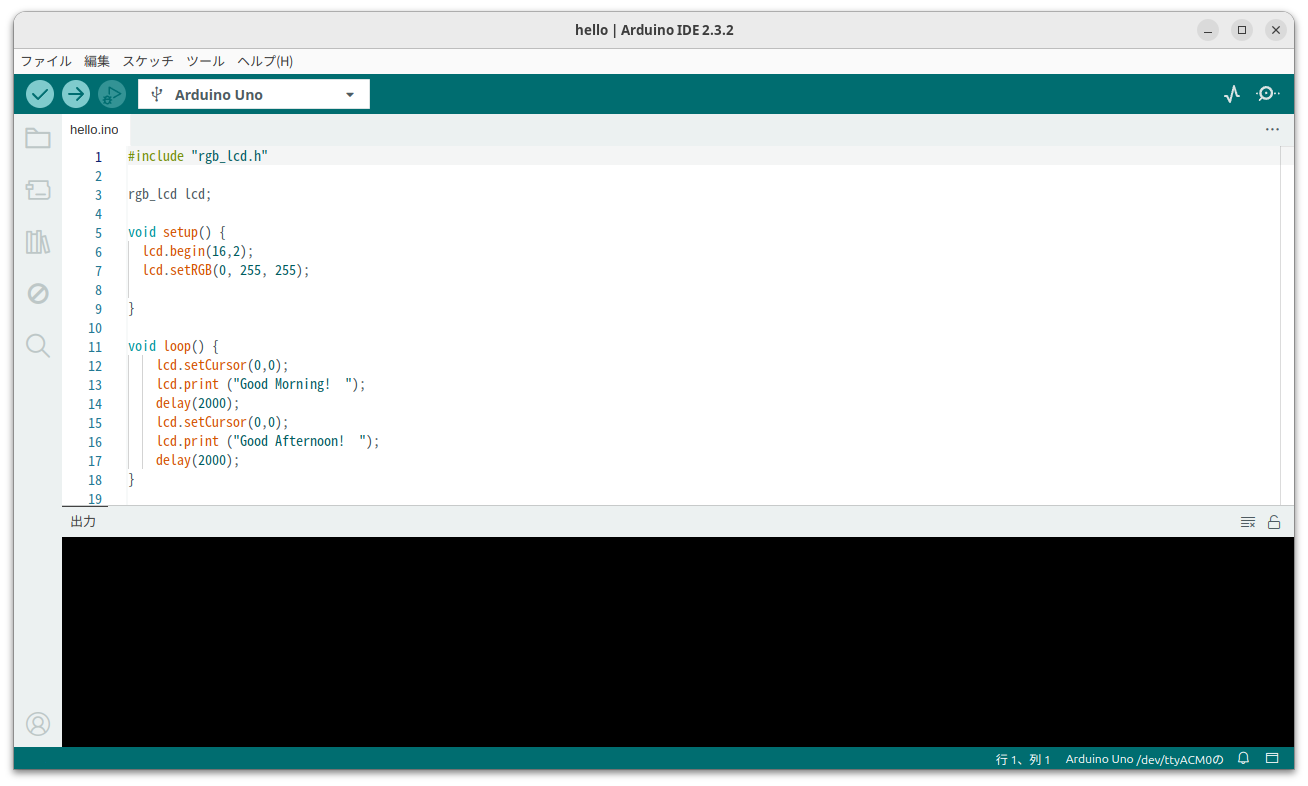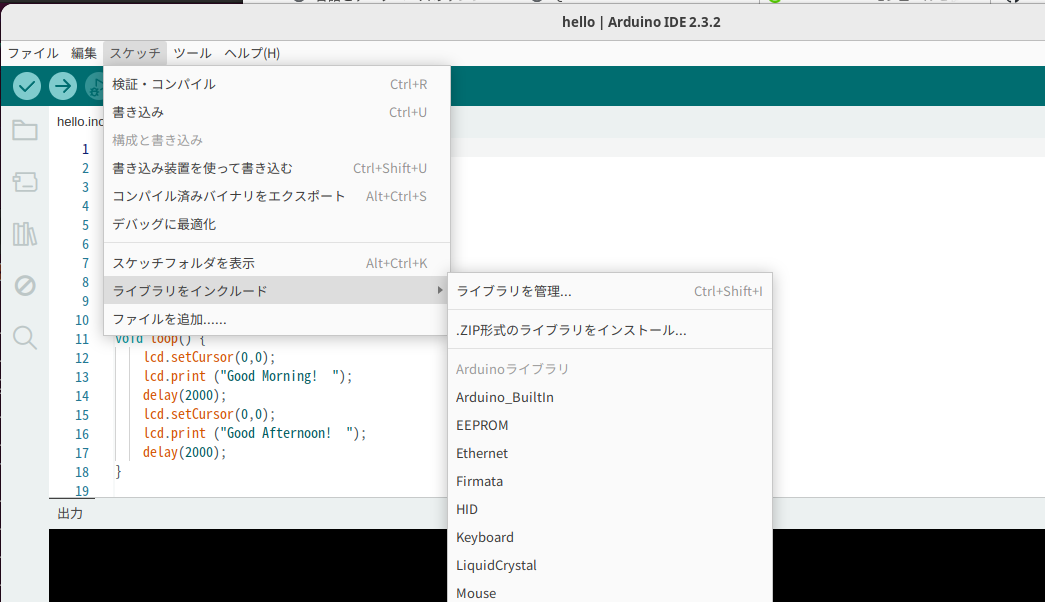Arduino の LCDモジュールを使う方法です。
Grove-LCD RGB Backlight v4.0 を I2C に繋ぎます。
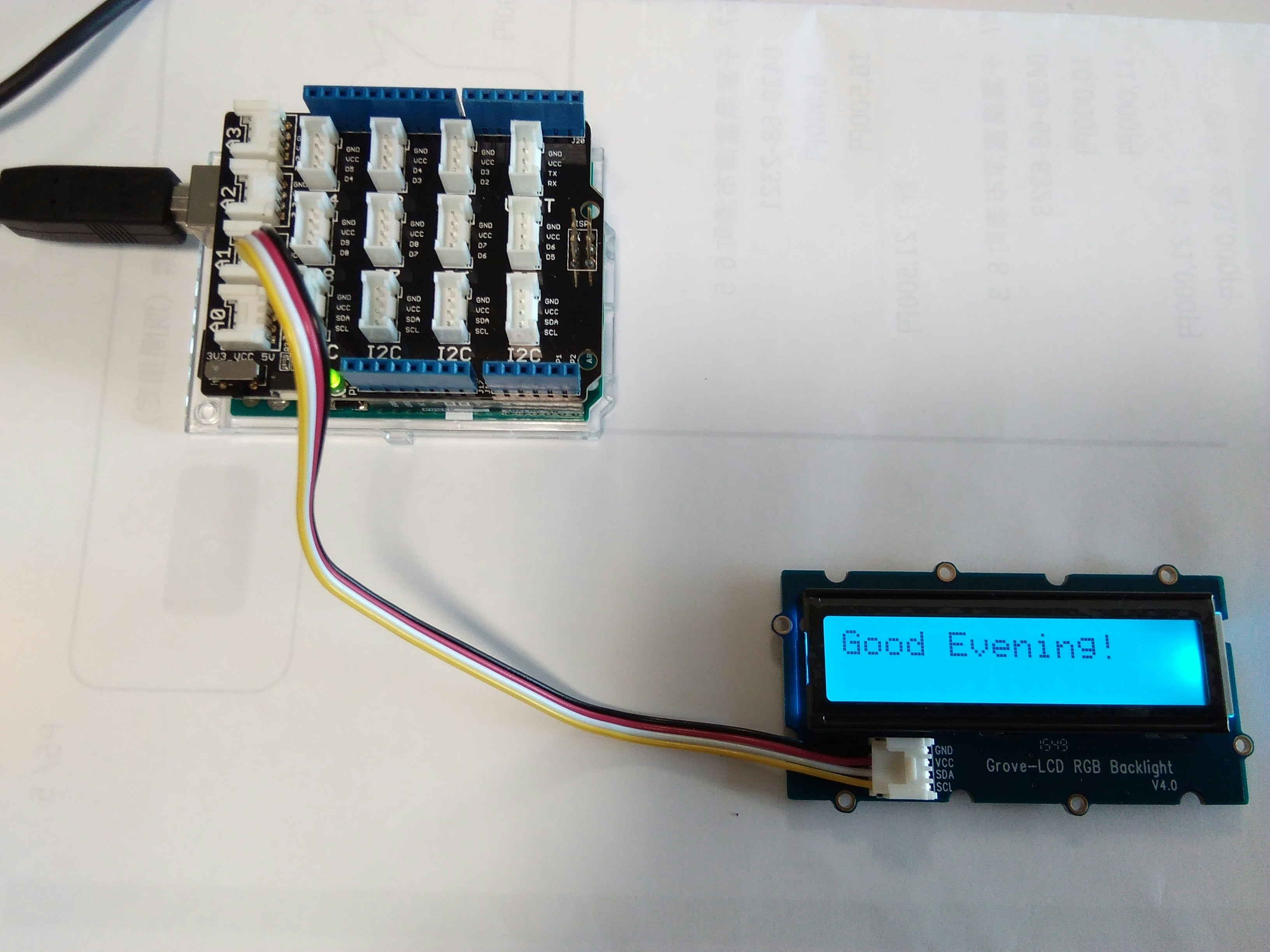
hello/hello.ino
#include "rgb_lcd.h"
rgb_lcd lcd;
void setup() {
lcd.begin(16,2);
lcd.setRGB(0, 255, 255);
}
void loop() {
lcd.setCursor(0,0);
lcd.print ("Good Morning! ");
delay(2000);
lcd.setCursor(0,0);
lcd.print ("Good Afternoon! ");
delay(2000);
}
ライブラリーのインストール
Grove_LCD_RGB_Backlight-master.zip をインストールする必要があります。
スケッチ -> ライブラリーをインクルード -> .ZIP形式のライブラリーをインクルード