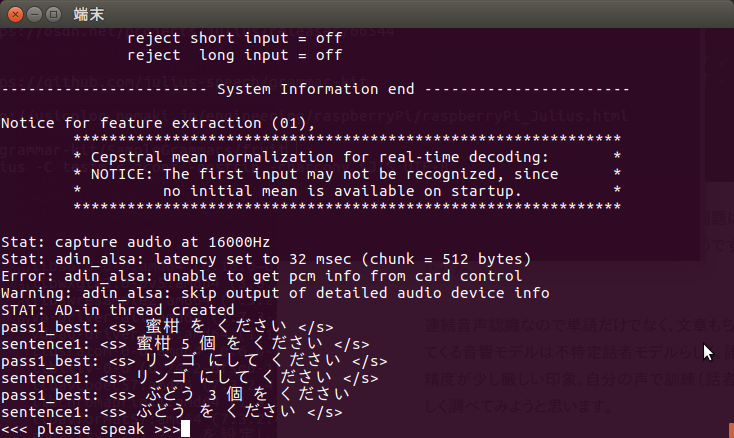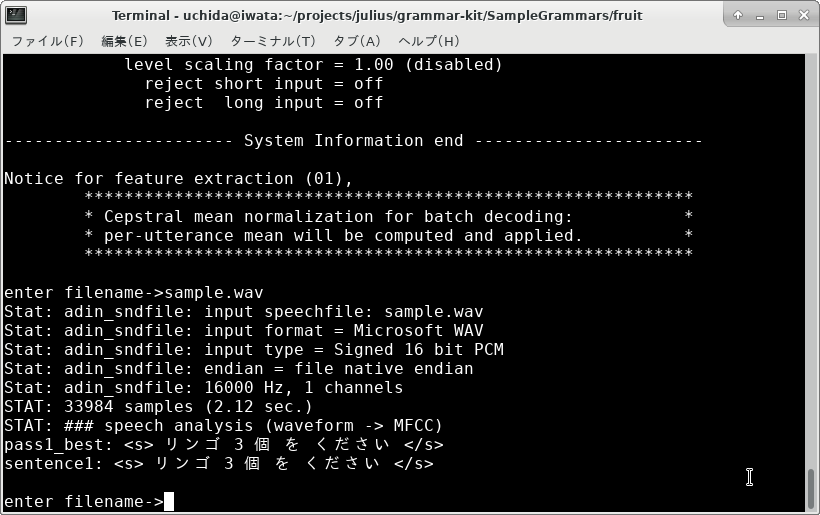音声認識システム Julius を Ubuntu 18.04 で使ってみました。
インストール
git clone https://github.com/julius-speech/julius
cd julius
./configure
make
sudo make install
/usr/local/bin/julius にインストールされます。
文法認識キットのインストール
git clone https://github.com/julius-speech/grammar-kit
サンプルの実行
-charconv SJIS UTF-8 をつけないと文字化けします。
cd grammar-kit/SampleGrammars/fruit
julius -C testmic.jconf -nostrip -charconv SJIS UTF-8
実行した様子
マイクからの入力でなく、sample.wav を処理するには、
julius -C testmic.jconf -nostrip -charconv SJIS UTF-8 -input rawfile
enter filename-> というプロンプトが出たら、ファイル名を入れます。
実行した様子