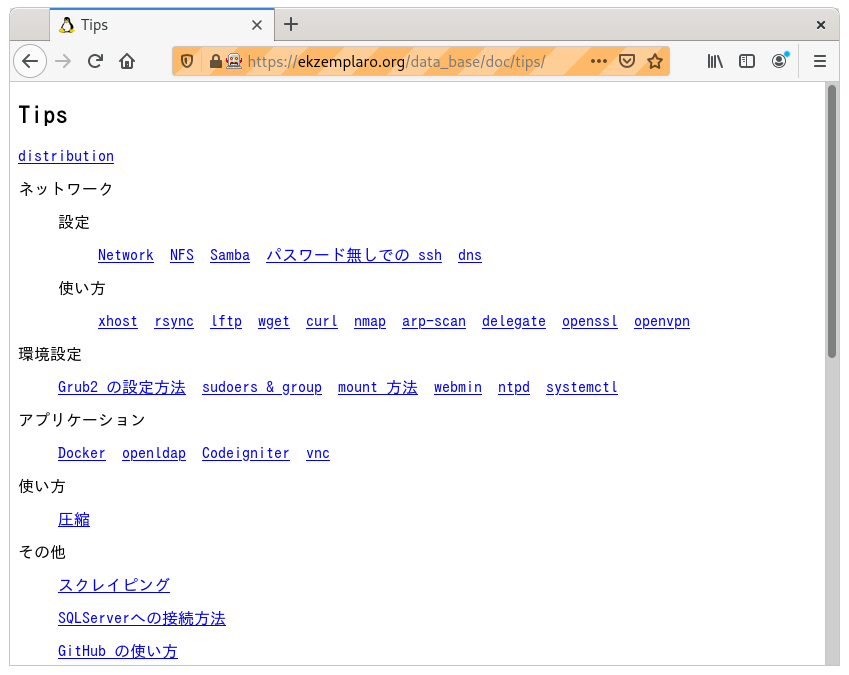Selenium でリンクをたどるサンプルです。
id と text の例があります。
Arch Linux でのソフトのインストール
sudo pacman -S python-selenium
sudo pacman -S geckodriver
follow_link.py
# ! /usr/bin/python
# -*- coding: utf-8 -*-
#
# follow_link.py
#
# May/23/2021
#
# ------------------------------------------------------------------
from selenium.webdriver import Firefox
url = 'https://ekzemplaro.org'
browser = Firefox()
browser.get(url)
tag = browser.find_element_by_id('ekzemplaro')
tag.click()
#
tag = browser.find_element_by_link_text('Tips')
tag.click()
#
# ------------------------------------------------------------------
実行方法
./follow_link.py
テストしたバージョンです。
$ pacman -Q python-selenium
python-selenium 3.141.0-3
$ pacman -Q geckodriver
geckodriver 0.26.0-1