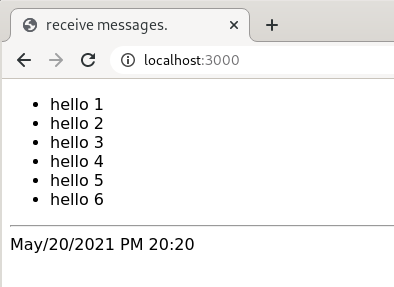こちらの記事にあるプログラムを改造してみました。
Socket.IOを使用して、サーバーからブラウザへデータを送信する
環境設定
mkdir socketio-simple
cd socketio-simple
npm init -y
npm i -S express node-cron socket.io
ソースファイルの作成
index.js
// ---------------------------------------------------------------
// index.js
//
// May/20/2021
// ---------------------------------------------------------------
const app = require('express')()
const http = require('http').Server(app)
const io = require('socket.io')(http)
const cron = require('node-cron')
var count = 0
app.get('/', (req, res) => {
res.sendFile(__dirname + '/index.html')
})
http.listen(3000, () => {
console.log('listening on *:3000')
})
io.on('connection', (socket) => {
console.log('a user connected')
socket.on('disconnect', () => {
console.log('user disconnected')
})
})
cron.schedule('*/3 * * * * *', () => {
const text_aa = 'hello ' + count
console.log('send ' + text_aa)
io.emit('message', text_aa)
count += 1
})
// ---------------------------------------------------------------
index.html
<!DOCTYPE html>
<html lang="ja">
<head>
<meta http-equiv="CONTENT-TYPE" content="text/html; charset=utf-8" />
<title>receive messages.</title>
</head>
<body>
<ul id="messages"></ul>
<script src="/socket.io/socket.io.js"></script>
<script src="https://code.jquery.com/jquery-3.6.0.js"></script>
<script>
jQuery( () => {
const socket = io()
socket.on('message', (msg) => {
jQuery('#messages').append($('<li>').text(msg))
})
})
</script>
<hr />
May/20/2021 PM 20:20<br />
</body>
</html>
サーバーの起動
node index.js