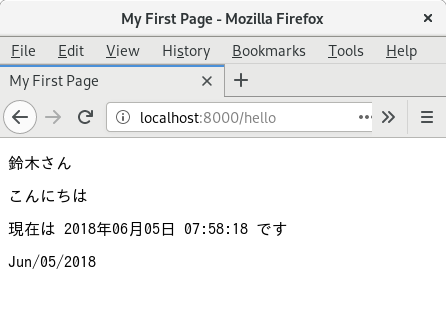次のページを参考にしました。
データの受け渡し
- プロジェクトの用意
- app/Http/Controllers/HelloController.php の編集
- resources/views/hello.blade.php の作成
- routes/web.php の編集
- サーバーを動かします。
laravel new sample_project
cd sample_project
php artisan make:controller HelloController
新規に作成しないで、こちらで作成したプログラムを改造することもできます。
Laravel で HelloWorld
app/Http/Controllers/HelloController.php
<?php
namespace App\Http\Controllers;
use Illuminate\Http\Request;
class HelloController extends Controller
{
//
public function index()
{
// 配列の初期化
$data = array();
// データ格納
$data['name'] = '鈴木';
$data['message'] = 'こんにちは';
// 現在日時
date_default_timezone_set('Asia/Tokyo');
$data['today'] = date('Y年m月d日 H:i:s');
return view('hello', $data);
}
}
resources/views/hello.blade.php
<!DOCTYPE html>
<html lang="ja">
<head>
<meta charset="UTF-8">
<title>My First Page</title>
</head>
<body>
<p>{{$name}}さん</p>
<p>{{$message}}</p>
<p>現在は {{$today}} です</p>
<p>Jun/05/2018</p>
</body>
</html>
最後に一行を加えます。
routes/web.php
<?php
/*
|--------------------------------------------------------------------------
| Web Routes
|--------------------------------------------------------------------------
|
| Here is where you can register web routes for your application. These
| routes are loaded by the RouteServiceProvider within a group which
| contains the "web" middleware group. Now create something great!
|
*/
Route::get('/', function () {
return view('welcome');
});
Route::get('hello', 'App\Http\Controllers\HelloController@index');
php artisan serve --host 0.0.0.0
ブラウザーで、 http://localhost:8000/hello にアクセスします。
冒頭の画面が表示されます。
次の環境で確認しました。
$ uname -a
Linux iwata 5.13.0-27-generic #29-Ubuntu SMP Wed Jan 12 17:36:47 UTC 2022 x86_64 x86_64 x86_64 GNU/Linux
$ php --version
PHP 8.0.8 (cli) (built: Oct 26 2021 11:42:42) ( NTS )
Copyright (c) The PHP Group
Zend Engine v4.0.8, Copyright (c) Zend Technologies
with Zend OPcache v8.0.8, Copyright (c), by Zend Technologies
$ php artisan --version
Laravel Framework 8.82.0