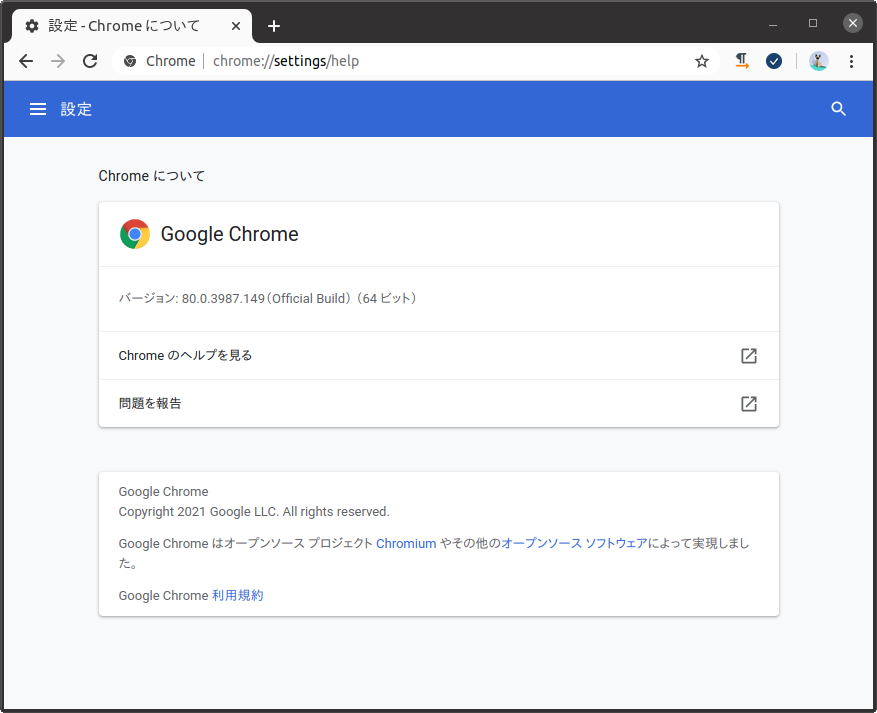Chrome の 84 あたりから、クロスサイト クッキーが簡単には使えなくなりました。その為に、サイトの表示が変わることもありました。
それを、確認する為に、クロスサイト クッキーを受け付けていた Chrome 80 で確認する必要が出てきました。
次のサイトから、Chrome 80 をダウンロードします。
Google Chrome Older Versions Download (Windows, Linux & Mac)
64-bit deb for Ubuntu/Debian から、80.0.3987.149 を選びます。
ダウンロードすると、
google-chrome-stable_current_amd64.deb という名前になります。
そこで、
google-chrome-stable_80_amd64.deb にリネームします。
今使っている Chrome のアンインストール
sudo dpkg --purge google-chrome-stable
Chrome 80 のインストール
sudo dpkg -i google-chrome-stable_80_amd64.deb
インストールした Chrome のバージョン
chrome://settings/help