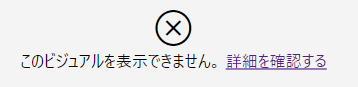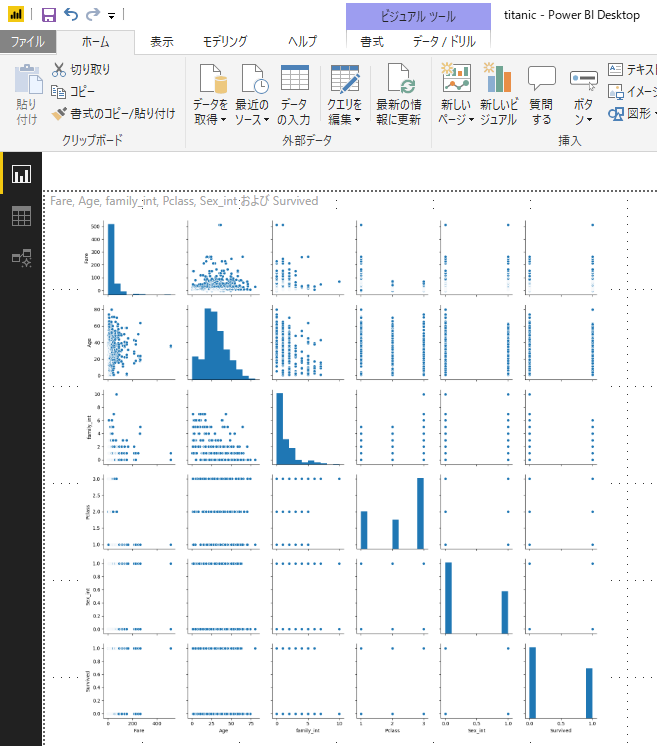Microsoft Power BI でPythonビジュアルが使えそうなので、seabornのpairplotしたかったけどてこずったのでメモ。
環境
- Microsoft Windows 10 バージョン 1803(OS ビルド 17134.556)
- Microsoft Power BI Desktop バージョン: 2.68.5432.841 64-bit (2019年4月)
- Python 3.7.2
Pythonまわり
まずPythonの必要なライブラリが入ってなかった。
>pip list
Package Version
--------------- -------
pip 19.1.1
pip installでSSLのエラーに悩まされる。プロキシの問題?と思ったり諦めかけたそのとき。
>pip install pandas
(略)
Could not fetch URL https://pypi.org/simple/pandas/: There was a problem confirming the ssl certificate: HTTPSConnectionPool(host='pypi.org', port=443): Max retries exceeded with url: /simple/pandas/ (Caused by SSLError(SSLCertVerificationError(1, '[SSL: CERTIFICATE_VERIFY_FAILED] certificate verify failed: unable to get local issuer certificate (_ssl.c:1056)'))) - skipping
pipのオプションで証明書を受け入れる指定ができるらしい。
>pip install pandas --trusted-host pypi.org --trusted-host files.pythonhosted.org
Collecting pandas
(略)
Installing collected packages: pytz, numpy, six, python-dateutil, pandas
Successfully installed numpy-1.16.3 pandas-0.24.2 python-dateutil-2.8.0 pytz-2019.1 six-1.12.0
同様にseabornも。
>pip install seaborn --trusted-host pypi.org --trusted-host files.pythonhosted.org
必要なのは入ったぽい。
>pip list
Package Version
--------------- -------
cycler 0.10.0
kiwisolver 1.1.0
matplotlib 3.0.3
numpy 1.16.3
pandas 0.24.2
pip 19.1.1
pyparsing 2.4.0
python-dateutil 2.8.0
pytz 2019.1
scipy 1.2.1
seaborn 0.9.0
setuptools 40.6.2
six 1.12.0
PowerBI側
Power BI Desktopのレポート作成画面にPythonビジュアルを置き、Pythonスクリプトエディターにコードを貼り付ける。
import matplotlib.pyplot as plt
import seaborn as sns
sns.pairplot(dataset)
plt.show()
 ←Pythonビジュアル
←Pythonビジュアル
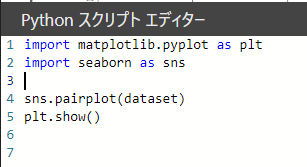 ←Pythonスクリプトエディター
←Pythonスクリプトエディター
「詳細を確認する」
(略)
ModuleNotFoundError: No module named 'matplotlib'
(略)
なんと、入れたはずのmatplotlibがないというではないか。ここまでか。ついにあきらめかけたそのとき。
Power BI DesktopのオプションでPythonのパスを設定できることが判明。(Pythonが2つ入ってることも判明!)
36_64→37_64に変更して無事表示できるようになった。やれやれ。
こちらの記事を参考にしました。(リスペクト)
https://qiita.com/agajo/items/73d6f14855da703972e0
https://qiita.com/h_kobayashi1125/items/afc55abf7e98581bcab3
https://qiita.com/h_kobayashi1125/items/e10986ff223306ed9f2f