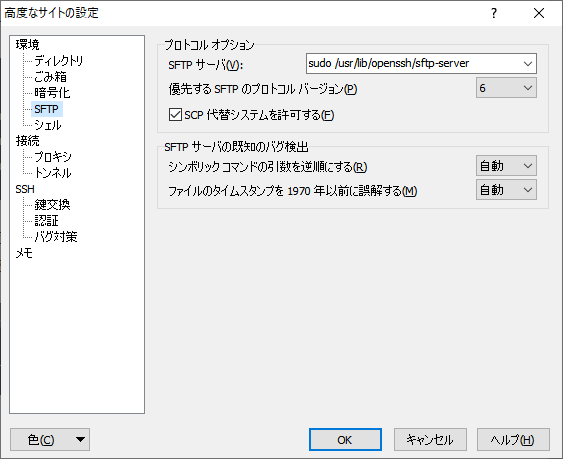前提
- Debian10
- WinSCP
やりたい事
- 特定ユーザーでログインしてからroot権限で操作したい
設定
Debian10側
-- 特定ユーザーでSSHをrootで扱えるようにする
※まずはSSHで接続してから、su -でrootをとる
command
user@debian:~# su -
user@debian:~# (password)
loot@debian:~# visudo
GNU nanoで開かれた内容に、以下を追加してから更新して閉じる
※[user]の部分にWinSCPでログインするユーザー名を指定する
/etc/sudoers.tmp
[user] ALL=NOPASSWD: /usr/lib/openssh/sftp-server
WinSCP側
SFTP -> SFTPサーバーに
WinSCP_SFTPサーバー
sudo /usr/lib/openssh/sftp-server
接続
設定したユーザーで接続したら、root権限でコピーなどが行えます