JetBrains系IDEを使っている人は多いでしょう。
Intellij IDEA, PyCharm, CLion, RubyMineなどなど
Mac OS10.13以降であれば、2018.3までのアップグレードを控えた方がいいです。
なぜかというと、完全に""を入力できなくなります。
どう頑張っても"¥"しか出てこない。
私のキーボードの設定は"¥"のキーを""にしています。
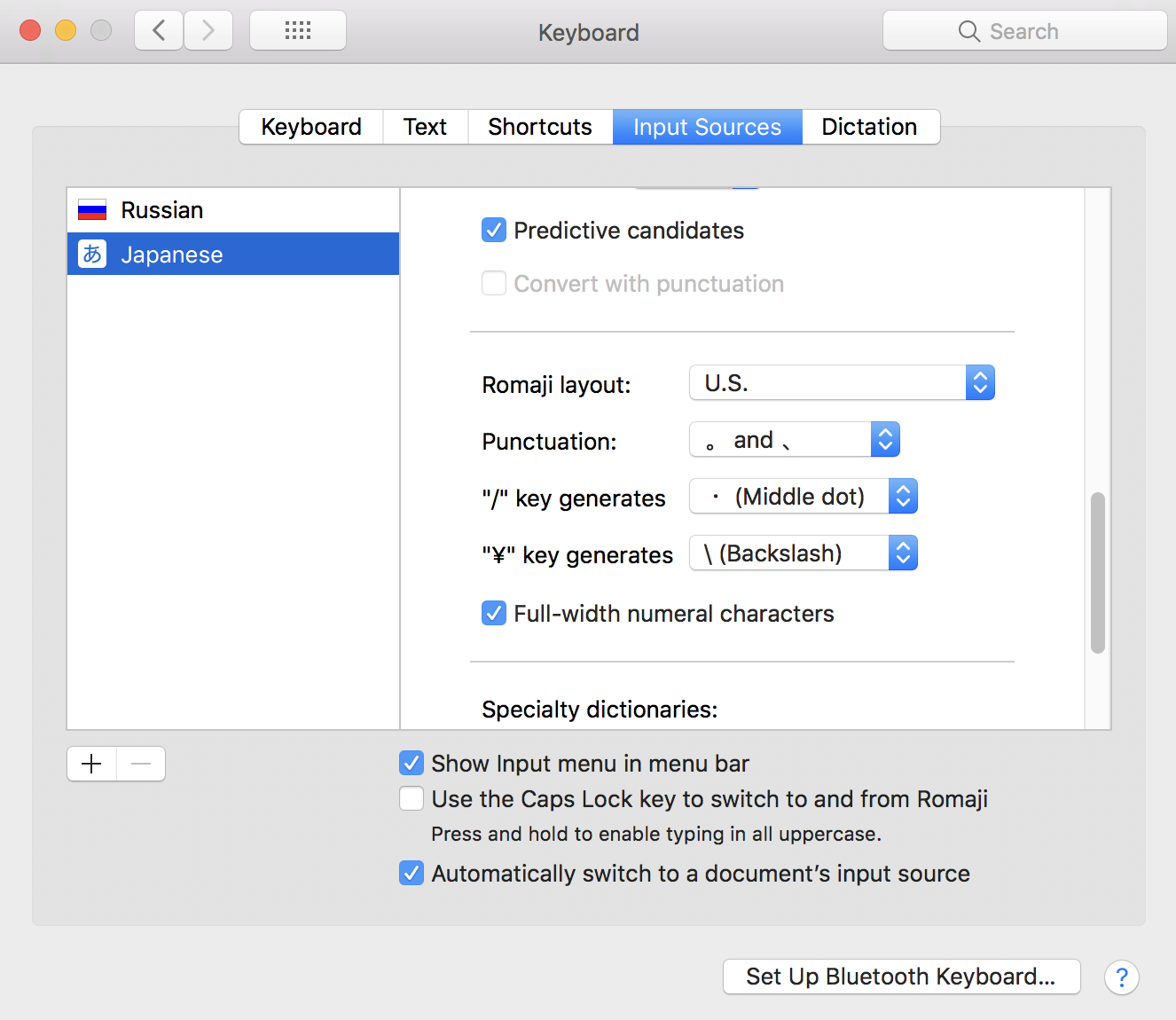
基本的にプログラムがそれにしてがっていますが、
Javaのアプリだとその設定を無視して、そのまま入力しようとすると¥のシンボルが入力されますが、Option+¥で""になってたんですが、
結構前からこのバグを作りました。
https://youtrack.jetbrains.com/issue/JRE-572
けれど、とある修正で完全にOptionのワークアラウンドも消えてしまいました。
なので、アップグレードを控えた方がいいと思います。
そしてJetBrainsにそのことを認識させるための協力お願いいたします。
これは致命的ですから