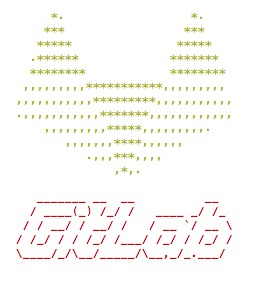postfixの起動につまづきましたが、何とかなったので、
ようやくGitlabのインストールへ。
その前に、postfixの設定変更(自動起動するように)
chkconfig postfix on
と、iptablesに記述を追加
lokkit -s http -s ssh
上記が完了したら、Gitlabのパッケージを取得して
curl -sS https://packages.gitlab.com/install/repositories/gitlab/gitlab-ce/script.rpm.sh | sudo bash
インストール
yum -y install gitlab-ce
その後に、起動
gitlab-ctl reconfigure
ダウンロードもインストールも時間がちょっとかかったけど、エラー出ることなく起動もできてよかった。
途中でこんなのが表示してちょっと楽しい気分になった。
CUIの世界に不慣れなので、こういうグラフィック的なものが表示されてほっこりした。。。