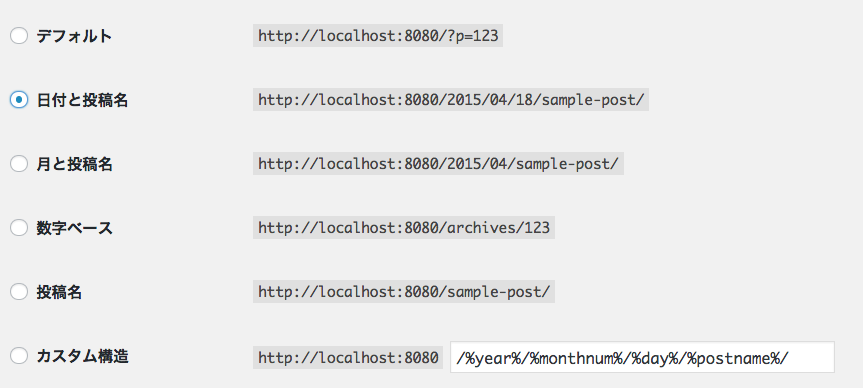パーマリンク対応
wordpressのパーマリンクを変更すると、RestfulAPIみたいに、ディレクトリ階層のURLに変更することができます。
ngix + php−fpmでは、nginx側でURLを処理して適切にphp-fpmへ渡してあげないといけません。(JavaEEのようにコンテキストを持たないので。。。)
nginx本家のドキュメントに説明があったので、それを元に設定してみます。
nginx.conf
中略…
server {
中略…
# URL デフォルトのリンクから変更した場合、URLでトライて、見つからないソースは、@wordpressロケーションとして飛ばします。
location / {
try_files $uri $uri/ @wordpress;
}
# index.php など、通常の.phpでのアクセス。見つからなければ@wordpressロケーションとして飛ばします。
location ~ \.php$ {
try_files $uri @wordpress;
fastcgi_pass …;
fastcgi_param SCRIPT_FILENAME /path/to$fastcgi_script_name;
その他fastcgiの設定…
}
# 階層型URLのパーマリンクでアクセスされた場合、(.phpで実行されなかった場合)wordpressのトップページのindex.phpへ投げてしまいます。
location @wordpress {
fastcgi_pass …;
fastcgi_param SCRIPT_FILENAME /path/to/index.php;
その他fastcgiの設定…
}
実装例
nginx.conf
中略
server {
listen 80;
server_name yourhost.com;
root /usr/share/nginx/wordpress;
index index.php
charset utf-8;
location / {
try_files $uri $uri/ @wordpress;
}
location ~ \.php$ {
try_files $uri @wordpress;
fastcgi_index index.php;
fastcgi_split_path_info ^(.+\.php)(.*)$;
fastcgi_pass 127.0.0.1:9000;
fastcgi_param SCRIPT_FILENAME /usr/share/nginx/wordpress$fastcgi_script_name;
include fastcgi_params;
}
location @wordpress {
fastcgi_index index.php;
fastcgi_split_path_info ^(.+\.php)(.*)$;
fastcgi_pass 127.0.0.1:9000;
fastcgi_param SCRIPT_FILENAME /usr/share/nginx/wordpress/index.php;
include fastcgi_params;
}
error_page 404 /404.html;
location = /40x.html {
}
error_page 500 502 503 504 /50x.html;
location = /50x.html {
}
}
中略