取り急ぎ必要だったため作りました。
環境
OS:Windows 11 Pro
Docker Desktopインストール済み
Flaskアプリ
最低限表示されるようにしておきます
app.py
from flask import Flask
app = Flask(__name__)
@app.route('/')
def hello():
return "Hello World!"
if __name__ == "__main__":
app.run(debug=True)
Nginx
web/nginx.conf
server {
listen 5000;
server_name localhost;
location / {
include uwsgi_params;
uwsgi_pass unix:///tmp/uwsgi.sock;
}
}
uWSGI
uwsgi.ini
[uwsgi]
module = app
callable = app
master = true
processes = 1
socket = /tmp/uwsgi.sock
chmod-socket = 666
vacuum = true
die-on-term = true
wsgi-file = /app.py
Docker
.env
HOME_PATH = './'
ROOT_PATH = '/var/www/html/'
requirements.txt
flask
uwsgi
Dockerfile
FROM python:3.11
RUN mkdir -p /var/www/html/
COPY requirements.txt /var/www/html/
COPY uwsgi.ini /var/www/html/
COPY .env /var/www/html/
COPY const.py /var/www/html/
COPY app.py /var/www/html/
COPY /data/ /var/www/html/
WORKDIR /var/www/html/
RUN pip install --upgrade pip
RUN pip install --upgrade setuptools
RUN pip install -r requirements.txt
docker-compose.yml
version: '3'
services:
app:
image: python:3.11
build: ${HOME_PATH}
container_name: app
working_dir: ${ROOT_PATH}
volumes:
- ${HOME_PATH}:${ROOT_PATH}
- socket:/tmp
command: uwsgi --ini ${ROOT_PATH}uwsgi.ini
restart: always
tty: true
nginx:
image: nginx:latest
ports:
- "5000:5000"
volumes:
- ${HOME_PATH}web/nginx.conf:/etc/nginx/conf.d/default.conf
- socket:/tmp
volumes:
socket:
構成
こんな感じになります。
ちゃんと分けるべきなんですが取り急ぎ...
app/
├── web/
│ └── nginx.conf
├── .env
├── app.py
├── docker-compose.yml
├── Dockerfile
├── requirements.txt
└── uwsgi.ini
実行
docker compose up --build
http://localhost:5000 にアクセス
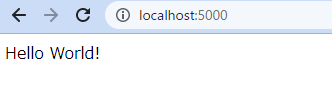
表示されました!
一応、何をやっているかというと、NginxとuWSGI間で疎通するようソケットファイル等を設定しています。
Docker起動時、実行用ファイルをNginxの公開ディレクトリ(/var/www/html)にコピーし、コマンド「uwsgi --ini /var/www/html/uwsgi.ini」を実行しています。
参考
参考にさせていただきました。ありがとうございます。
Flask+uWSGI+NginxでWSGIを試してみる
Flask + uWSGI + Nginx でハローワールドするまで @ さくらのVPS (CentOS 6.6)
Flask + uwsgi + NginxでAPIを実行する