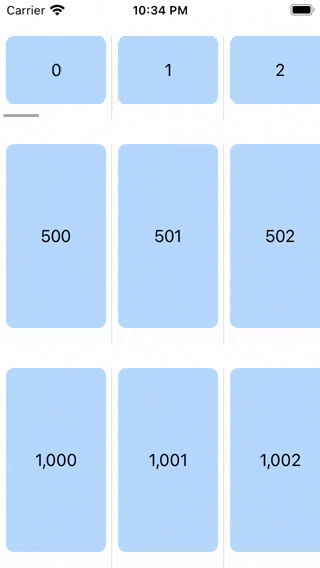SwiftUIのListで、Listを横方向(水平方向)にスクロールさせるコードの紹介です。
「SwiftUI List Horizontal」等で検索すると
ScrollView (.horizontal) {
HStack {
...
}
}
のようなScrollViewを使用したものが多くヒットしますが、この場合は巨大なデータの場合に問題が出ます(Rowのデータが最初に全て作成されてしまうためです)。
そこでListをrotationEffectで90度回転させて横スクロールを実現します。
環境
- Swift: 5.3.2
- Xcode: 12.4 (12D4e)
- macOS: Big Sur 11.1 (20C69)
コード
ContentView.swift
import SwiftUI
struct ContentView: View {
var body: some View {
VStack {
ItemList(items: (0..<100).map { ItemData(index: $0) })
.frame(height: 100)
ItemList(items: (500..<600).map { ItemData(index: $0) })
ItemList(items: (1000..<1100).map { ItemData(index: $0) })
}
}
}
struct ItemData {
var index = 0
var check = false
}
struct ItemList: View {
@State var items: [ItemData]
var body: some View {
GeometryReader { geo in
List(0..<items.count) { i in
ItemRow(item: $items[i])
.frame(height: 100)
.contentShape(Rectangle())
}
.frame(width: geo.size.height, height: geo.size.width)
.rotationEffect(.degrees(-90), anchor: .bottomLeading)
.transformEffect(.init(translationX: geo.size.width, y: 0))
.scaleEffect(x: 1, y: -1)
}
}
}
struct ItemRow: View {
@Binding var item: ItemData
var body: some View {
GeometryReader { geo in
ZStack {
Color.blue.opacity(item.check ? 0.5 : 0.3)
.cornerRadius(8)
Text("\(item.index)")
}
.frame(width: geo.size.height, height: geo.size.width)
.rotationEffect(.degrees(90), anchor: .topTrailing)
.transformEffect(.init(translationX: 0, y: geo.size.height))
.scaleEffect(x: -1, y: 1)
.onTapGesture {
item.check.toggle()
}
}
}
}
struct ContentView_Previews: PreviewProvider {
static var previews: some View {
ContentView()
}
}
リポジトリ
問題点
- 文字数によるRowの幅の自動設定がうまくできない