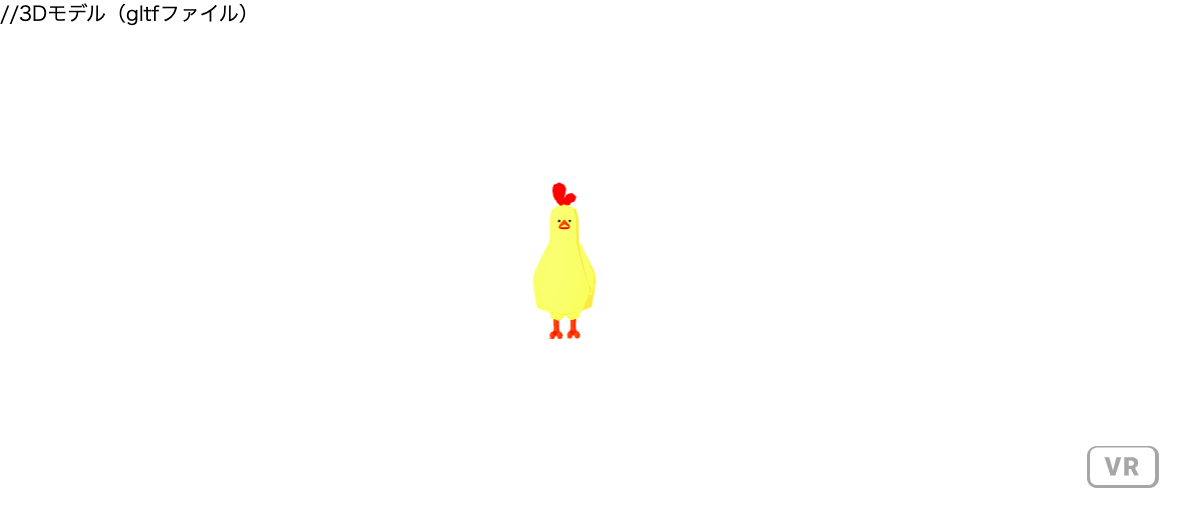コード全体
書いた日
2020年8月23日
書いた目的
WebARの業界を盛り上げたい
最低限これはできて欲しい
・前回の記事をみている
https://qiita.com/e_san_desuyo/items/005753a285a51e4efdcb
・VSCodeをインストールしている
手順
(コード全体はgitのっけているのでそちらをみてください)
(1)gltfファイルの3Dオブジェクトをダウンロードする
オススメのサイト:sketchfab
https://sketchfab.com/feed
(2)ダウンロードしたファイルをindex.htmlと同じ階層に置く
.binファイルはgltfをダウンロードすると一緒についてきます
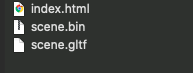
(3)コードを書く
便宜上、カメラやライトを設置していますが、なくてもgltfモデルは出現します。
ポイントは
(1)gltfファイルとbinファイルをダウンロードすること
(2)a-asettsタグ、a-asset-itemsタグ、a-entityタグを記述すること
(3)IDを揃えること(IDは任意の名前です)
※私の場合、デフォルトの3DOBJがデカすぎたのでscaleで調整しています。
index.html
<!doctype html>
<html>
<head>
<!-- aframeの導入 -->
<script src="https://aframe.io/releases/1.0.4/aframe.min.js"></script>
<title>ehe_practice</title>
</head>
<body>
<a-scene>
<!-- 3Dモデル(gltfファイル) -->
<a-assets>
<a-asset-items id="bird" src="scene.gltf" ></a-asset-items>
</a-assets>
<a-entity gltf-model="#bird" scale="0.01 0.01 0.01"></a-entity>
<!-- カメラ設置 -->
<a-camera
position="0 10 30"
cursor-visible="true"
cursor-scale="5"
cursor-color="#0095DD"
cursor-opacity="1">
</a-camera>
<!-- ディレクショナルライト(平行光源)の追加 -->
<a-light
type="directional"
color="#FFF"
intensity="0.5"
position="-1 1 2">
</a-light>
<!-- アンビエントライトの追加(環境光) -->
<a-light
type="ambient"
color="#FFF">
</a-light>
</a-scene>
</body>
</html>