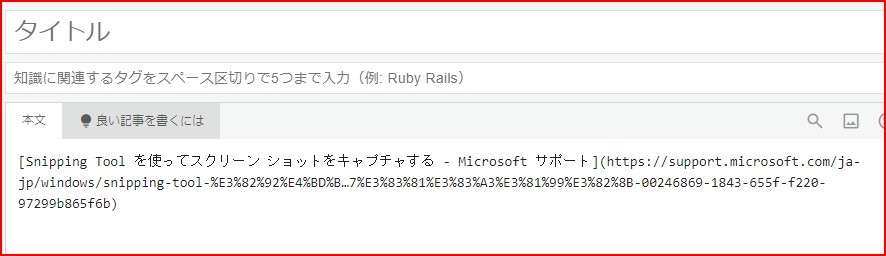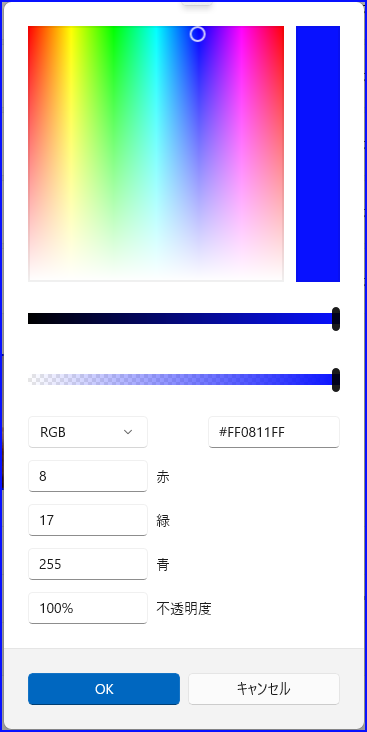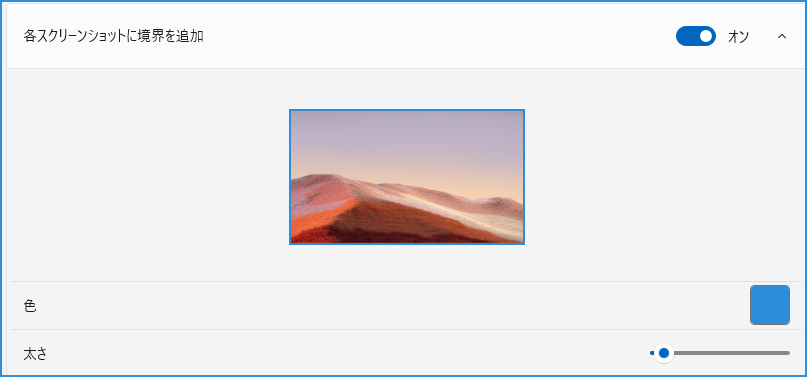2020 年からアドベントカレンダー期に毎日何かを投稿するという奇祭に参加する習わしがあり今年もゆるゆる参加してみようと思い書くもの。そろそろ本当に有益な情報を書く。
Snipping Tool を使ってスクリーン ショットをキャプチャする - Microsoft サポート
Windows ロゴ キー を押しながら、Shift + Sキーを押します。
Win + Shift + S
までは知っていると思う。なんならよく使うとおもう。
が、これ枠線がつけられる。デフォルトだと赤。
[設定] から [各スクリーンショットに境界を追加] を ON にする。
かつ色が変えられる...!
Azure の色にしてみる (#0078d4)
たったこれだけで画像ちょっと映えますよね。。?!と言いたいが全部画像差し替えるの大変だよね。でも知っておくとちょっと良いよ。今年私が知らなかったことでした ![]()