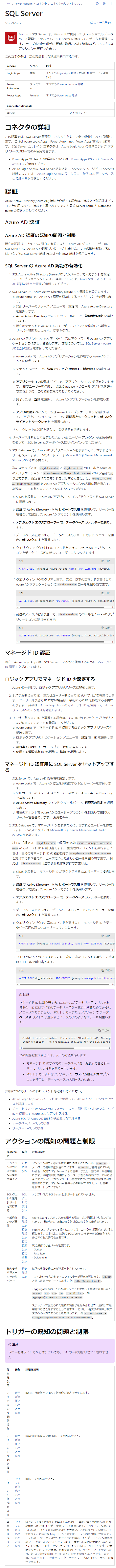2020 年からアドベントカレンダー期に毎日何かを投稿するという奇祭に参加する習わしがあり今年もゆるゆる参加してみようと思い書くもの。垂直タブ について知らなかったこと - Qiita に引き続いて Edge にあるもう一つを書いておく。
Webキャプチャ。
Webページ全体を画像ファイルとして保存したい場合、拡張機能やブラウザの開発者ツールを利用する方法が一般的ですが、Edgeブラウザなら「Webキャプチャ」機能を利用することで、メニューからWebページ全体のスクリーンショット(画面キャプチャ、スクショ)をカンタンに撮影することができます。
撮影方法は簡単で、スクリーンショットを撮りたいWebページを表示している状態で、ページ内を右クリックして、メニューから「Webキャプチャ」を選択します。(ショートカットキーなら「Ctrl+Shift+S」を押します。)
ただのスクリーンショットでは... ? と思いきやちょっと便利なのが
引用: SQL Server - Connectors | Microsoft Learn
そう、ページをスクロールしてキャプチャできるのである。
実用したことはまだ無い。でも便利だと思う笑。以上今年私が知らなかったことでした ![]()