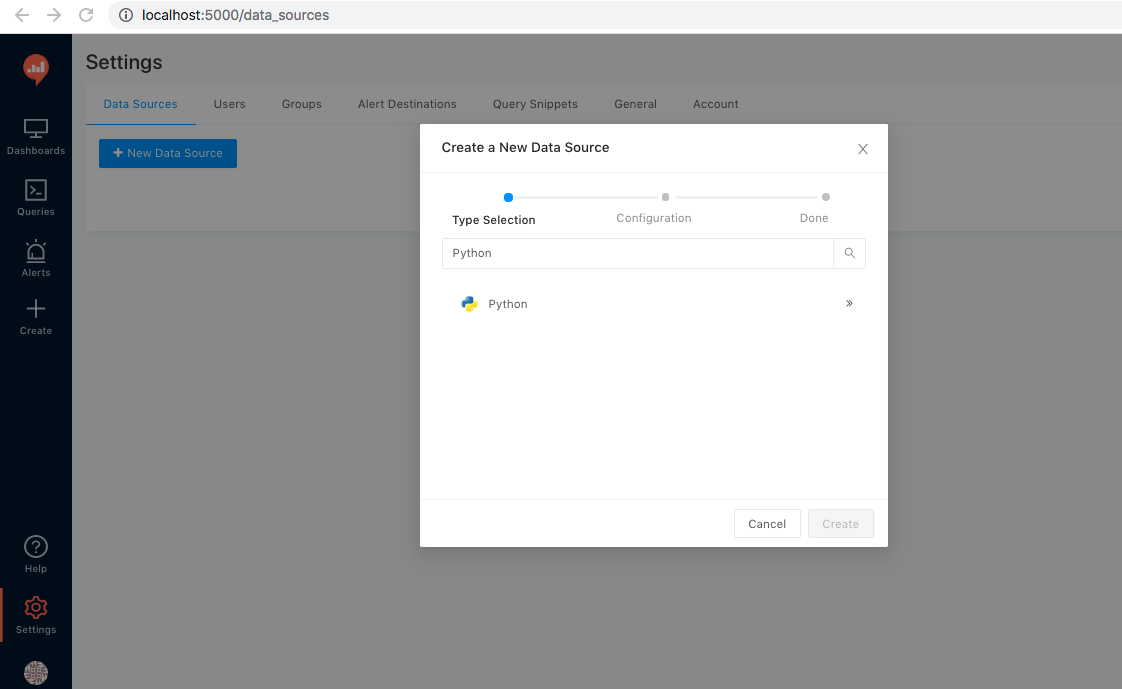はじめに
RedashでPythonデータソースを使えるようにするための設定の備忘録。
環境
$sw_vers
ProductName: Mac OS X
ProductVersion: 10.13.6
BuildVersion: 17G14042
$docker --version
Docker version 20.10.0, build 7287ab3
DockerベースでローカルにRedashをインストールしました。
Redashのバージョンはv8.0.0を使用しています。
インストール方法はこちら
Pythonデータソースを使うために必要な設定
デフォルトではPythonデータソースを使えないので、使えるようにするために
redash/settings/__init__.py に記載されているdefault_query_runners に
"redash.query_runner.python" を追加します。
redash/settings/__init__.py
(省略)
322
323 # Query Runners
324 default_query_runners = [
325 "redash.query_runner.python",
326 "redash.query_runner.athena",
327 "redash.query_runner.big_query",
328 "redash.query_runner.google_spreadsheets",
329 "redash.query_runner.graphite",
330 "redash.query_runner.mongodb",
その後、docker-compose up を実行。
すでに実行している場合はdocker-compose restart 。
確認
ブラウザでlocalhost:5000 にアクセスして、Redashの画面を開いたあと、
Settings → Data Sources タブ → + New Data Source。
検索窓で「Python」と打つとPythonデータソースが選択できるようになりました。