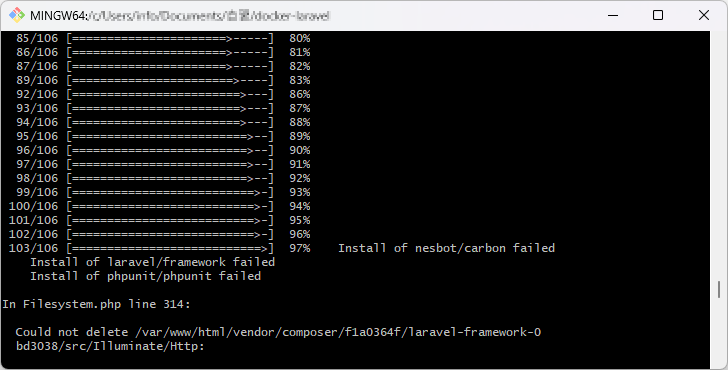More than 1 year has passed since last update.
Laravelインストール時に「Could not delete...」エラーが起きた場合
0
Last updated at Posted at 2023-02-18
Register as a new user and use Qiita more conveniently
- You get articles that match your needs
- You can efficiently read back useful information
- You can use dark theme