VSCode でデフォルトのターミナルを GitBash にする
Ctrl + , で設定を開き、「terminal.integrated.shell.windows」を入力する
「settings.json で編集」をクリック
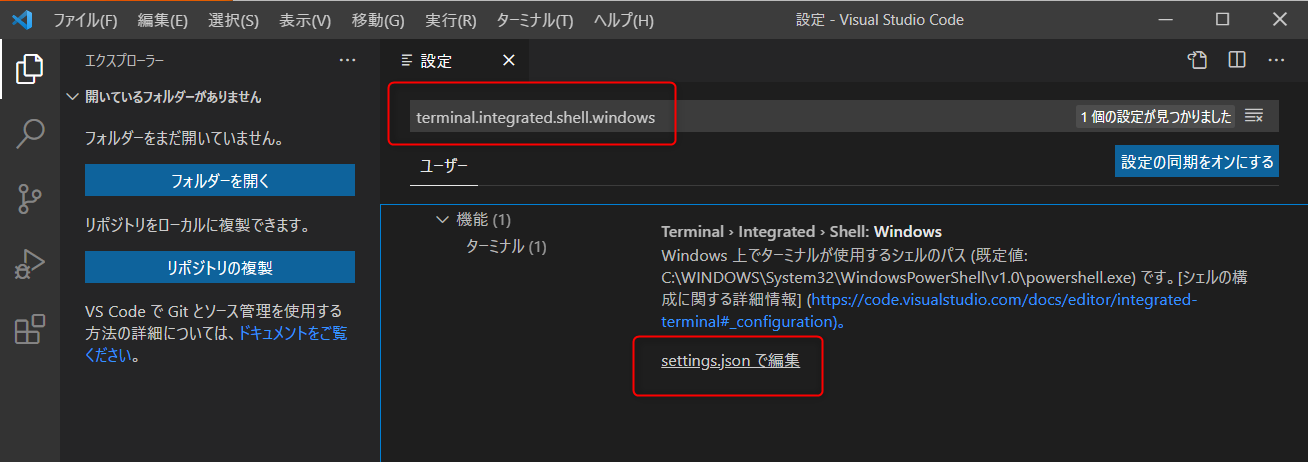
「terminal.integrated.shell.windows」に gitbash の exe パスを追加して Ctrl + S で保存する
※パスの¥マークはエスケープのため 2 つずつ指定する
※デフォルトは「C:\Program Files\Git\bin\bash.exe」
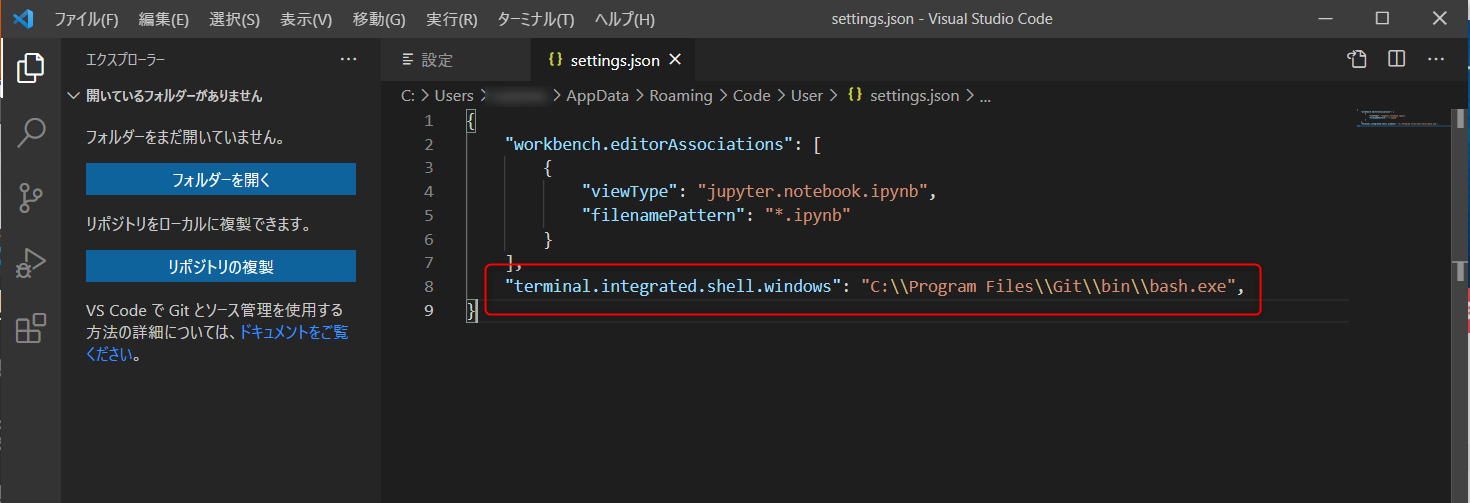
Ctrl + Shift + @ でターミナルを開くと Git Bash になっている
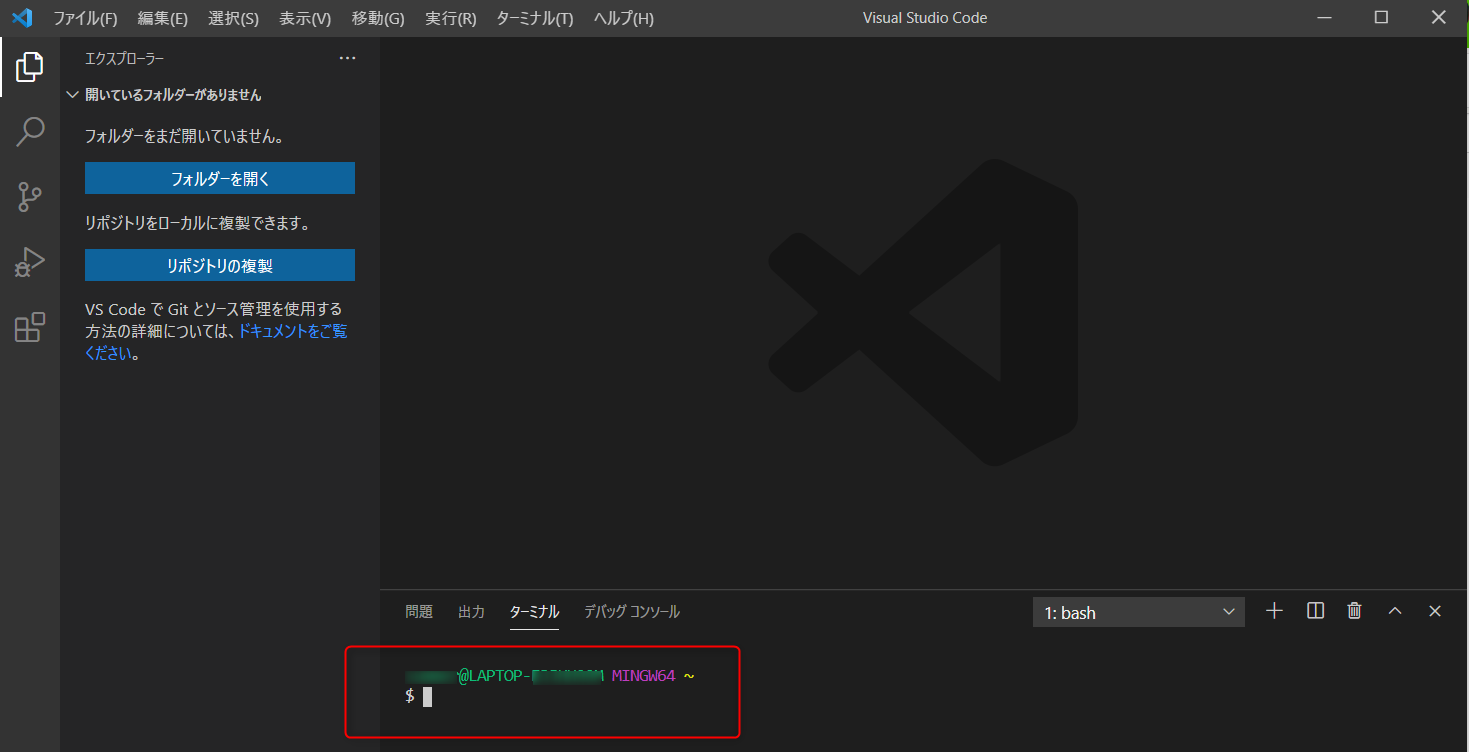
以上.