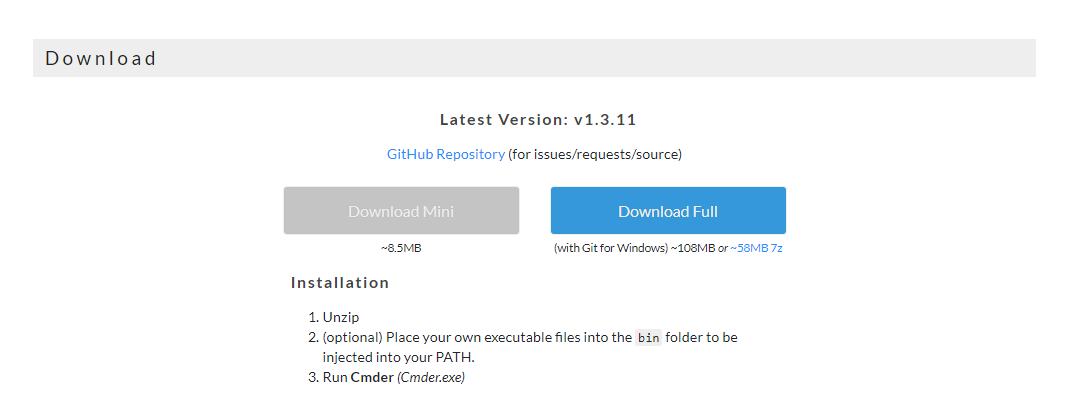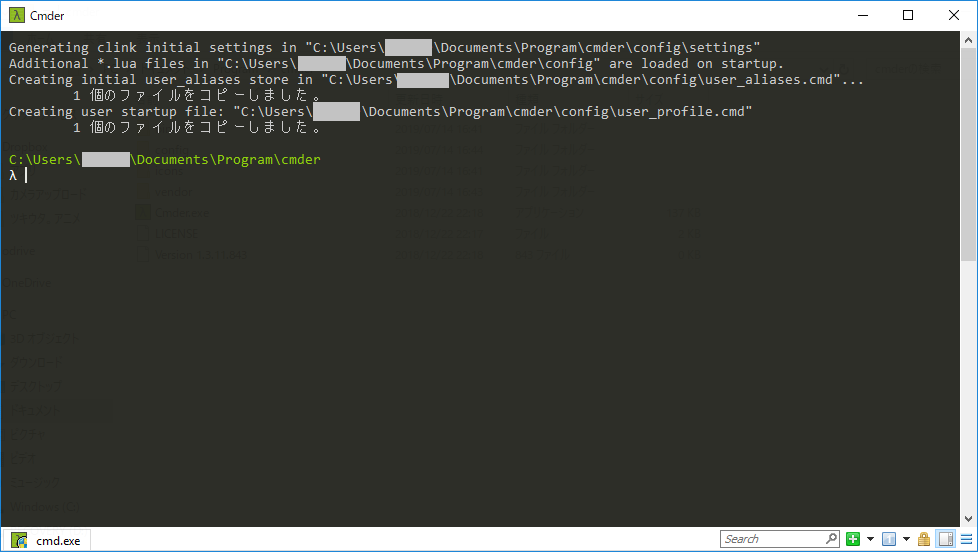こんにちは。ドミノ(@dr3mms)です。
Windowsのターミナルでオススメの Cmder についてまとめました。
ダウンロード
インストール
ダウンロードした cmder.zip を解凍して任意のパスに配置
起動
設定
右下の設定ボタンをクリック
General
Choose your startup task or een a shell with arguments:
{bash::bash as Admin}
Startup
Tasks
{bash::bash as Admin} を選択し、 Default task for new console をチェック
Startup dir... をクリックし、コンソールを開いたときに表示したいパスを指定する
Save settings で保存