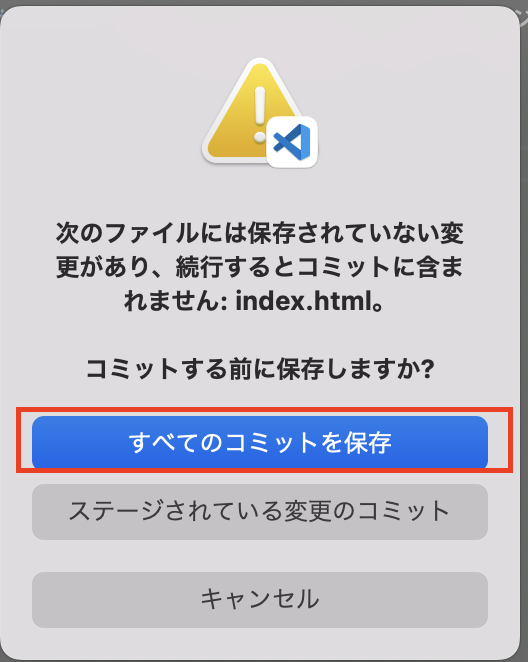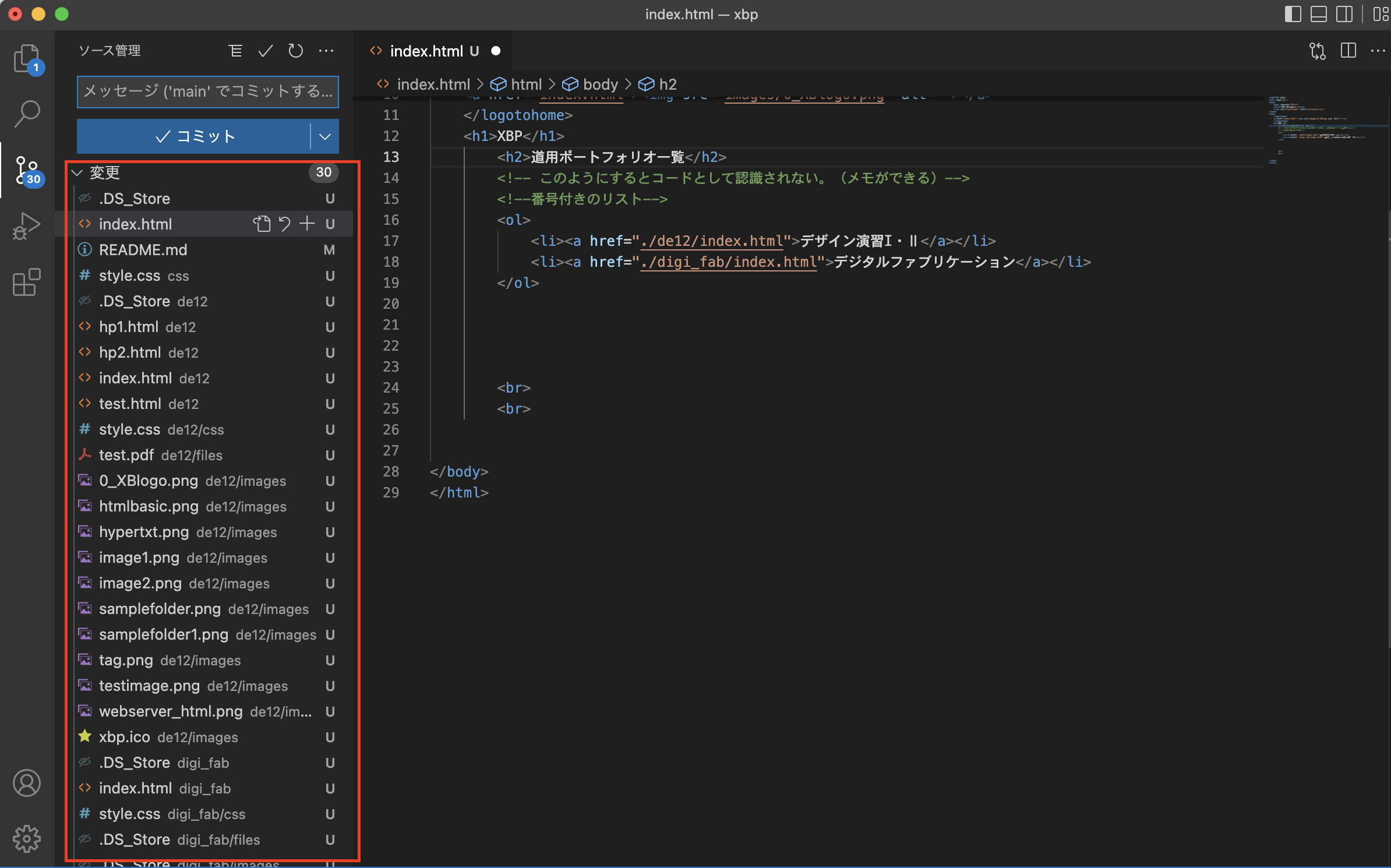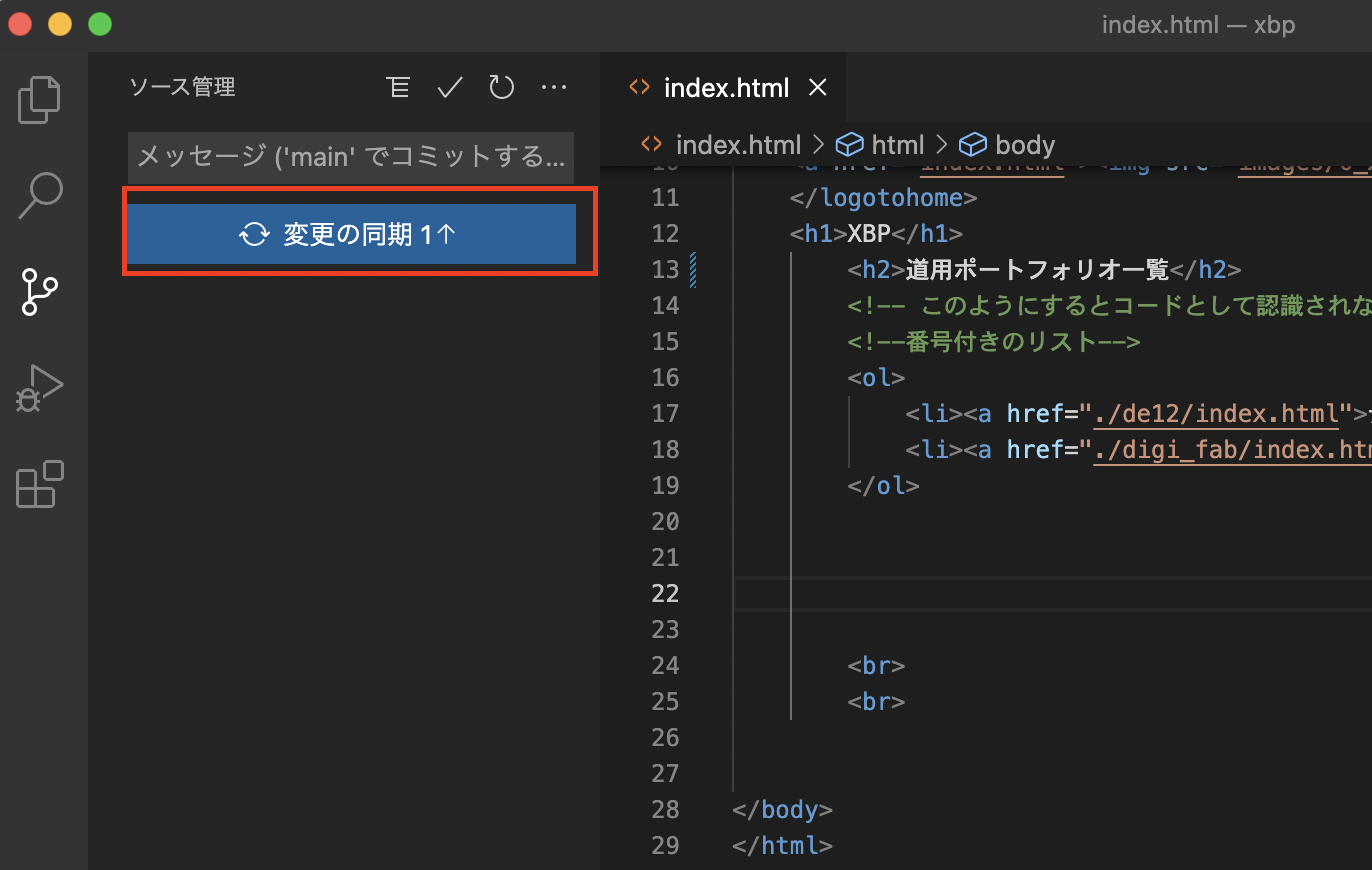リモートリポジトリに反映させる
ソース管理
変更の確認
ステージ
下図のように「変更」という文字の横にカーソルを持っていくと「+」ボタンが出てきます。これを押すと変更されたもの全てをサーバーに送る候補にします(ステージするといいます)
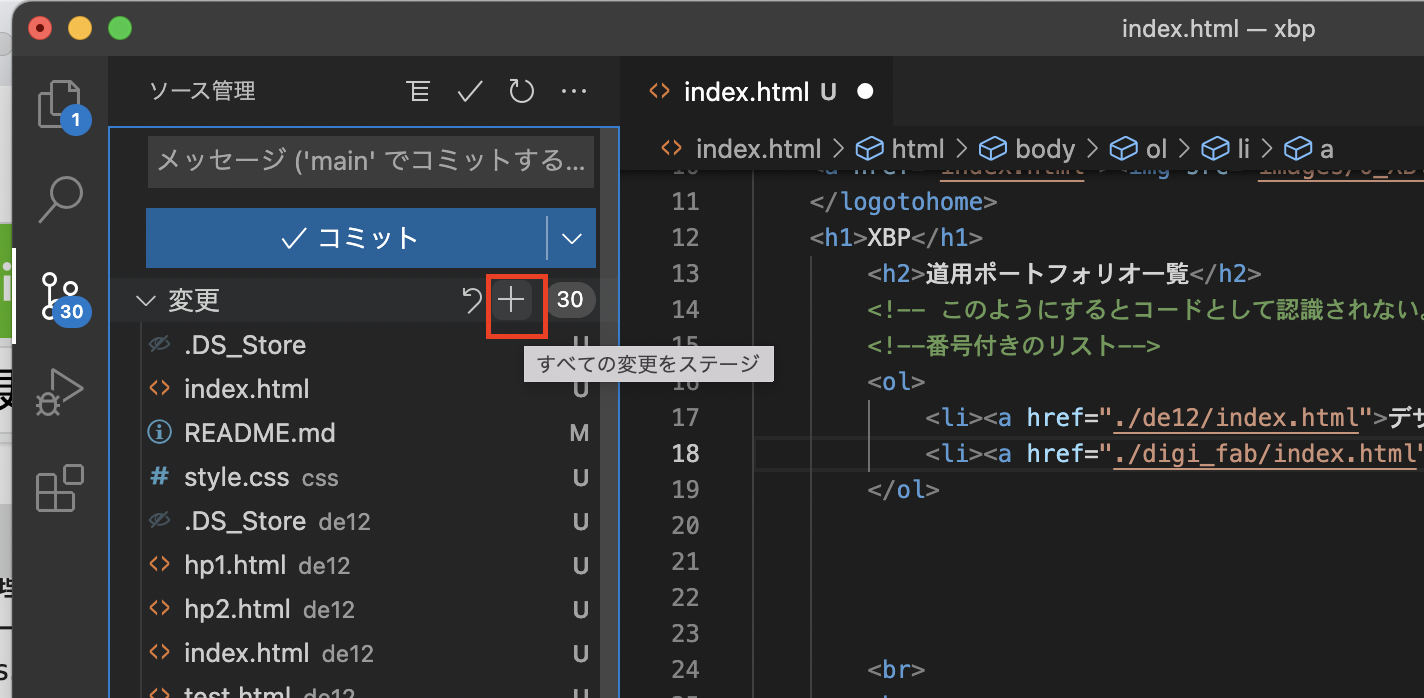
メッセージの入力とコミット
メッセージは更新履歴をわかりやすくするためのメッセージなので、"20220826"など日付にしておくと、いつの更新履歴でいつの更新かわかりやすいと思います。
メッセージを入力し終わったら、「コミット」ボタンを押してください。そうすると、サーバーに変更を送る準備が完了します。

下記のようなメッセージが出てきたら、「すべてのコミットを保存」