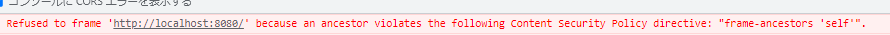はじめに
認証サーバーとしてkeycloakを使おうと思い、
dockerでkeycloakを起動し、
アプリケーションをViteで構築し、
「さあ認証だ!」というところで
Refused to frame 'http://localhost:8080/' because an ancestor violates the following Content Security Policy directive: "frame-ancestors 'self'".
に悩まされた話です。
開発環境構築
keycloak docker
-
docker-compose.ymlに以下を記入
docker-compose.ymlversion: '2' services: postgresql: image: docker.io/bitnami/postgresql:11 environment: - ALLOW_EMPTY_PASSWORD=yes - POSTGRESQL_USERNAME=bn_keycloak - POSTGRESQL_DATABASE=bitnami_keycloak volumes: - 'postgresql_data:/bitnami/postgresql' keycloak: image: docker.io/bitnami/keycloak:19 depends_on: - postgresql ports: - "8080:8080" volumes: postgresql_data: driver: local -
起動
$ docker-compose up -
http://localhost:8080に移動し、以下を登録(keycloakの詳しい説明は割愛)
- レルム
- myrealm
- client_id
- app-vue
Vite + Vue3
- node v16.13.2
-
以下を実行
$ npm init vite@latest バージョンの確認: y アプリ名: (お好きに) フレームワーク: Vue ⇒ TypeScript $ cd (アプリ名) $ yarn -
vite.config.tsの修正
import { defineConfig } from 'vite' import vue from '@vitejs/plugin-vue' // https://vitejs.dev/config/ export default defineConfig({ plugins: [vue()], server: { // 追加 host: true, // 追加 port: 18080 // 追加 } // 追加 }) -
サーバー起動
$ yarn dev
keycloak-jsの導入・設定
-
keycloak-jsのインストール$ yarn add keycloak-js -
.envの設定
.envVITE_KEYCLOAK_URL="http://localhost:8080" VITE_KEYCLOAK_REALM="Myrealm" VITE_KEYCLOAK_CLIENT_ID="app-vue" -
設定ファイルの作成
src/keycloak.tsimport Keycloak from "keycloak-js"; const initOptions = { url: import.meta.env.VITE_KEYCLOAK_URL, realm: import.meta.env.VITE_KEYCLOAK_REALM, clientId: import.meta.env.VITE_KEYCLOAK_CLIENT_ID } const keycloakInstance = new Keycloak(initOptions); interface CallbackOneParam<T1 = void, T2 = void> { (param1: T1): T2; } const Login = (onAuthenticatedCallback: CallbackOneParam) => { keycloakInstance .init({ onLoad: "login-required" }) .then(function (authenticated) { authenticated ? onAuthenticatedCallback() : alert("non authenticated"); }) .catch((e) => { console.dir(e); console.log(`keycloak init exception: ${e}`); }); }; const KeyCloakService = { CallLogin: Login, }; export default KeyCloakService; -
main.tsを修正し、ログインしないと表示されないように
import { createApp } from 'vue'
import App from './App.vue'
import { loadFonts } from './plugins/webfontloader'
import KeyCloakService from './KeycloakService'
loadFonts()
const renderApp = () => {
createApp(App)
.mount('#app')
}
KeyCloakService.CallLogin(renderApp)
ここでエラー発生。
vite.config.tsを修正し、Content Security Policyの設定をしてみましたが、うまくいかず途方に暮れていたところ、
あれ?小文字じゃん。。。
ということでkeycloakではレルム名で大文字小文字を間違えると上記エラーが発生するようです。
沼にはまらないように気を付けましょう~!