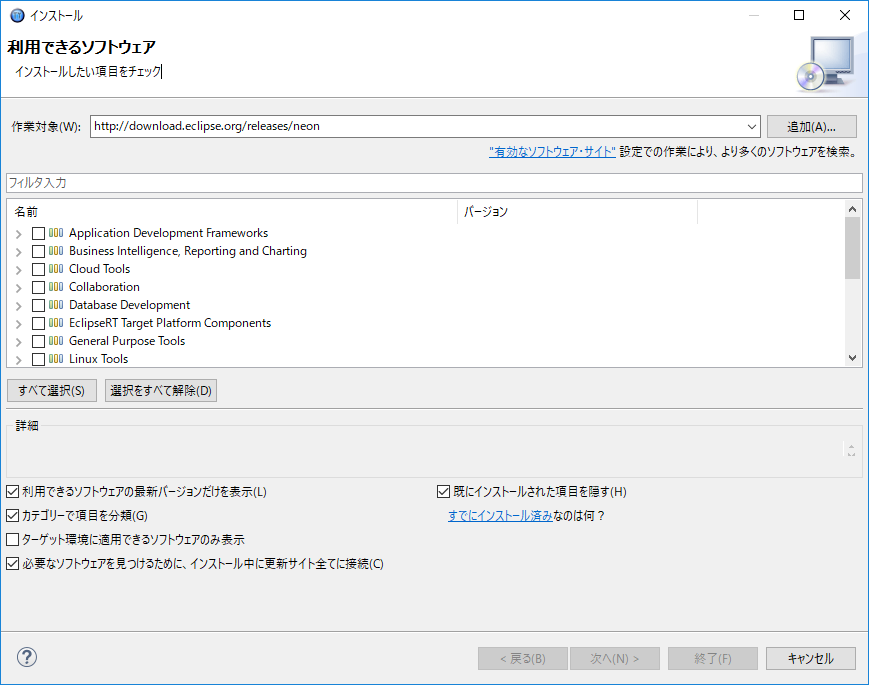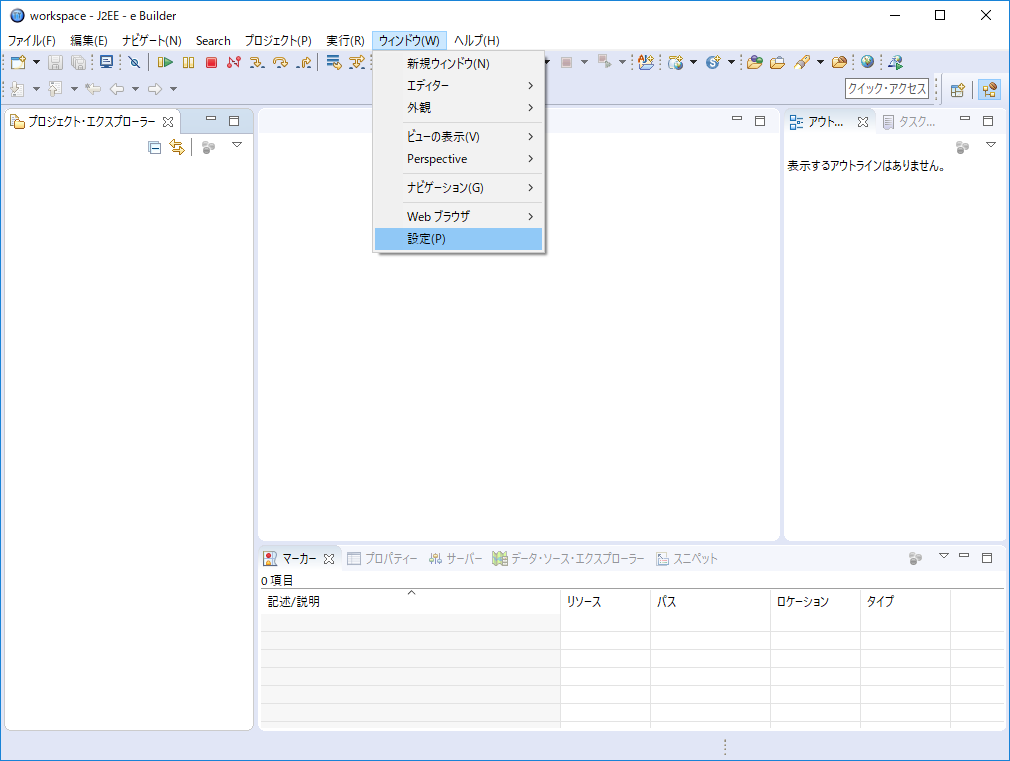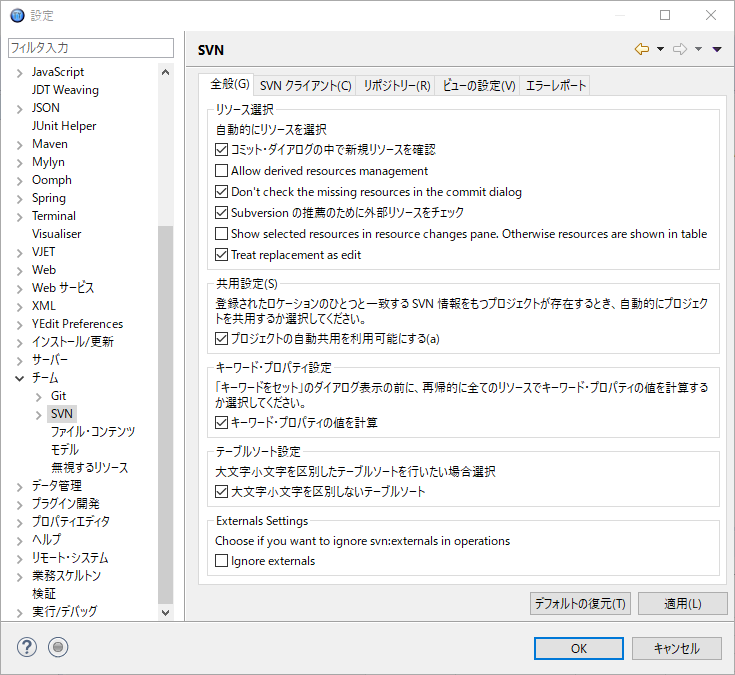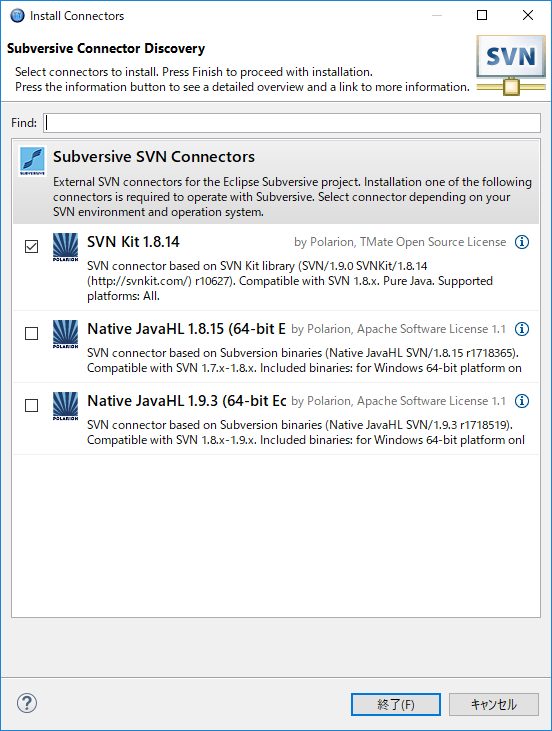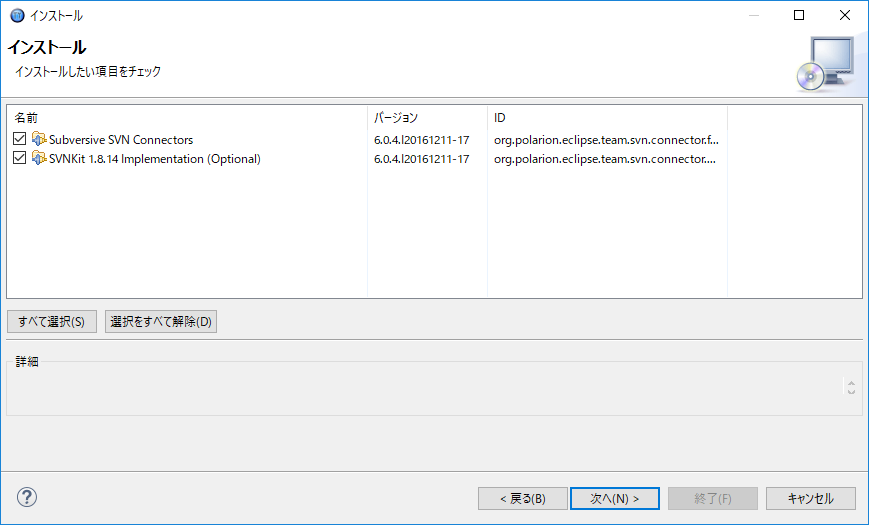良く忘れるのでメモ
Subversionの現場もまだまだ現役
eBuilder起動
ヘルプ→新規ソフトウェアのインストールを選択
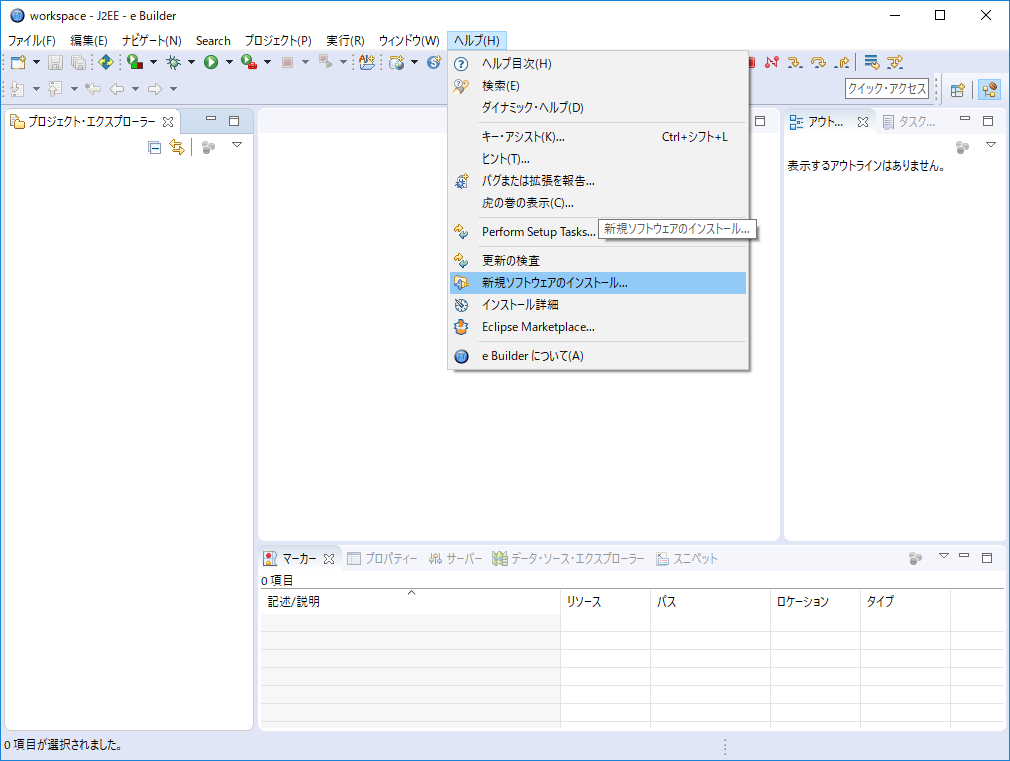
作業対象に下記URLを入力しEnter押下。しばらく待つ
http://download.eclipse.org/releases/neon
追記 ベースになるeclipseバージョンが上がった2018 Winterも同じURLで問題なし
下記2項目をチェックし、次へボタン押下
Collaboration > Subversive SVN Team Provider
Collaboration > Subversive SVN Team Provider Localization (Optional)
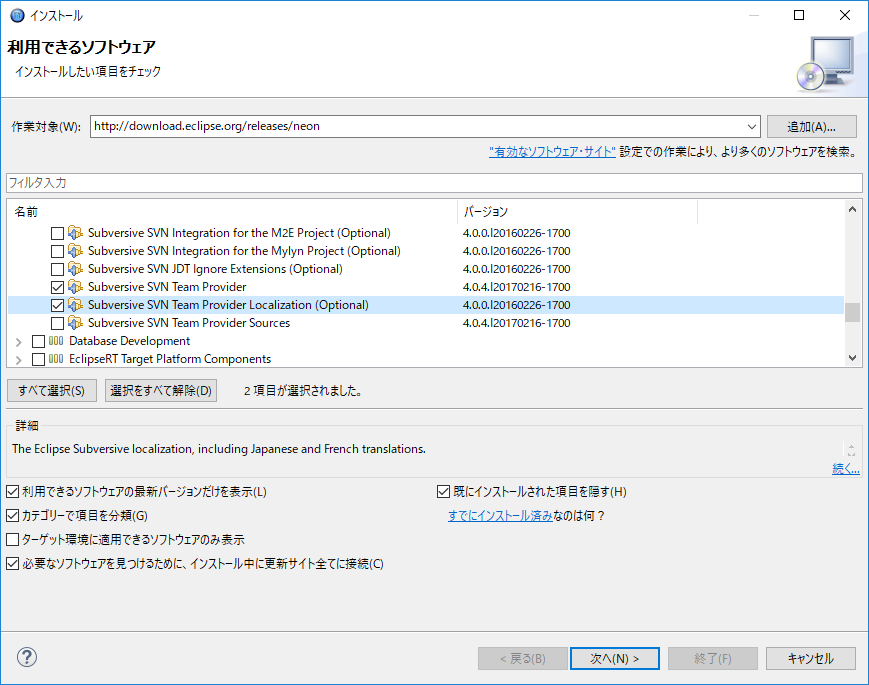
定番のライセンス同意をOKしインストール。
eBuilder再起動
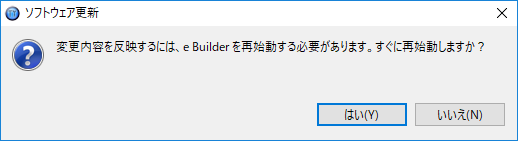
何回か次へボタン押下して進む
定番のライセンス同意をOKしeBuilder再起動
チーム→SVN
SVNクライアントタブ選択
SVNクライアントに目的のバージョンが入っていれば大丈夫なはず
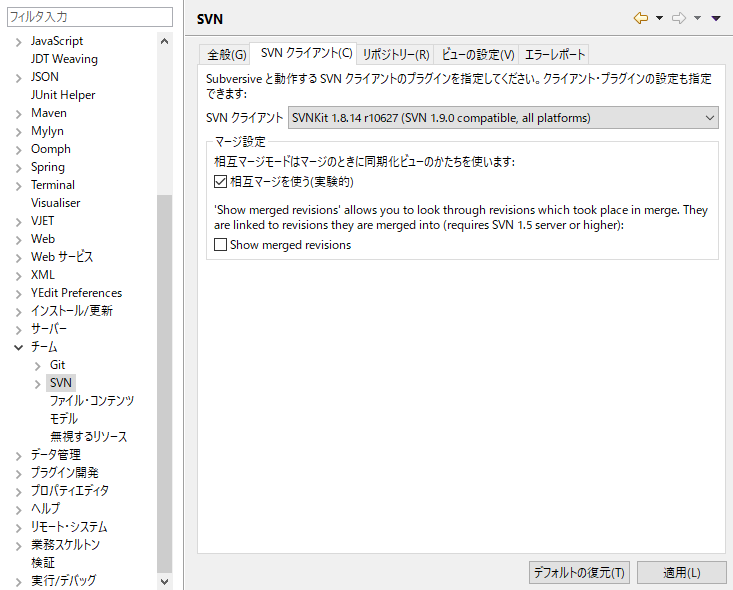
別のバージョンのときには下記参照
eclipseのバージョンを合わせれば大丈夫
https://haniwaman.com/eclipse-subversion/