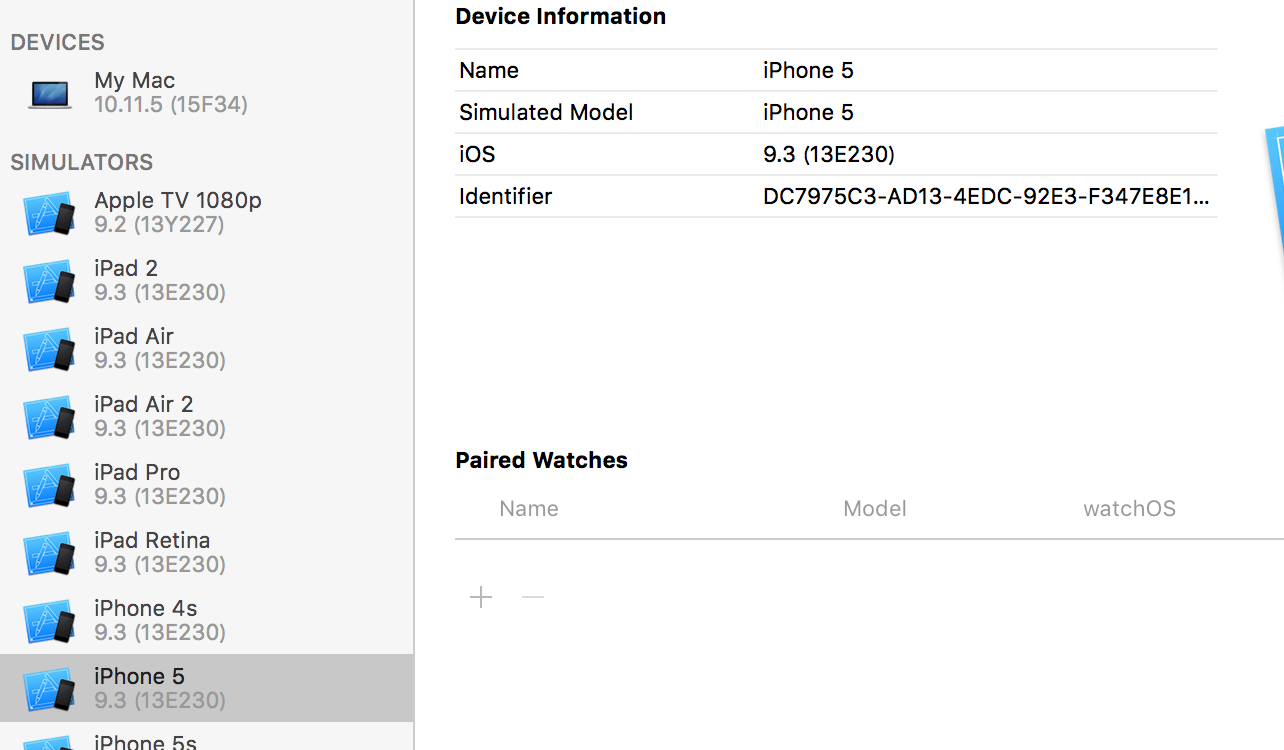NSUserDefaultsの内容を確認したり、編集する方法(iOSシミュレータ)
Xcode 7.3.1
iOS Simulator 9.3
保存場所の検索
下記に各シミュレータに対応したディレクトリ(デバイスID)がある。
$ cd ~/Library/Developer/CoreSimulator/Devices/
$ ls -l1
039E5240-A268-46B6-A4BD-B226E352A731 ←シミュレータのデバイスID
0BAF5EF0-FF55-4BA5-9ADB-E44580532411
147CCBBC-ABAD-456B-80CF-EE84BA8FDA9F
148DFF59-914D-4995-8242-F44D36BF4723
189DDEDD-9298-418C-9EFF-B71BF7C4DDFC
191DF5A9-59A3-44E4-9058-F2782061D224
・
・
(省略)
デバイスIDは、Xcodeのメニューから[Window]→[Devices]で、シミュレータのidentifierから確認できる。
デバイスに対応したディレクトリが特定できたら、さらに<アプリのBundle Identifier>.plistで検索する。
$ cd DC7975C3-AD13-4EDC-92E3-F347E8E16B24/
$ find ./ -name <アプリのBundle Identifier>.plist
.//data/Containers/Data/Application/4EF36E25-D852-4EC6-B688-D2C8194CF683/Library/Preferences/<アプリのBundle Identifier>.plist
私の環境では、以下のパスにあった。
~/Library/Developer/CoreSimulator/Devices/<デバイスID>/data/Containers/Data/Application/<なんかのID>/Library/Preferences/<アプリのBundle Identifier>.plist
※↑<なんかのID>が何なのかがわからない。
Xcodeで開いて編集
$ cd .//data/Containers/Data/Application/4EF36E25-D852-4EC6-B688-D2C8194CF683/Library/Preferences/
$ open <アプリのBundle Identifier>.plist
参考
Xcode 6におけるNSUserDefaultsのplistの在り処と、内容を確認・書き換え・削除する方法
IOSシミュレータ8でのアプリ内ファイルの保存場所
【swift】NSUserDefaultsの保存場所が知りたい