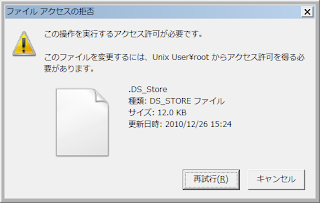結論
smbの共有ディレクトリを作っていなかった・・・(3時間も格闘したのに・・・)
→
エラー
\IP\kcsambにアクセスできません→診断→予期せぬエラーが発生
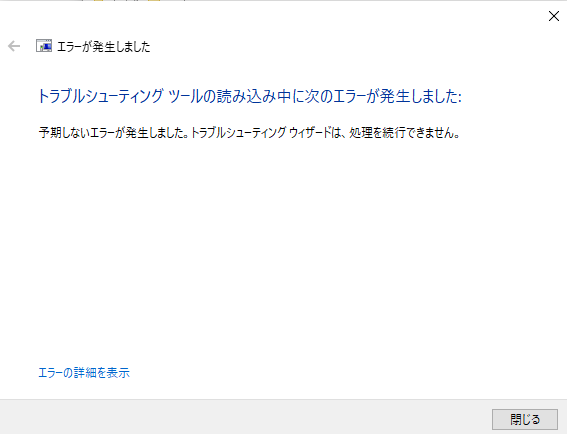
格闘
色々調べるとmaxprotocolをSMB3にしろとかminprotocol変えろとか
https://stackoverflow.com/questions/68547105/nt-status-io-timeout-when-trying-to-connect-with-samba-client#:~:text=This%20is%20most%20likely%20because,client%20max%20protocol%20into%20SMB3.
むしろmaxprotocolをSMB1にしろとか
http://putianyuzhi.blog123.fc2.com/blog-date-20200617.html
windowsのワークグループ名とsmbのワークグループ名を一致させろとか(この記事かなり参考にした)
https://recipe.kc-cloud.jp/archives/10873
sgのポート445開いていること確認しろとか(この記事かなり参考にした2)
https://hana-shin.hatenablog.com/entry/2022/03/16/204640
クライアント使うときは具体的にフォルダ指定しろとか
Unable to connect with SMB1 -- no workgroup available
smbclient //10.0.2.231/user1 -U user1
[windows側]
あとはwindows側のエラーとして
・windows機能の有効化無効化→SMBの共有を有効化→再起動しろとか
https://alfort.online/22#toc2
・パブリックネットワークにつながっているならプライベートネットワークに変更しろとか
https://www.adte.jp/rec/hdd/post-1115/
いろいろあったけど神資料はこちらでした
###別エラー
windows側からファイルを削除できない
root権限をユーザにつけるか、ディレクトリおよびフォルダそのものの権限を変更するかですがrootの方やってみた
[rootの方]
ヒント;http://km-d.blogspot.com/2011/08/31-centos-56-samba.html#more
ヒント2;https://atmarkit.itmedia.co.jp/flinux/rensai/linuxtips/183sambauniuser.html#:~:text=Samba%E3%81%AE%E5%88%9D%E6%9C%9F%E8%A8%AD%E5%AE%9A%E3%81%A7%E3%81%AF,%E4%BF%AE%E6%AD%A3%E3%81%99%E3%82%8B%E3%81%93%E3%81%A8%E3%81%AF%E3%81%A7%E3%81%8D%E3%81%AA%E3%81%84%E3%80%82
force user = root
のパラメータ入れるとそのディレクトリにアクセスするときにそのユーザに書き換わるので削除できた
[権限を作成時に強制的に上書きする方法]
https://serverfault.com/questions/645081/samba-permissions-being-ignored
[development_server]
comment = Development directories
path = /sites
writeable = yes
valid users = @dev
guest ok = no
create mask = 0775
force create mode = 0775
security mask = 0775
force security mode = 0775
directory mask = 0775
force directory mode = 0775
directory security mask = 0775
force directory security mode = 0775
その他参考リンク
https://linuc.org/docs/seminar/20210214_linuc2.pdf
SMB有効化: